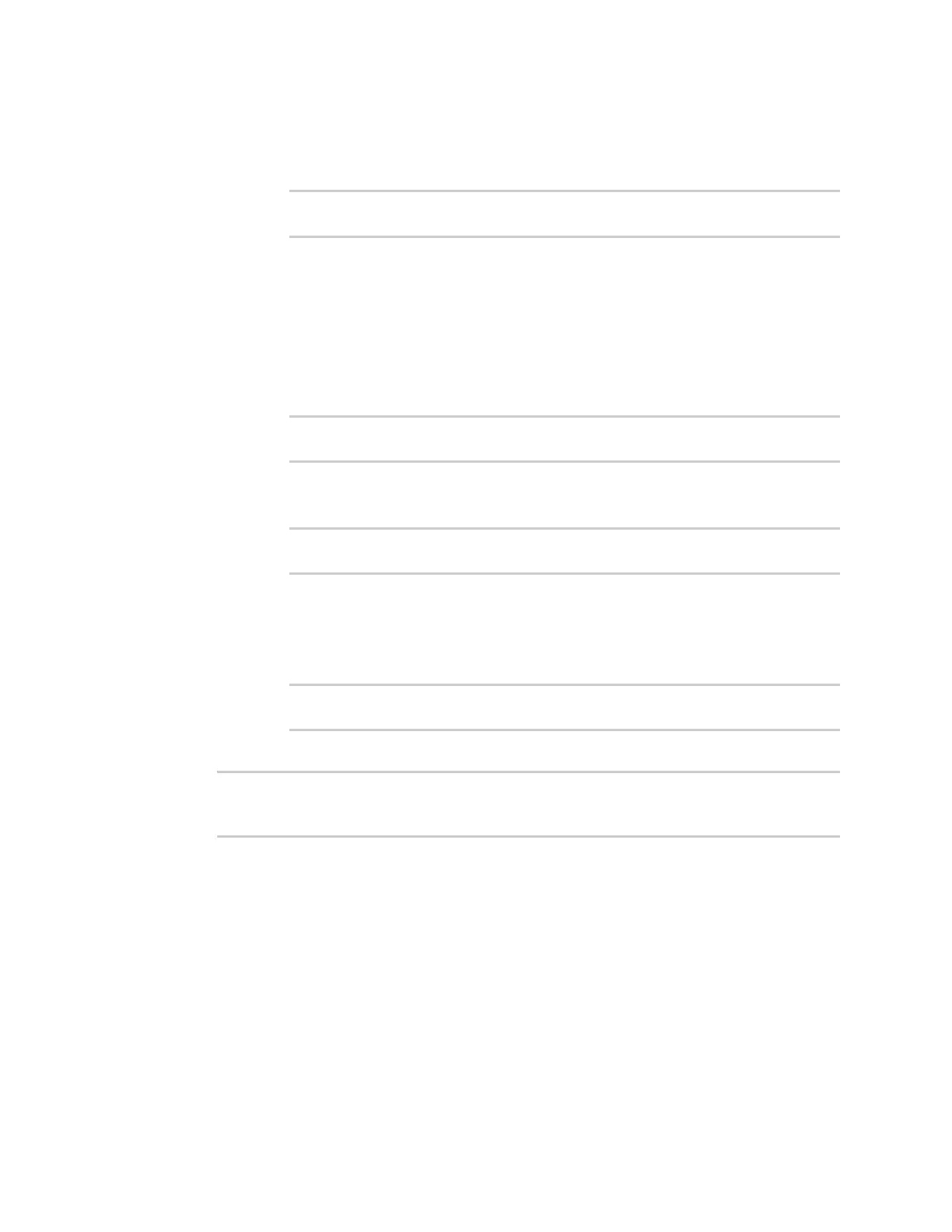User authentication Authentication groups
IX10 User Guide
685
3. Enable or disable access rights for the group. For example:
n
Admin access:
l
To set the access level for Admin access of the admin group:
(config)> auth group admin acl admin level value
(config)>
where value is either:
o
full: provides users of this group with the ability to manage the IX10 device by
using the WebUI or the Admin CLI.
o
read-only: provides users of this group with read-only access to the WebUI and
Admin CLI.
The default is full.
l
To disable Admin access for the admin group:
(config)> auth group admin acl admin enable false
(config)>
n
Shell access:
l
To enable Shell access for the serial group:
(config)> auth group serial acl shell enable true
(config)>
Shell access is not available if the Allow shell parameter has been disabled. See
Disable shell access for more information about the Allow shell parameter.
n
Serial access:
l
To enable Serial access for the admin group:
(config)> auth group admin acl serial enable true
(config)>
4. Save the configuration and apply the change:
(config)> save
Configuration saved.
>
5. Type exit to exit the Admin CLI.
Depending on your device configuration, you may be presented with an Access selection
menu. Type quit to disconnect from the device.
Add an authentication group
Required configuration items
n
The access rights to be assigned to users that are assigned to this group.
