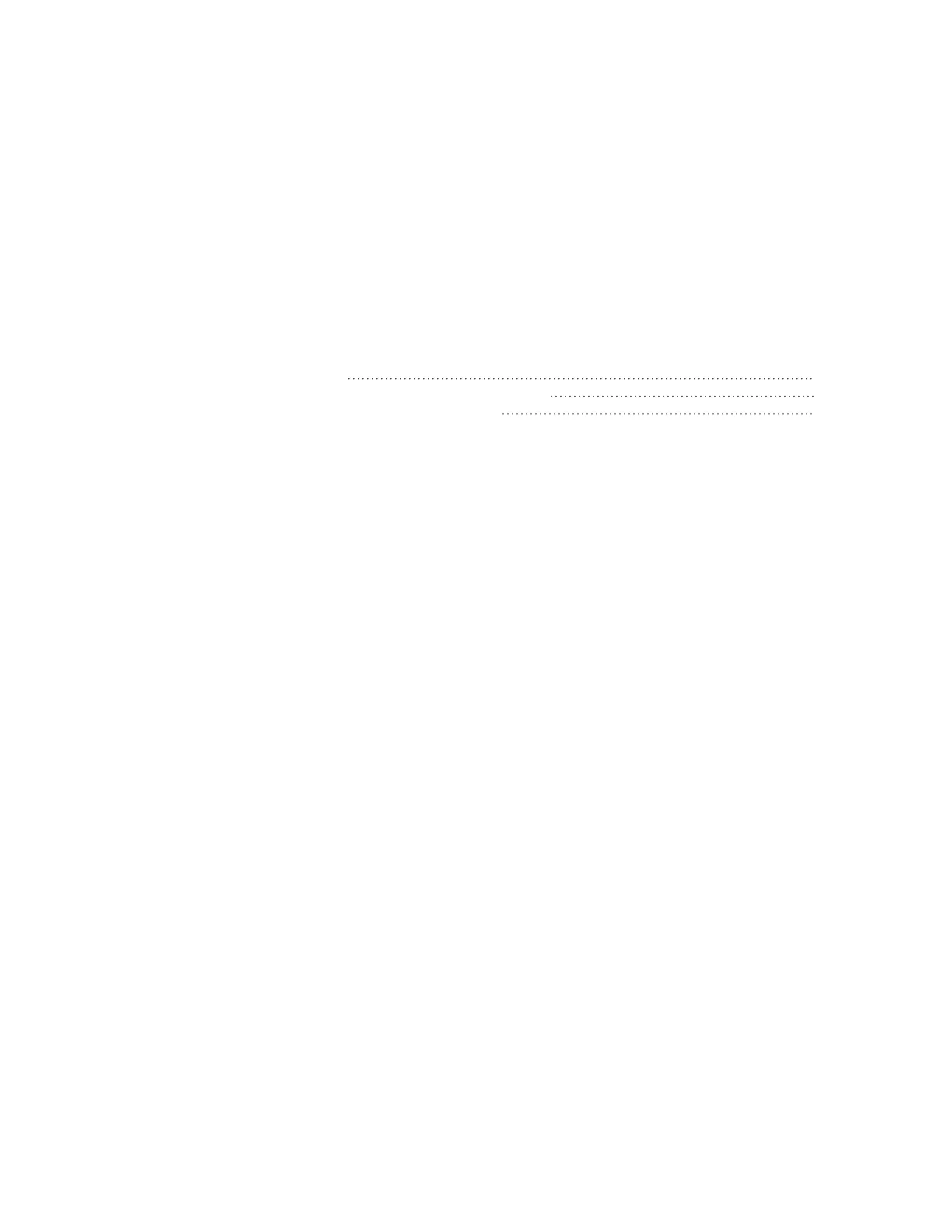User authentication Remote Authentication Dial-In User Service (RADIUS)
IX10 User Guide
712
Remote Authentication Dial-In User Service (RADIUS)
Your IX10 device supports Remote Authentication Dial-In User Service (RADIUS), a networking protocol
that provides centralized authentication and authorization management for users who connect to the
device. With RADIUS support, the IX10 device acts as a RADIUS client, which sends user credentials
and connection parameters to a RADIUS server over UDP. The RADIUS server then authenticates the
RADIUS client requests and sends back a response message to the device.
When you are using RADIUS authentication, you can have both local users and RADIUS users able to
log in to the device. To use RADIUS authentication, you must set up a RADIUS server that is accessible
by the IX10 device prior to configuration. The process of setting up a RADIUS server varies by the
server environment. An example of a RADIUS server is FreeRADIUS.
This section contains the following topics:
RADIUS user configuration 713
RADIUS server failover and fallback to local configuration 713
Configure your IX10 device to use a RADIUS server 714
