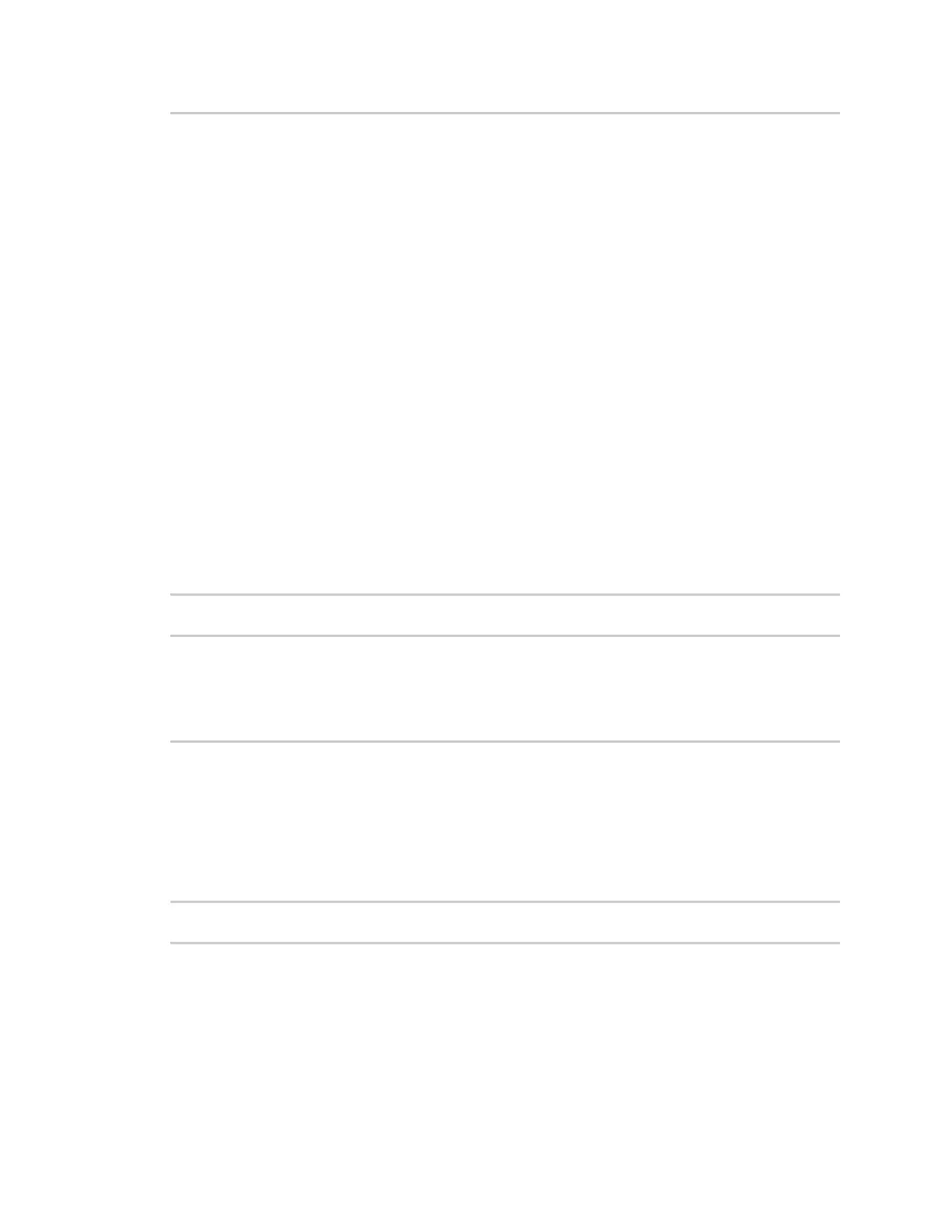Firmware configuration Use the local RESTAPI to configure the IX10 device
IX10 User Guide
48
"result": {
"type": "object",
"path": "service.ssh"
, "collapsed": {
"acl.zone.0": "internal"
,
"acl.zone.1": "edge"
,
"acl.zone.2": "ipsec"
,
"acl.zone.3": "setup"
,
"enable": "true"
,
"key": ""
,
"mdns.enable": "true"
,
"mdns.name": ""
,
"mdns.type": "_ssh._tcp."
,
"port": "22"
,
"protocol.0": "tcp"
}
}
}
$
You can also use the GET method to return the configuration parameters associated with an item:
curl -k -u admin https://192.168.210.1/cgi-bin/config.cgi/keys/service/ssh -X
GET
Enter host password for user 'admin':
{ "ok": true, "result": [ "acl", "custom", "enable", "key", "mdns", "port",
"protocol" ] }
$
Use the POST method to modify device configuration parameters
and list arrays
Use the POST method to modify device configuration parameters
To modify configuration parameters, use the POST method with the path and value parameters.
$ curl -k -u admin "https://ip-address/cgi-
bin/config.cgi/value?path=path&value=new_value" -X POST
where:
n
path is the path to the configuration parameter, in dot notation (for example,
ssh.service.enable).
n
new_value is the new value for the parameter.
For example, to disable the ssh service using curl:
