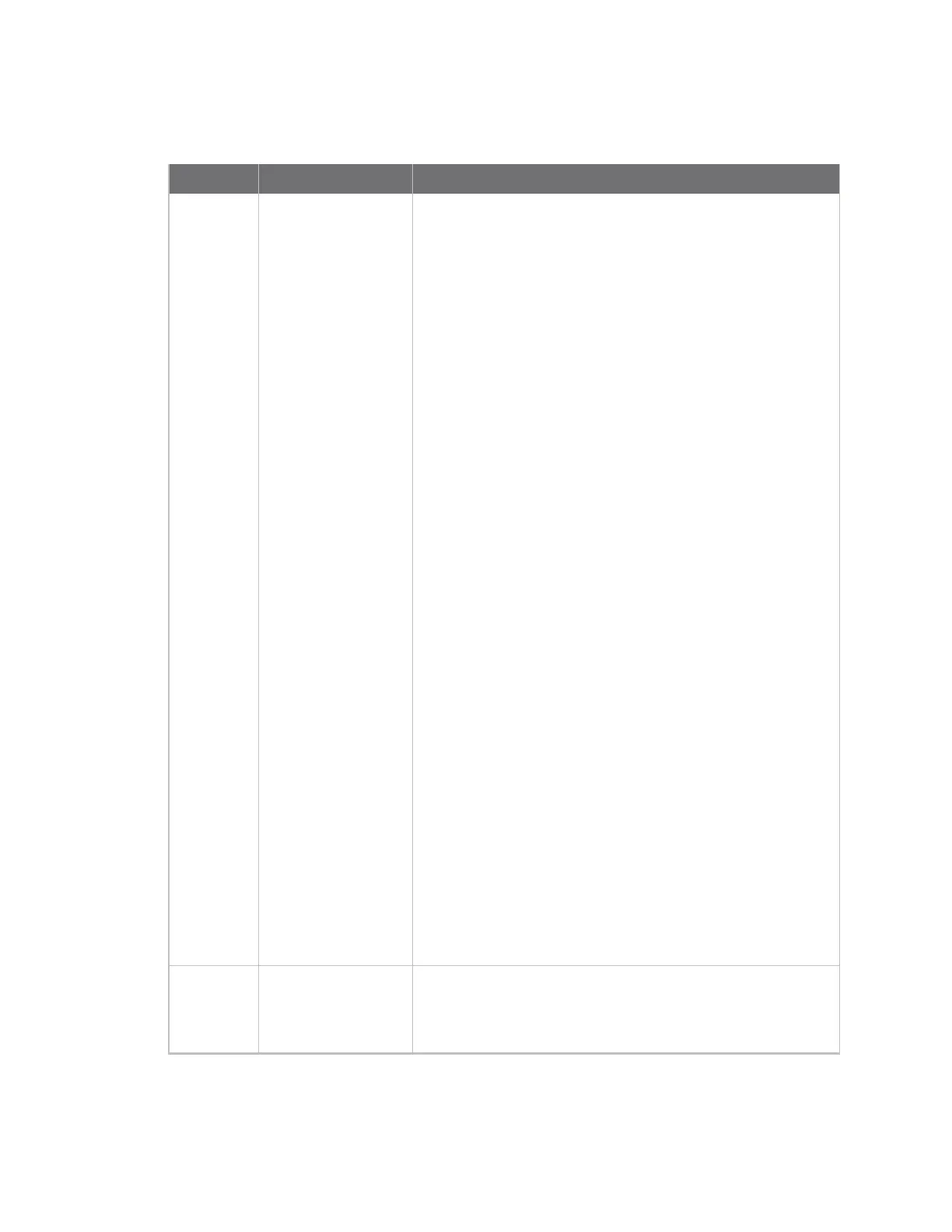Revision history—90002399
Revision Date Description
G March 2022
Release of Digi IX10 firmware version 22.2:
n
VPNenhancements:
l
Renamed VPN > IPsec > Tunnels > Policies > Local
network setting to Local traffic selector and
added Remote traffic selector.
l
Added a Dynamic option to the Local traffic
selector to configuration of a local network by
protocol and/or port instead of a network address
range.
l
Added Protocol and Port match criteria for Local
traffic selector and Remote traffic selector.
l
Added VPN > IPsec > Advanced > Debug level to
specify the logging verbosity of IPsec messages in
the device system logs.
n
Added Realport support.
n
Enhancements to communications with Digi Remote
Manager:
l
Enhanced security for communications with Digi
Remote Manager by using client-side certificates.
l
The default URL for the device's Remote Manager
connection is now edp12.devicecloud.com. This
URL is required to utilize the client-side certificate
support.
n
New Switch SIM SureLink action for WWAN interfaces,
which allows SureLink to be configured to switch to the
alternate SIM if the modem is connected but SureLink
test are failing.
l
New Switch SIM fail count option to determine
how many SureLink failures are required prior to
switching to the alternate SIM.
n
New Socket ID string option to send the configured
text to the remote server(s) when a TCP socket
connection is opened to the serial port.
n
New cat Admin CLI command for displaying file
contents.
H June 2022
Release of Digi IX10 firmware version 22.5:
n
5G enhancements:
l
Added 5G slice support for configuring the slice
IX10 User Guide
2
