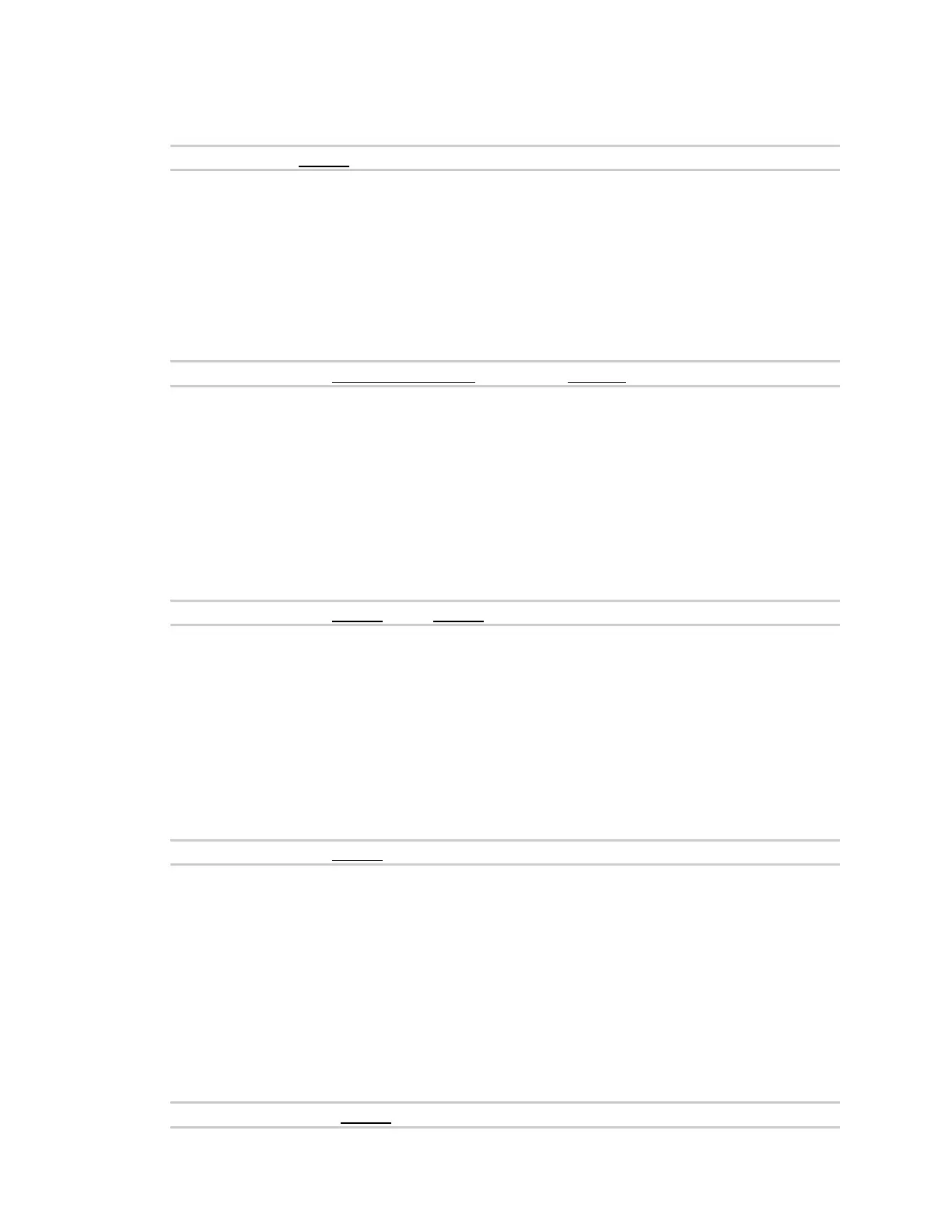Command line interface Command line reference
IX10 User Guide
983
Syntax
show eth [name STRING]
Parameters
name: Display more details and configuration data for a specific ethernet instance.
show event
Show event list (high level).
Syntax
show event [table <status|error|info>] [number INTEGER]
Parameters
table: Type of event log to be displayed (status, error, info).
number: Number of lines to retrieve from log. (Minimum: 1, Default: 20)
show hotspot
Show hotspot statistics.
Syntax
show hotspot [name STRING] [ip STRING]
Parameters
name: The configured instance name of the hotspot.
ip: IP address of a specific client, to limit the status display to only this client.
show ipsec
Show IPsec status & statistics.
Syntax
show ipsec [tunnel STRING] [all] [verbose]
Parameters
tunnel: Display more details and config data for a specific IPsec tunnel.
all: Display all tunnels including disabled tunnels.
verbose: Display status of one or all tunnels in plain text.
show l2tp lac
Show L2TP access concentrator status & statistics.
Syntax
show l2tp lac [name STRING]
