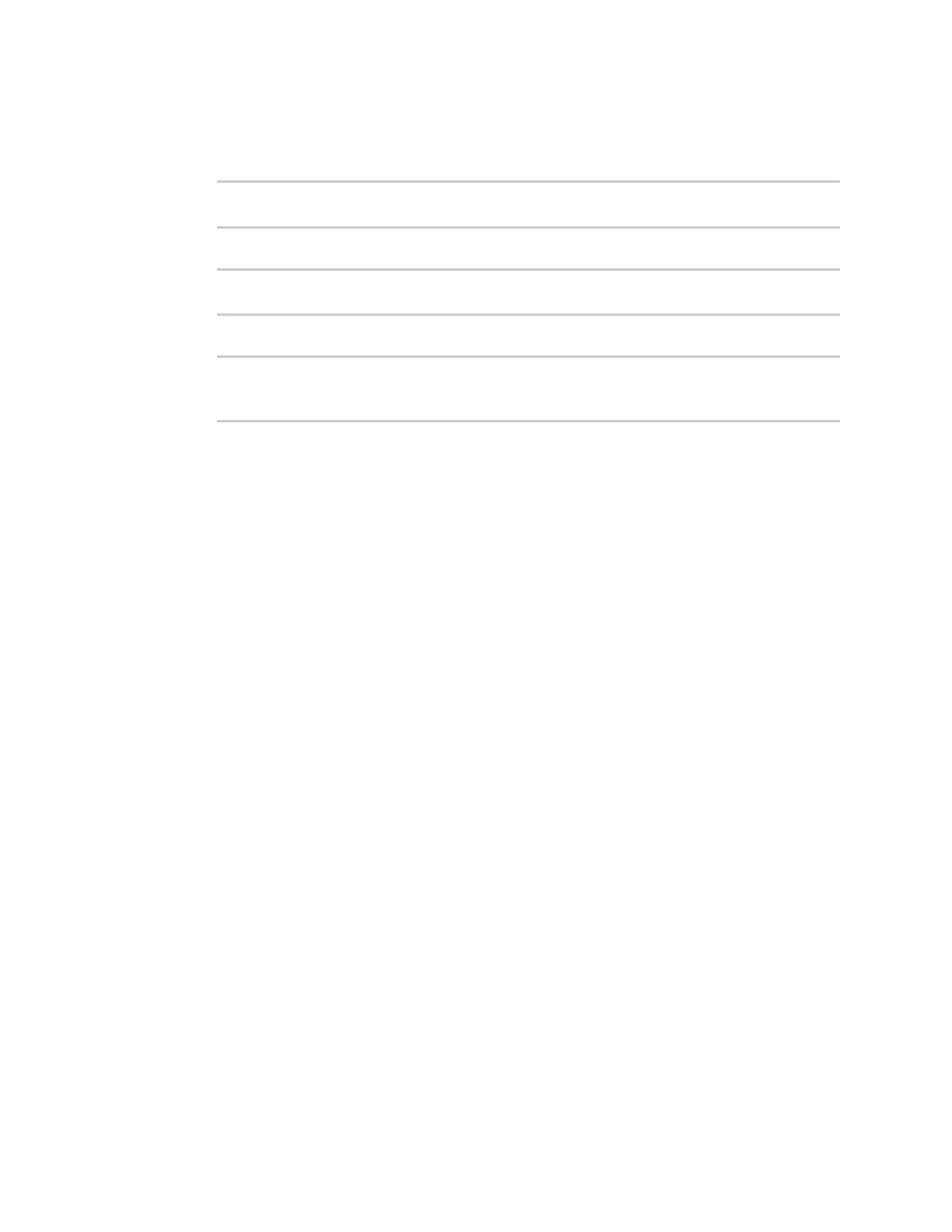Virtual Private Networks (VPN) IPsec
IX10 User Guide
367
15. Set the number of days that the certificate enrollment can be renewed, prior to the request
expiring. This value is configured on the SCEP server, and is used by the IX10 device to
determine when to start attempting to auto-renew an existing certificate. The default is 7.
(config network scep_client scep_client_name)> renewable_time integer
(config network scep_client scep_client_name)>
16. (Optional) Enable verbose logging in /var/log/scep_client:
(config network scep_client scep_client_name)> debug true
(config network scep_client scep_client_name)>
17. Save the configuration and apply the change:
(config network scep_client scep_client_name)> save
Configuration saved.
>
18. Type exit to exit the Admin CLI.
Depending on your device configuration, you may be presented with an Access selection
menu. Type quit to disconnect from the device.
Example: SCEP client configuration with Fortinet SCEP server
In this example configuration, we will configure the IX10 device as a SCEP client that will connect to a
Fortinet SCEP server.
Fortinet configuration
On the Fortinet server:
1. Enable ports for SCEP services:
a. From the menu, select Network > Interfaces.
b. Select the appopriate port and click Edit.
c. For Access Rights > Services, enable the following services:
n
HTTPS > SCEP
n
HTTPS > CRL Downloads
n
HTTP > SCEP
n
HTTP > CRLDownloads
d. The remaining fields can be left at their defaults or changed as appropriate.
e. Click OK.
2. Create a Certificate Authority (CA):
a. From the menu, click Certificate Authorities > Local CAs.
b. Click Create New.
c. Type a Certificate ID for the CA, for example, fortinet_example_ca.
d. Complete the Subject Information fields.
e. The remaining fields can be left at their defaults or changed as appropriate.
f. Click OK.
