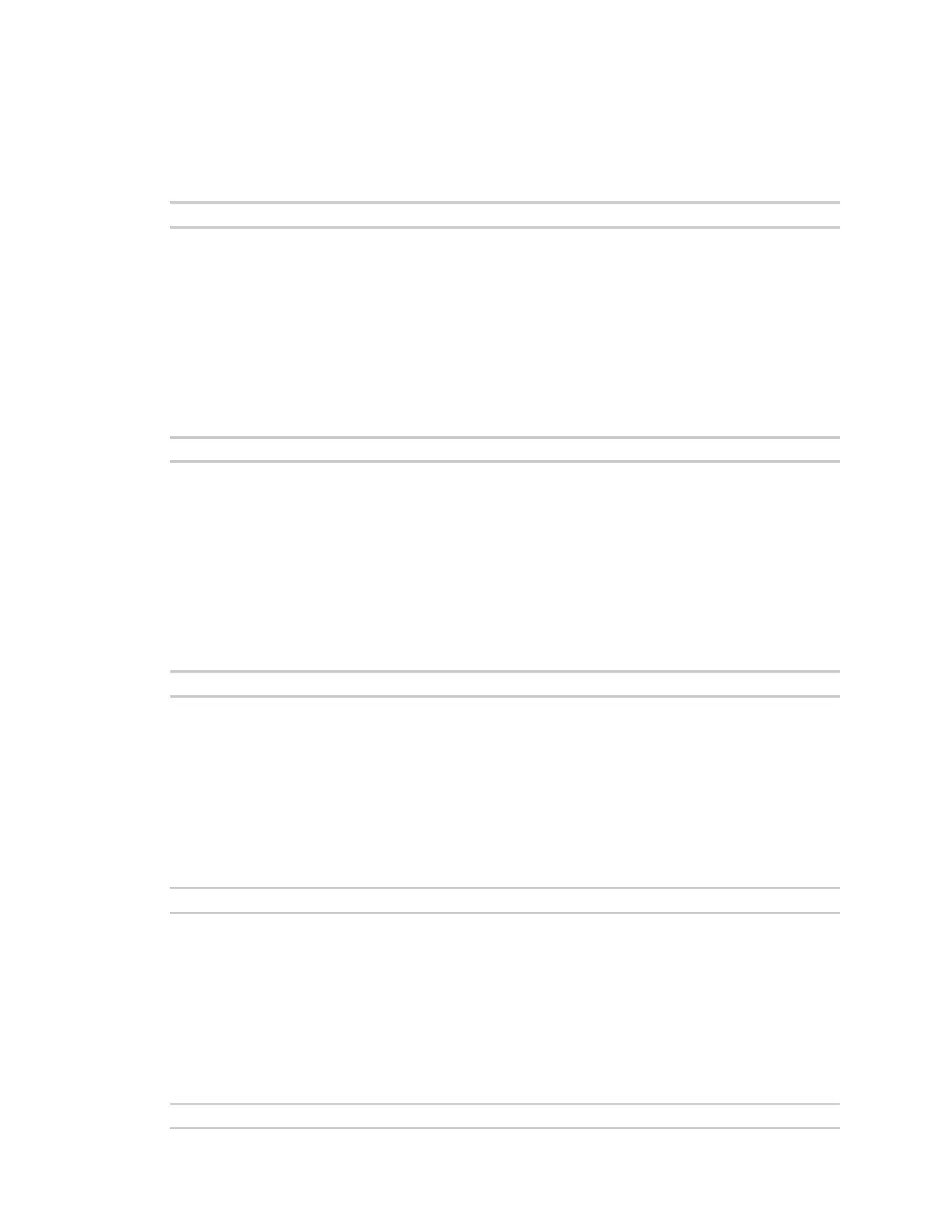Command line interface Command line reference
IX10 User Guide
991
to normal operation, perform the configuration erase procedure with the device's ERASE button twice
consecutively.
Syntax
system disable-cryptography
Parameters
None
system duplicate-firmware
Duplicate the running firmware to the alternate partition so that the device will always boot the same
firmware version.
Syntax
system duplicate-firmware
Parameters
None
system factory-erase
Erase the device to restore to factory defaults. All configuration and automatically generated keys will
be erased.
Syntax
system factory-erase
Parameters
None
system find-me
Find Me function to flash LEDs on this device to help users locate the unit.
Syntax
system find-me <state>
Parameters
state: Find Me control to flash cellular-related LEDs.
system firmware ota check
Query the Digi firmware server for the latest device firmware version.
Syntax
system firmware ota check
