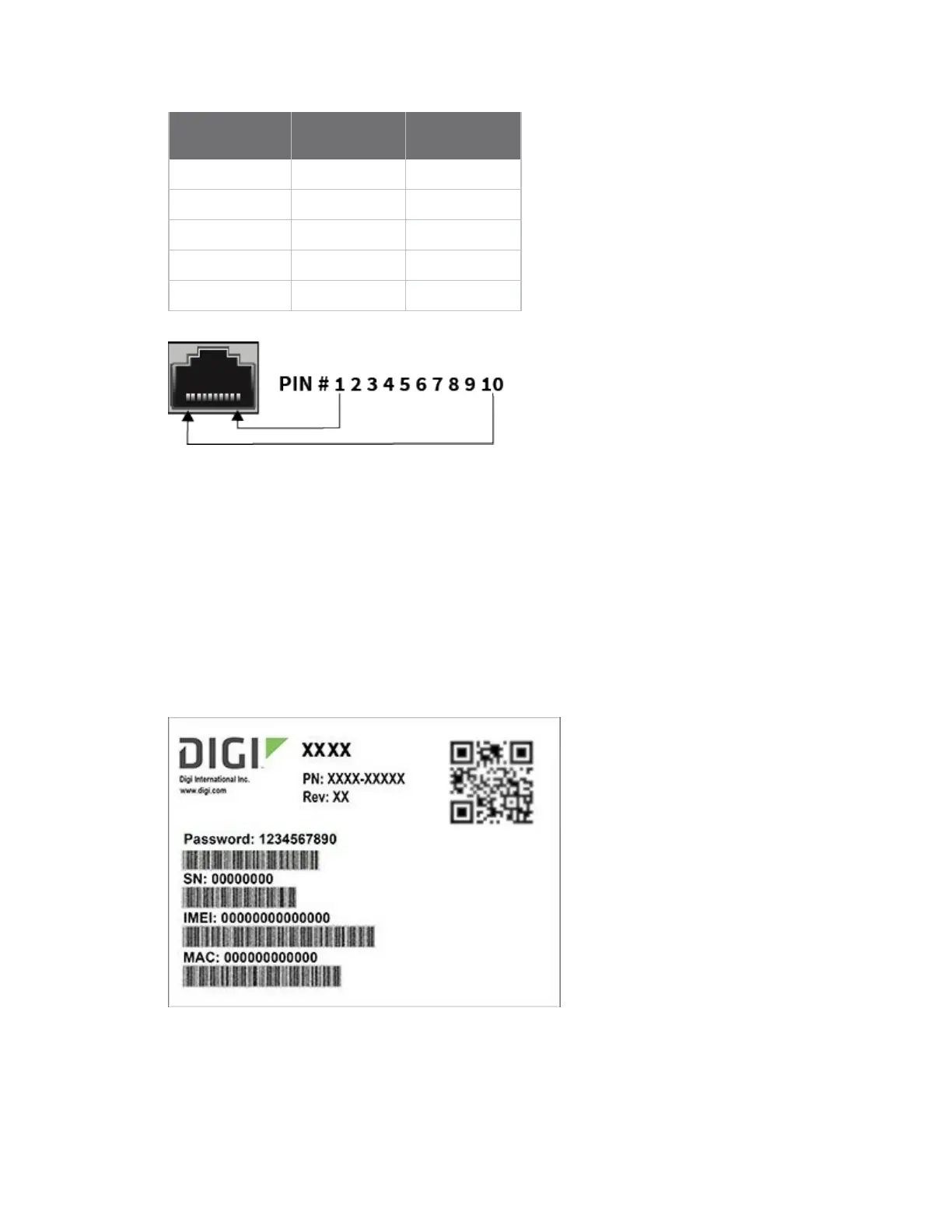Digi IX10 hardware reference QR code definition
IX10 User Guide
32
Pin number RS232 signal
RS485 half-
duplex signal
6 Rx TxD/RxD-
7 GND SG
8 CTS
9 DTR
10 DCD
10-pin serial cabling options
Digi offers several cabling options for connecting a 10 pin RJ-45/RJ-50 serial port to DB9 and DB25
serial connectors. Digi recommends the RJ45/Bare Wire 48 inch cable, part number 76000723, which
provides a customizable connector to connect EIA 422/485 Devices to Digi MEI products that have 10
pin RJ45 connectors. The PortServer TS, Digi Connect, and Digi One Products Cable Guide also provides
information about additional Digi cabling options.
QR code definition
A QRcode is printed on the label attached to the device and on the loose label included in the box
with the device components. The QRcode contains information about the device.
QR code items
Semicolon separated list of:
ProductName;DeviceID;Password;SerialNumber;SKUPartNumber-SKUPartRevision
