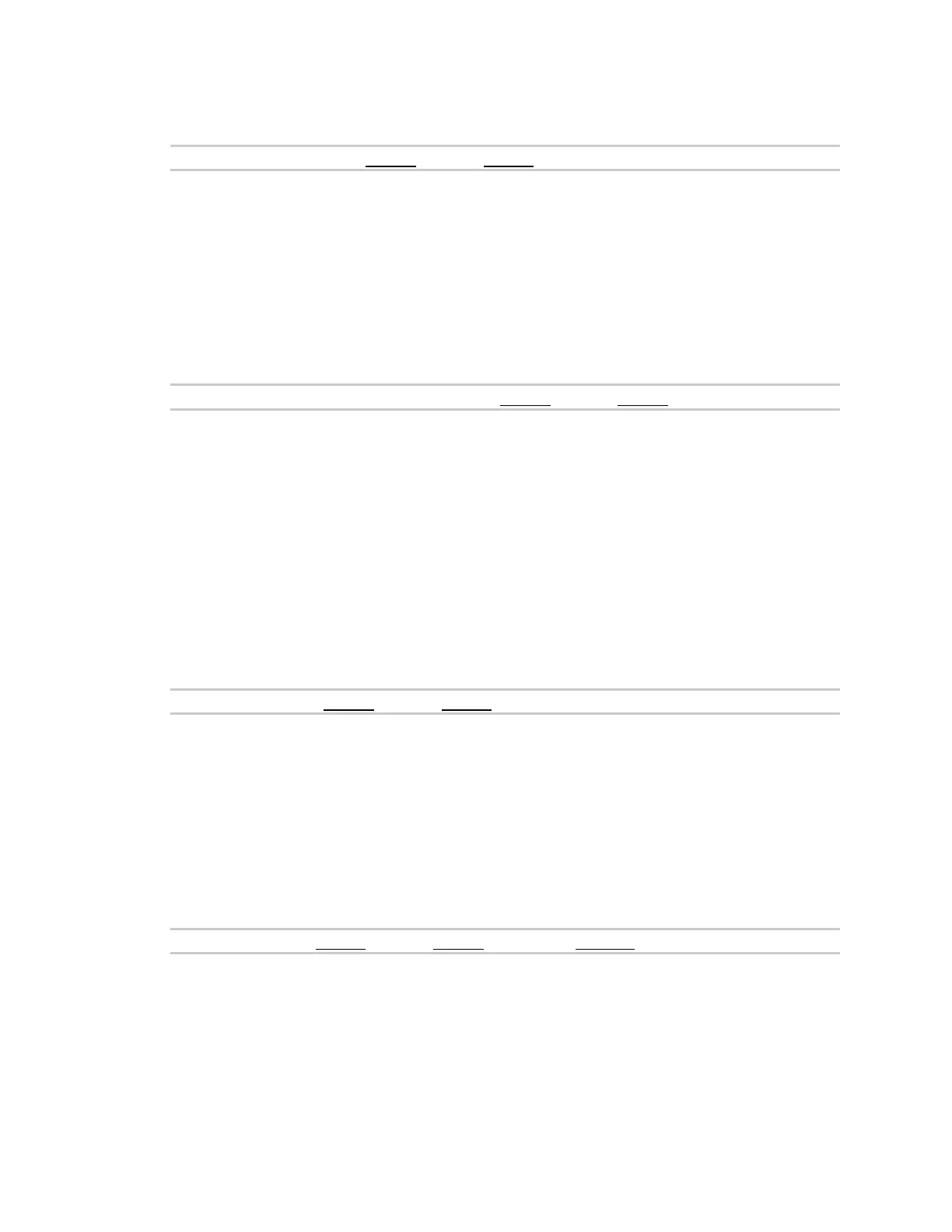Command line interface Command line reference
IX10 User Guide
977
Syntax
modem puk status [name STRING] [imei STRING]
Parameters
name: The configured name of the modem to execute this CLI command on.
imei: The IMEI of the modem to execute this CLI command on.
modem puk unlock
Unlock the SIM with a PUK code from the SIM provider.
Syntax
modem puk unlock <puk> <new-pin> [name STRING] [imei STRING]
Parameters
puk: The SIM's PUK code.
new-pin: The PIN code to change to.
name: The configured name of the modem to execute this CLI command on.
imei: The IMEI of the modem to execute this CLI command on.
modem reset
Reset the modem hardware (reboot it). This can be useful if the modem has stopped responding to
the network or is behaving inconsistently.
Syntax
modem reset [name STRING] [imei STRING]
Parameters
name: The configured name of the modem to execute this CLI command on.
imei: The IMEI of the modem to execute this CLI command on.
modem scan
List of carriers present in the network.
Syntax
modem scan [name STRING] [imei STRING] [timeout INTEGER]
Parameters
name: The configured name of the modem to execute this CLI command on.
imei: The IMEI of the modem to execute this CLI command on.
timeout: The amount of time in seconds to wait for modem scan to complete. (Default: 300)
modem sim-slot