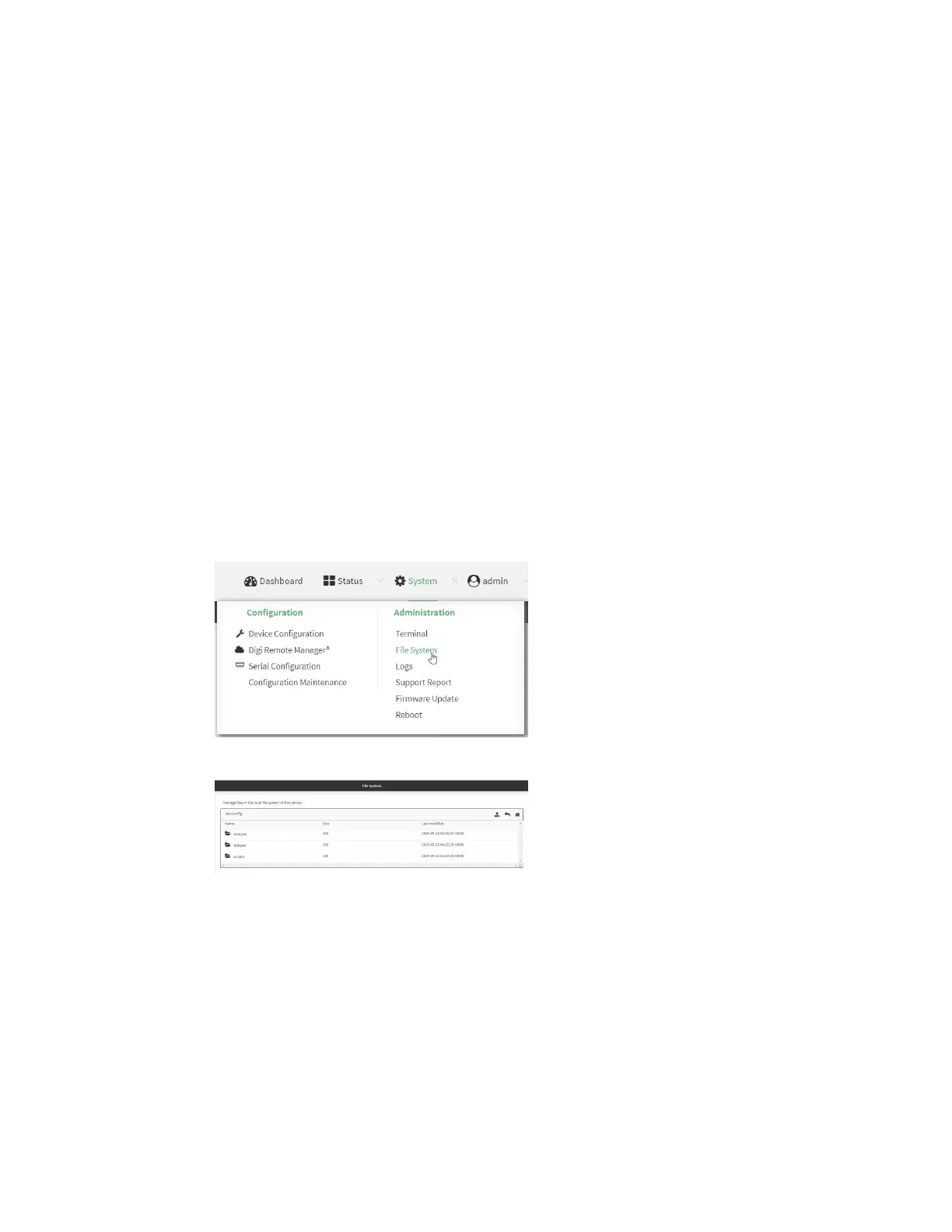Applications Configure scripts to run manually
IX10 User Guide
665
Required configuration items
n
Upload or create the script.
n
Enable the script.
n
Set the script to run manually.
Additional configuration items
n
A label used to identify the script.
n
The arguments for the script.
n
Whether to write the script output and errors to the system log.
n
The memory available to be used by the script.
n
Whether the script should run one time only.
Task one: Upload the application
Web
1. Log into the IX10 WebUI as a user with Admin access.
2. On the menu, click System. Under Administration, click File System.
The File System page appears.
3. Highlight the scripts directory and click to open the directory.
4. Click (upload).
5. Browse to the location of the script on your local machine. Select the file and click Open to
upload the file.
The uploaded file is uploaded to the /etc/config/scripts directory.
Command line
