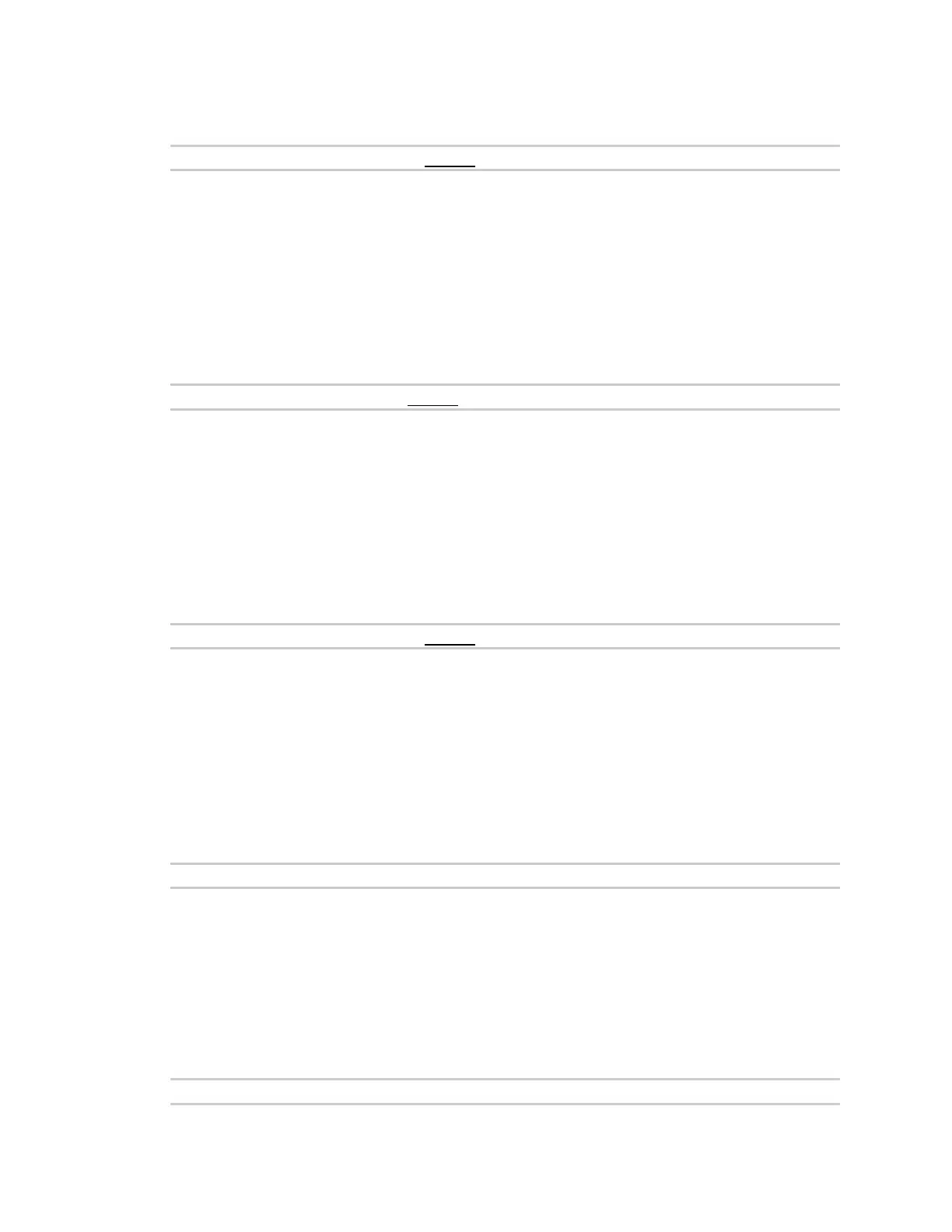Command line interface Command line reference
IX10 User Guide
988
Syntax
show surelink interface [name STRING] [all]
Parameters
name: The name of a specific network interface.
all: Show all network interfaces.
show surelink ipsec
Show SureLink status & statistics for IPsec tunnels.
Syntax
show surelink ipsec [tunnel STRING] [all]
Parameters
tunnel: The name of a specific IPsec tunnel.
all: Show all IPsec tunnels.
show surelink openvpn
Show SureLink status & statistics for OpenVPN clients.
Syntax
show surelink openvpn [client STRING] [all]
Parameters
client: The name of the OpenVPN client.
all: Show all OpenVPN clients.
show surelink state
Show SureLink state & fail counts for each network interfaces.
Syntax
show surelink state
Parameters
None
show system
Show system status & statistics.
Syntax
show system [verbose]
