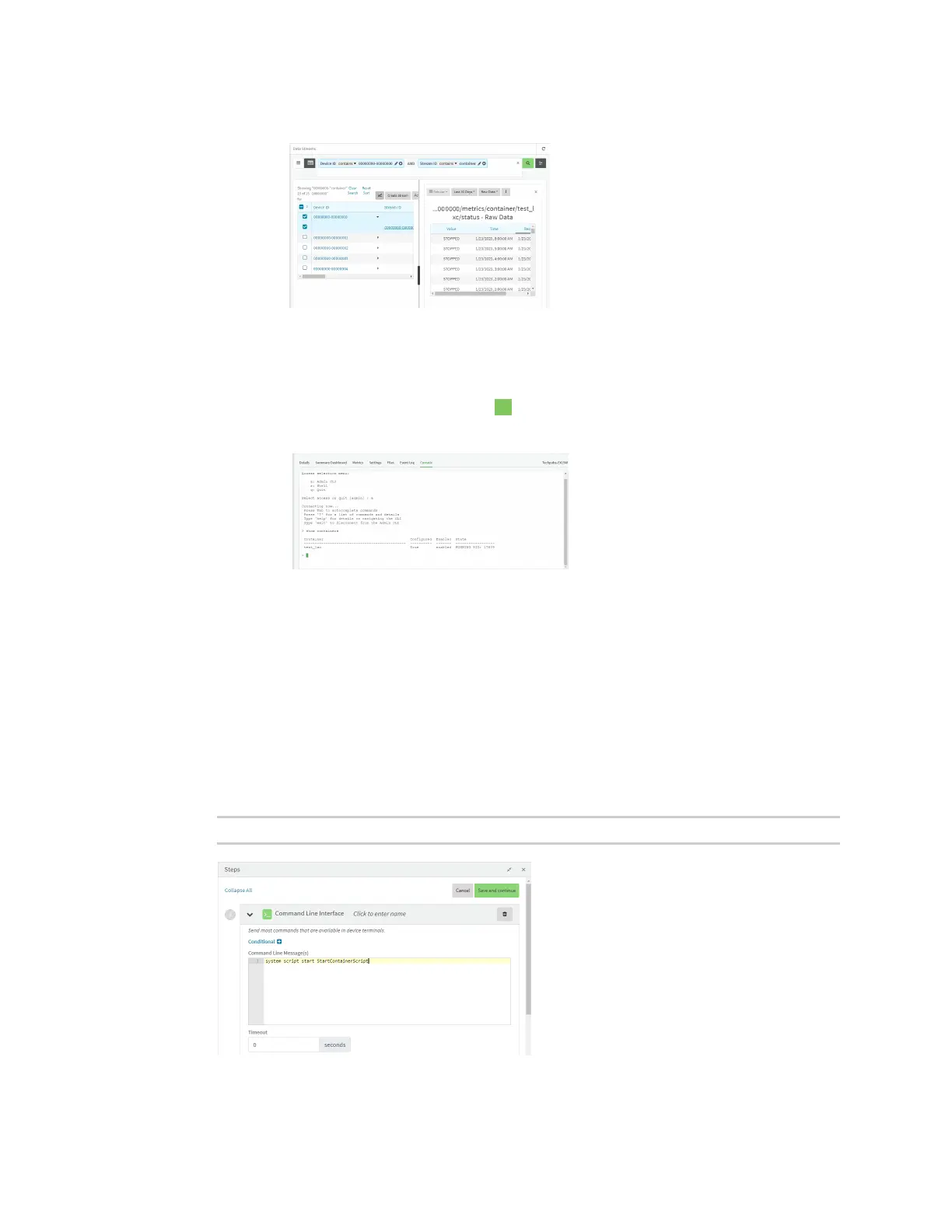Containers Use Digi Remote Manager to deploy and run containers
IX10 User Guide
791
vi. Click the Stream IDto view container status.
n
To verify by using the show containers command on the local device:
a. From the Remote Manager main menu, click Management > Devices.
b. Select the device.
c. From the Actions menu, select Open Console.
d. At the prompt, type show containers.
Use an automation to start the container
You can also use an automation to start a container:
1. Follow the steps in the previous procedure, except:
n
For Run mode, select Manual.
n
Do not set Interval or Run single.
2. Create an automation that uses a Command Line Interface step.
For the Command Line Message, use the system script start command, using the label
provided for the script in the previous procedure:
system script start StartContainerScript
Once the automation has been created, you can:
