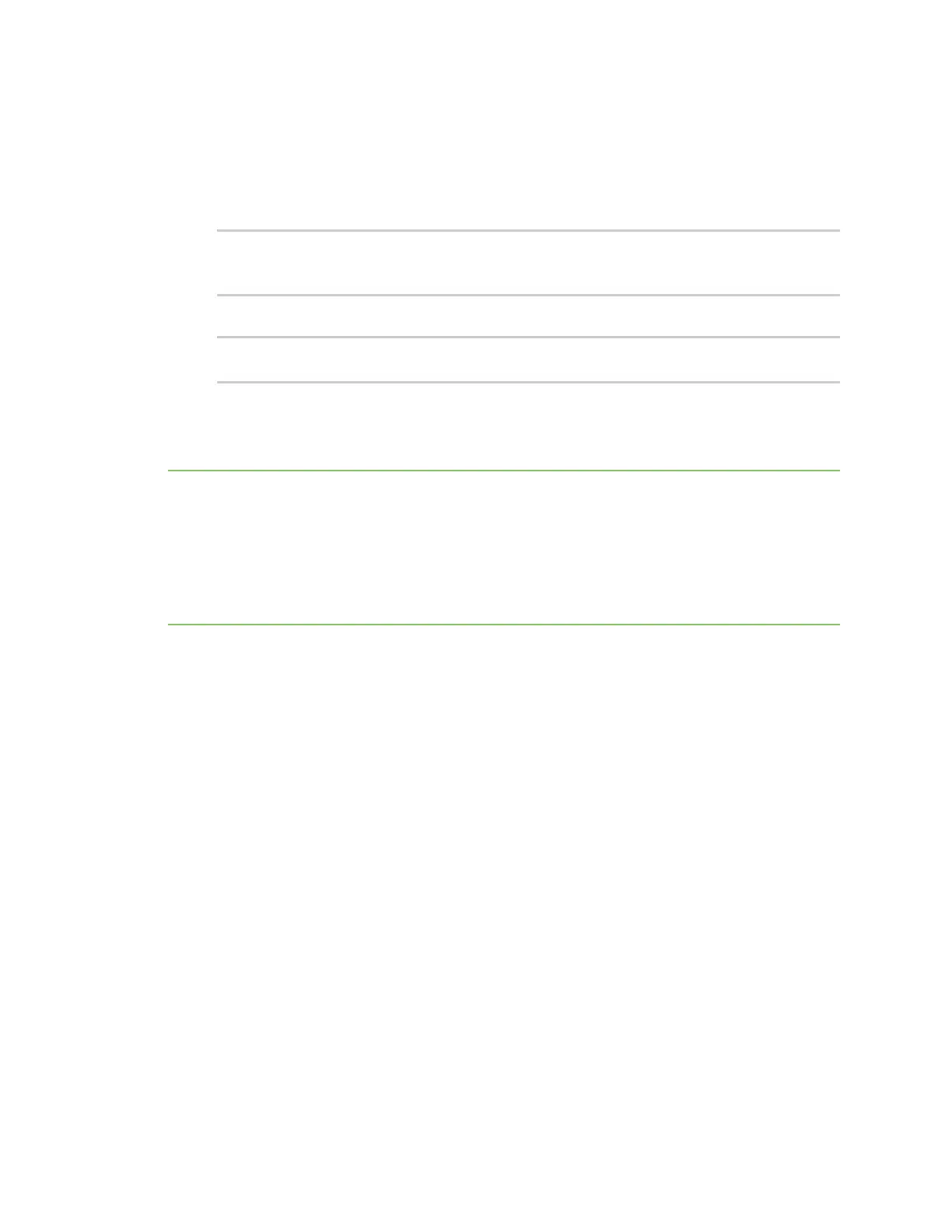System administration Locate the device by using the Find Me feature
IX10 User Guide
828
1. Select the device in Remote Manager and click Actions > Open Console, or log into the IX10
local command line as a user with full Admin access rights.
Depending on your device configuration, you may be presented with an Access selection
menu. Type admin to access the Admin CLI.
2. Enter the following:
> system backup / type custom-defaults
Backup saved as /opt/custom-default-config.bin
>
3. Reboot the device:
> reboot
>
4. Type exit to exit the Admin CLI.
Depending on your device configuration, you may be presented with an Access selection
menu. Type quit to disconnect from the device.
Note After configuring a device to use custom factory default settings, wait five minutes after
restoring to defaults before:
n
Powering off the device.
n
Performing any additional configuration restoration activities.
If you do not wait five minutes after restoring to custom factory defaults before performing these
activities, the device will clear the custom factory defaults and reboot to standard factory defaults.
Clear the custom factory default settings
After configuring the device to use custom factory default settings, to clear the custom default
configuration and reset the device to standard factory defaults:
1. Press the device's ERASE button.
2. Wait for the device to reboot.
3. Press the ERASE button a second time.
You must press the ERASE the second time within five minutes of the first in order to clear the custom
default configuration.
Locate the device by using the Find Me feature
Use the Find Me feature to cause LEDs on the device to blink, which can help you to identify the
specific device.
To use this feature:
Web
