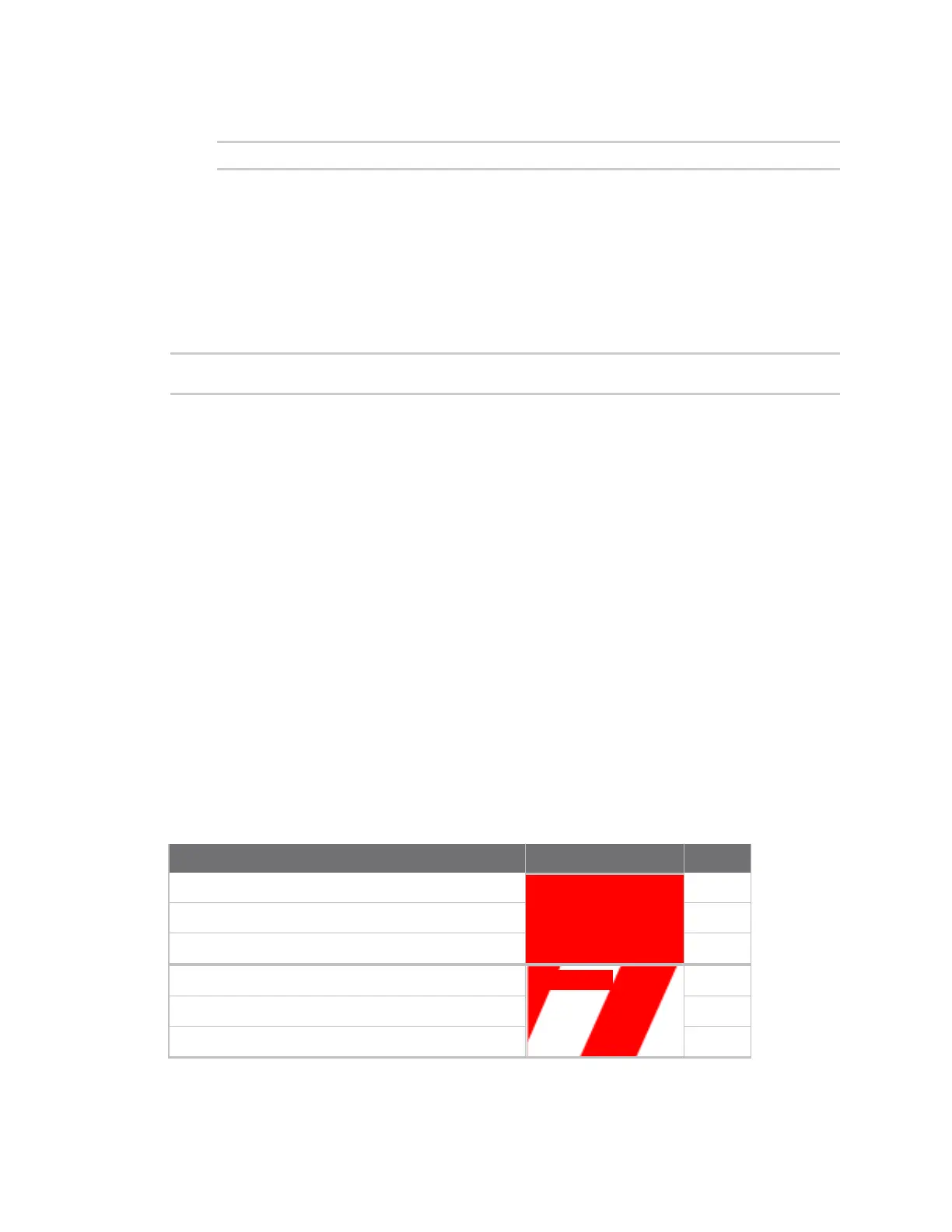Applications The use(led) function
IX10 User Guide
642
6. (Optional) Use led.release() to release the LEDs to system control:
>>> led.release(Led.ALL)
7. Use Ctrl-D to exit the Python session. You can also exit the session using exit() or quit().
The use(led) function
The use(led) function can be used to acquire control of LEDs and then release them back to system
control.
To create a function that acquires control of the power LED, sets it to a state of fast flashing, and then
releases control when the function has completed, use the following code in a python application:
with use(Led.POWER) as pwr:
pwr(State.FLASH)
Releasing the LEDs to system control
During a Python interactive session, or from within a Python script, you can release control of the LED
from Python to system control using the led.release() method.
If the Python script or session terminates prior to releasing control to the system, the LEDs will
continue to have the state that Python set to them, until the device is rebooted. See Configure scripts
to run automatically for information about configuring the device so that the LED state is controlled
by the Python script even after reboot.
If any system processes attempt to take control of the LED while Python is in control of it, the state
information from the system process is recorded but the LEDstate is not updated until Python
releases control of the LED. When the LED is returned to system control, the state of the LED will
reflect the correct, recorded state information.
Setting the state of multi-colored LEDs.
Use Python to control the color of multi-colored LEDs
One or more LEDs in the IX10 are RGB (red, green, and blue) LEDs, capable of producing a wide range
of colors. You can use the digidevice.led Python module to control the color as well as the state of
these LEDs.
For example, the LTE connection indicator can be set to various colors:
LED attribute name Color State
Led.COM
Red
ON
Led.ETH
OFF
Led.ONLINE
OFF
Led.COM Red flashing
FLASH
Led.ETH
OFF
Led.ONLINE
OFF
