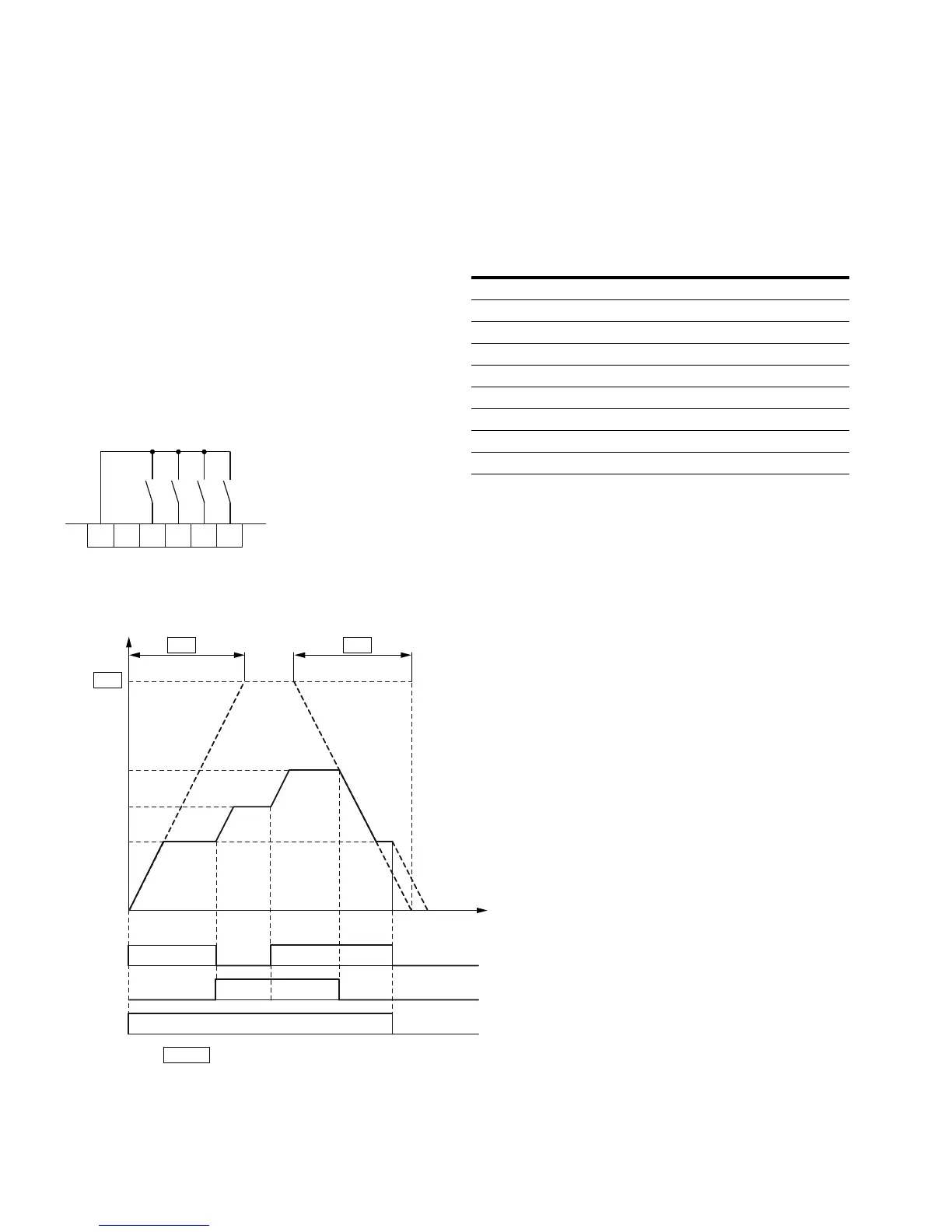Parameters
100 M-Max Series Adjustable Frequency Drive MN04020003E—October 2013 www.eaton.com
Fixed Frequency Setpoint Value (P10)
Fixed frequencies have a higher priority than frequency
reference values. They can be called individually, binary
coded, or via the digital inputs DI1 to DI6 or via the
sequencing control program.
The maximum permitted set value for a fixed frequency is
limited by parameter P6.4 (maximum frequency).
A fixed frequency value can go below a minimum limit
frequency set at parameter P6.3.
The fixed frequency values can be changed during operation
(RUN).
Fixed Frequency
You can set eight different fixed frequency setpoints (FF0 to
FF7) in the P10 parameter group.
Fixed Frequencies FF1, FF2 and FF3 (= FF1 + FF2)
The fixed frequencies FF1 = 10 Hz, FF2 = 15 Hz and
FF3 = 20 Hz can be called via digital inputs DI3 (control signal
terminal 10) and DI4 (control signal terminal 14) in the factory
setting.
Fixed Frequency
The change between the individual fixed frequency values is
completed with the acceleration and deceleration times set
at P6.5 and P6.6. When the FWD or REV enables are
switched off, the output frequency is immediately blocked
(uncontrolled coasting). P6.8 = 1 causes the drive to perform
a controlled deceleration [1].
Example: Activation of the Fixed Frequencies in the Factory Setting with Acceleration and Deceleration Ramps
76
910148
FWD
REV
FF1
FF2
DI1
+24V
DI2 DI3 DI4
Input (Binary) Fixed Frequency
B0 B1 B2 (Factory setting)
— — — FF0, P10.1 = 5 Hz, only if P6.2 = 0
X — — FF1, P10.2 = 10 Hz
— X — FF2, P10.3 = 15 Hz
X X — FF3, P10.4 = 20 Hz
— — X FF4, P10.5 = 25 Hz
X — X FF5, P10.6 = 30 Hz
— X X FF6, P10.7 = 40 Hz
X X X FF7, P10.8 = 50 Hz
f
(Hz)
DI3
DI4
DI1
f
max
(50 Hz)
20 Hz
15 Hz
10 Hz
0 Hz
P6.4
P6.6P6.5
FF1 FF1FF3
FF3FF2
FWD
t (s)
P6.8 = 1
1
1
1