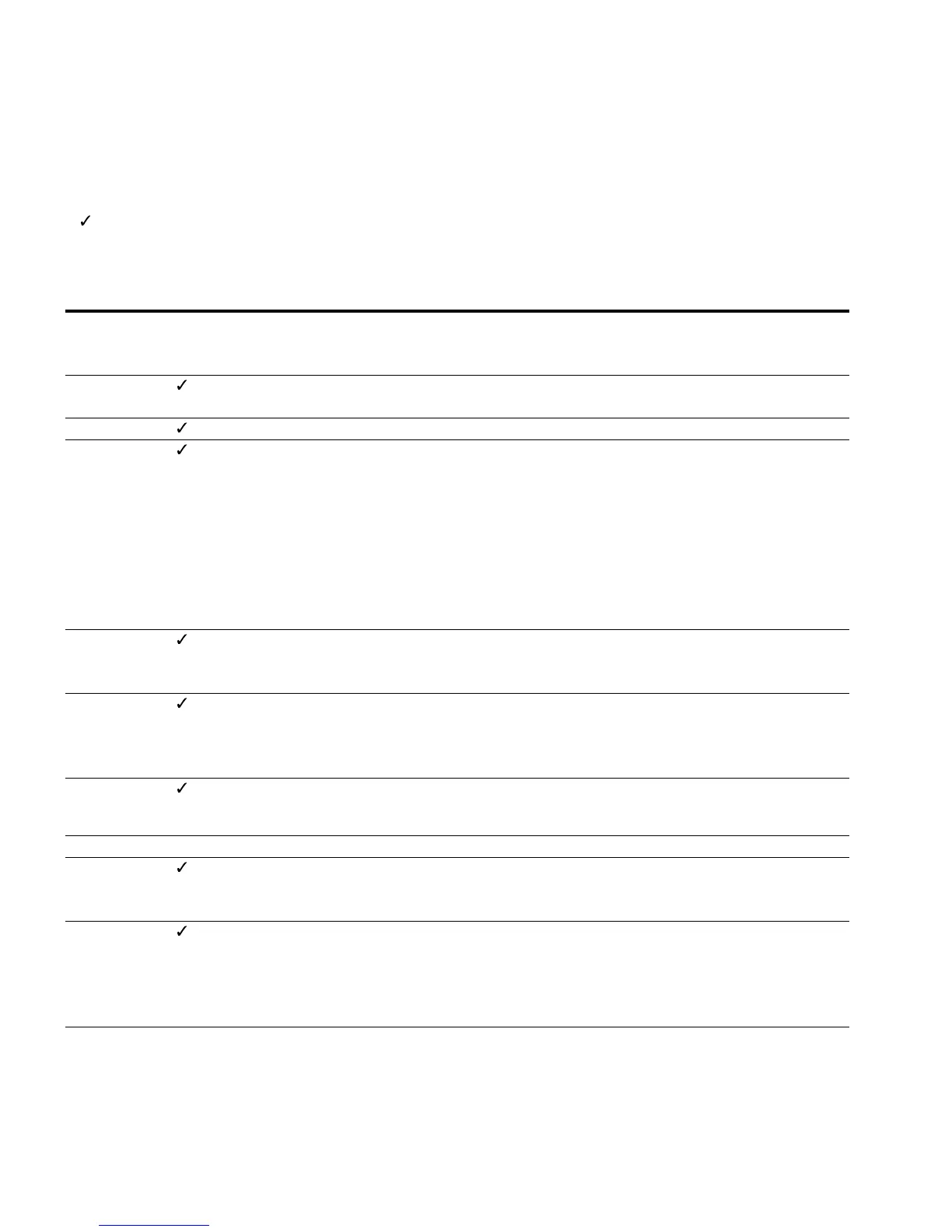Serial Interface (Modbus RTU)
132 M-Max Series Adjustable Frequency Drive MN04020003E—October 2013 www.eaton.com
Modbus Parameters
The following table shows the Modbus parameters in the M-Max.
RUN Indicates the access during operation (FWD or REV)
X = No parameter change possible,
= Parameter change possible.
ro/rw Indicates the access via the fieldbus
ro = Read only possible,
rw = Read and write possible.
Modbus Parameters in the M-Max
Note
When the fieldbus is connected (option, for example, CANopen, PROFIBUS DP, and so on) modified ID numbers and different factory settings are stored here.
Detailed information is provided in the specific manuals of the relevant fieldbus interface module.
PNU ID
Access
Designation Value Range
FS
(P1.3)RUN ro/rw
S2.1 808
X ro Communication status Format xx.yyy
xx = Number of received faulty messages (0–64)
yyy = Number of received correct messages (0–999)
0.000
S2.2 809
rw Fieldbus protocol 0 = Fieldbus deactivated
1 = Modbus
0
S2.3 810
rw Slave address 1–255 1
S2.4 811
rw Baud rate 0 = 300
1 = 600
2 = 1200 (1.2k Baud)
3 = 2400 (2.4k Baud)
4 = 4800 (4.8k Baud)
5 = 9600 (9.6k Baud)
6 = 19200 (19.2k Baud)
7 = 38400 (38.4k Baud)
8 = 57600 (57.6k Baud)
5
S2.6 813 rw Parity type 0 = None l 2 Stop bits
1 = Even l 1 Stop bit
2 = Odd l 1 Stop bit
0
S2.7 814 rw Timeout up to fieldbus
error (error 53) if no
master messages are
received although
Modbus is still active.
0 = Not used
1 = 1s
2 = 2s
...255 = up to 255s
0
S2.8 815 rw Reset communication
status
xx and yyy are reset to 0
0 = Not used
1 = resets parameter S2.1
0
Drives Control
P6.1 125 rw Control place 1 1 = Control signal terminals (I/O)
2 = Control unit (KEYPAD)
3 = Interface (BUS)
1
P6.2 117 rw Setpoint Source 0 = Fixed frequency (FF0)
1 = Control unit (KEYPAD)
2 = Interface (BUS)
3 = AI1 (analog setpoint 1)
4 = AI2 (analog setpoint 2)
3