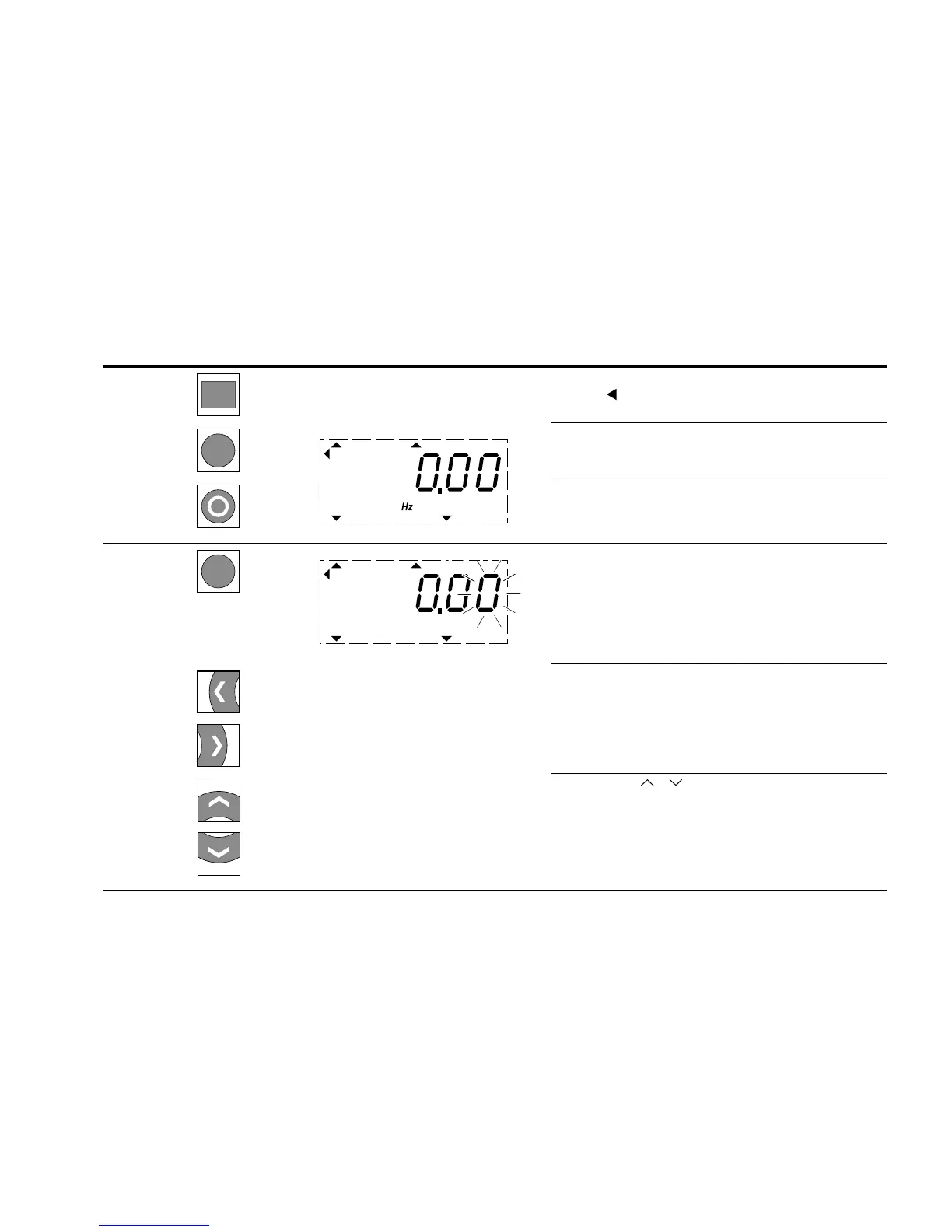Parameters
M-Max Series Adjustable Frequency Drive MN04020003E—October 2013 www.eaton.com 129
Setpoint Input (REF)
REF: Setpoint value definition (Reference) via the operating unit.
The settings of the frequency setpoint via the keypad have the same effect as the function of
an electronic motor potentiometer. The set value is written in parameter P6.15 and can also
be changed there. It is retained also with a disconnection of the supply voltage.
A frequency reference value that is set under REF is only effective with the KEYPAD control
level activated.
The following table shows a good example of specifying the frequency setpoint value via the
operating unit.
Setpoint Input (REF)
Sequence Commands Display Description
1 Activate control level KEYPAD with the LOC/REM button.
The arrow ( ) points to menu item REF
Actuating the START button enables the RUN mode (rotating field
direction FWD)
The STOP button (P6.16 = 1) activates the STOP mode. The Stop
function is set at parameter P6.8
2 Pressing the OK button activates the setpoint entry (right-hand
segment flashing)
The two arrow buttons (< or >) are used to select the entry digit
(cursor)
The arrow buttons or are used to select the value of the entry
digit (0, 1, 2, …9, 0)
Note: Changes in the frequency setpoint are only possible if the
number display is flashing (Hz), even in RUN mode. The value is
stored when the display is constant
When the supply voltage is switched off, the last setpoint entered
(see P6.15) and the KEYPAD mode are stored
LOC
REM
I
RUN STOP ALARM FAULTREADY
REF
FWD REV I/O KEYPAD BUS
MON
PAR
FLT
OK
RUN STOP ALARM FAULTREADY
REF
FWD REV I/O KEYPAD BUS
MON
PAR
FLT