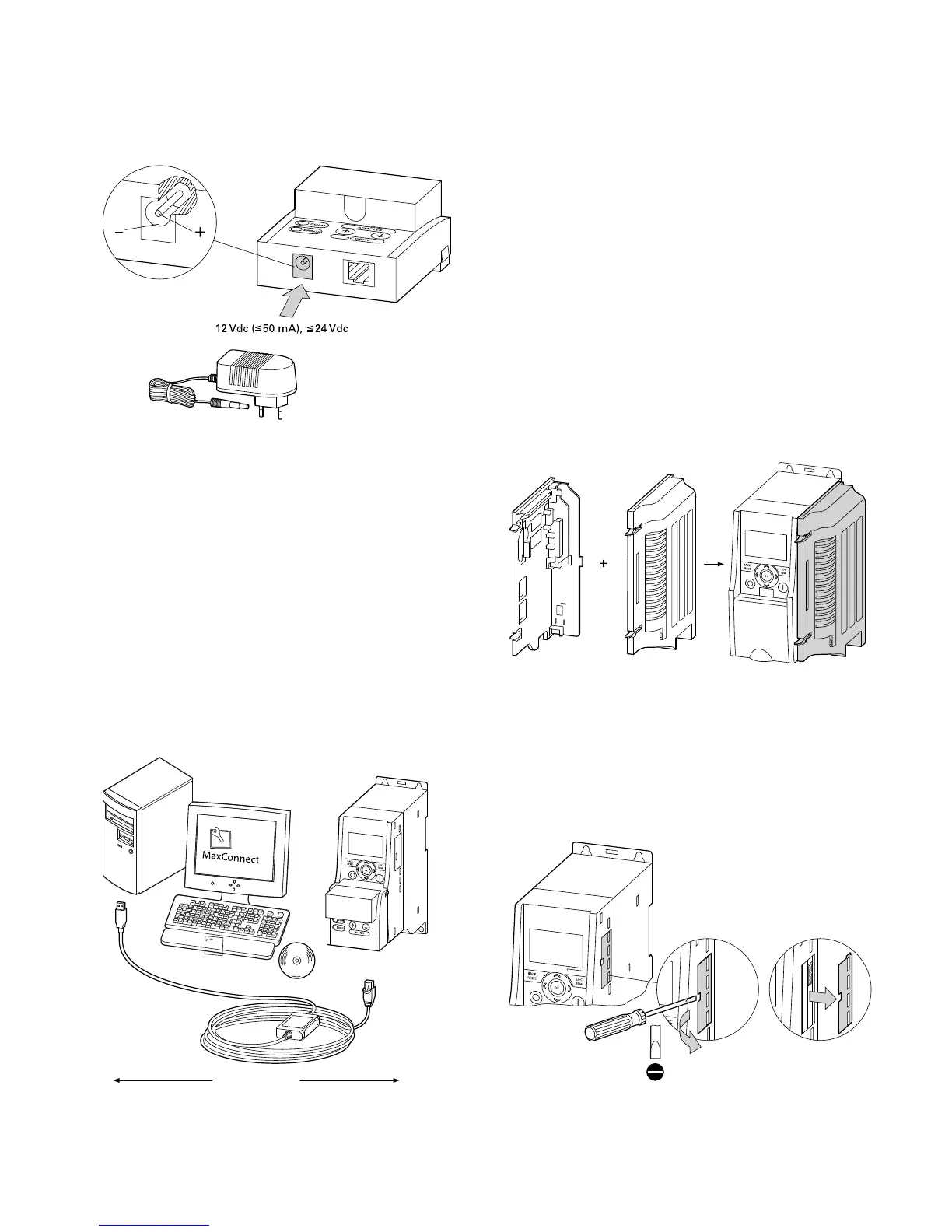Appendix A
M-Max Series Adjustable Frequency Drive MN04020003E—October 2013 www.eaton.com 153
Power Supply
The MMX-COM-PC can also be fed with a 12 to 24 Vdc
external power supply. The connection is implemented using
a 5.5 mm power supply plug.
Note: Further information on using the MMX-COM-PC
connection module is provided in IL04012004Z.
MaxConnect
The MaxConnect parameter software allows fast parameter
assignment, operation, diagnostics and documentation
(printout and storage of parameter lists) via a PC and the data
transfer with an M-Max frequency inverter. MaxConnect is
stored on the enclosed CD and is available free of charge for
download. It may also be downloaded from the internet. Visit
www.Eaton.com/drives.
Parameter Software MaxConnect
Mounting Frame for Fieldbus Connection
MMX-NET-XA
The MMX-NET-XA mounting frame enables the mounting
and connection of fieldbus interface cards to the frequency
inverters in frame sizes FS1, FS2 and FS3.
MMX-NET-XA consists of the two housing sections:
●
The mounting plate with the 24-pole slot, pluggable
connection cable and the ground terminal (shielding, GND,
PE)
●
The cover for holding and protecting the fieldbus interface
card
Note: Detailed installation instructions are provided in
IL040120009Z.
MMX-NET-XA Mounting Frame
Note: The MMX-NET-XA mounting frame is not supplied
with the M-Max frequency inverter.
The MMX-NET-XA mounting plate is fitted on the right-hand
side (view from front of the keypad) of the MMX frequency
inverter:
●
First remove the cover of the interface in the MMX
Removing the Interface Cover on the M-Max
24 Vdc (~ 50 mA)
Article No. 207874
ø = 5.5 mm [0.22 in]
24 Vdc (~ 50 mA)
Article No. 207874
ø = 5.5 mm [0.22 in]
3.4m [133.86 in]
USB
RJ 45
CD
4 mm