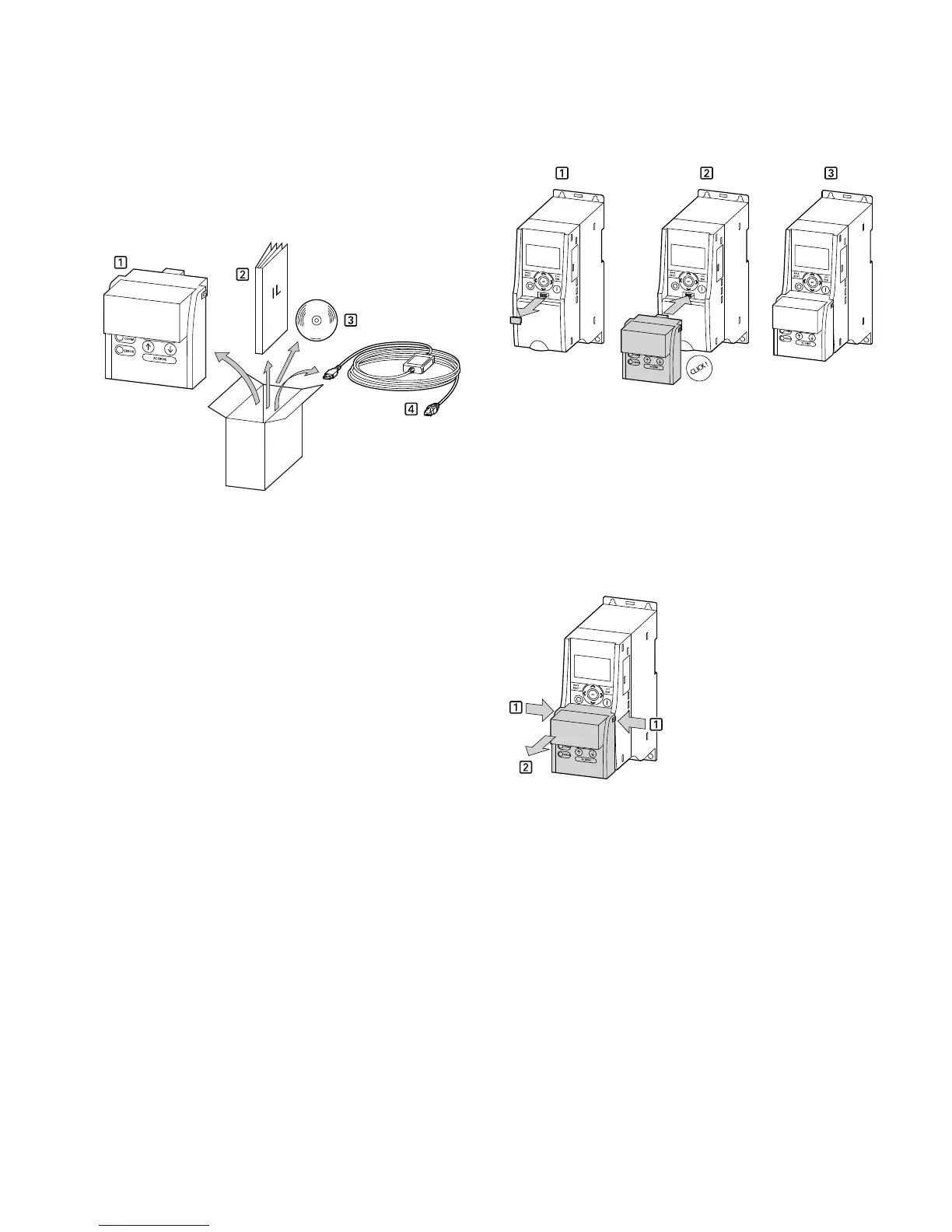Appendix A
M-Max Series Adjustable Frequency Drive MN04020003E—October 2013 www.eaton.com 151
PC Interface Card
MMX-COM-PC
Equipment Supplied MMX-COM-PC
1. MMX-COM-PC connection module
2. Instructional leaflet IL04012004Z
3. CD with MaxConnect parameter software and driver
software
4. Connection cable with interface converter
Note: The MMX-COM-PC adapter is not supplied with the
M-Max frequency inverter.
The MMX-COM-PC PC connection module enables the
communication between the M-Max frequency inverter and
a PC with the Windows operating system (point-to-point
connection). Together with the MaxConnect parameter
software, this enables you to:
●
Upload and download all parameters
●
Store the parameters, compare them and print them in
parameter lists
●
Graphically show time sequences in the Monitor display.
The oscillograms can be stored in the PC and printed out
The MMX-COM-PC interface module can be fitted and
connected without any tools required. The MMX-COM-PC
module is fitted on the front of the MMX frequency inverter.
Fitting the MMX-COM-PC Connection Module
1. Remove the interface cover on the frequency inverter
(do not discard)
2. Fitting the MMX-COM-PC
3. Ready for operation
To remove, push in the two retaining clips on the side. The
connection module can then be pulled off from the front, see
step [1] in the figure below.
Removing the MMX-COM-PC Connection Module