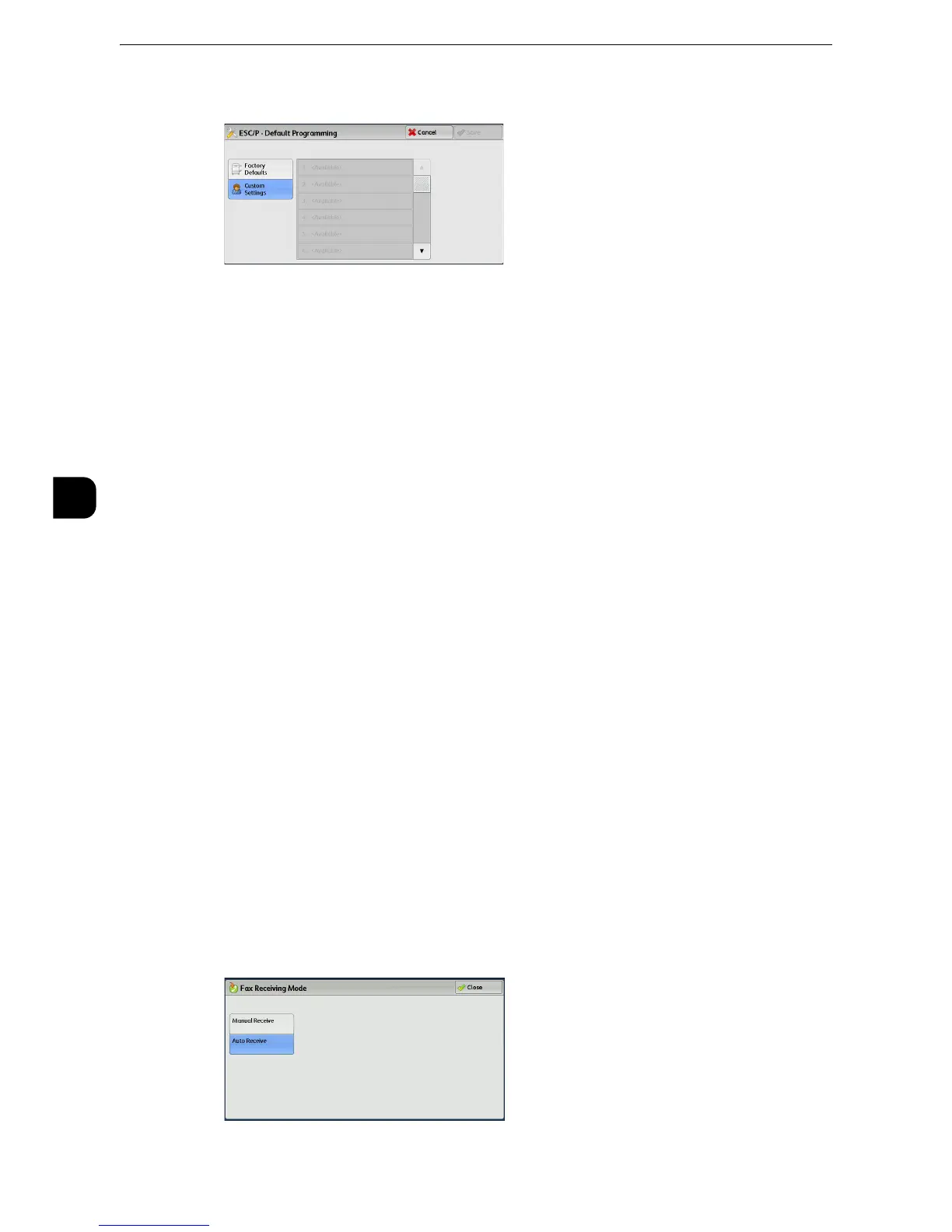Machine Status
110
Machine Status
4
2
Select [Factory Defaults] or [Custom Settings].
Factory Defaults
You can use the factory default settings.
Custom Settings
Displays the numbers stored in memory.
3
When you select [Custom Settings], select a memory number to use.
4
Select [Save].
Password
For PDF Direct Print, if a password is set for files, set the password here in advance. PDF files
can be printed only when the passwords assigned and entered are the same.
You can use up to 32 characters for the password.
1
Press [Password].
2
Enter a password of up to 32 single-byte characters with the keyboard displayed, and select
[Save].
Fax Receiving Mode
You can set a mode for receiving faxes.
z
For information on auto receive and manual receive, refer to "Fax" > "Receiving Faxes" in the User Guide.
1
Press the <Machine Status> button.
2
Select [Fax Receiving Mode].
