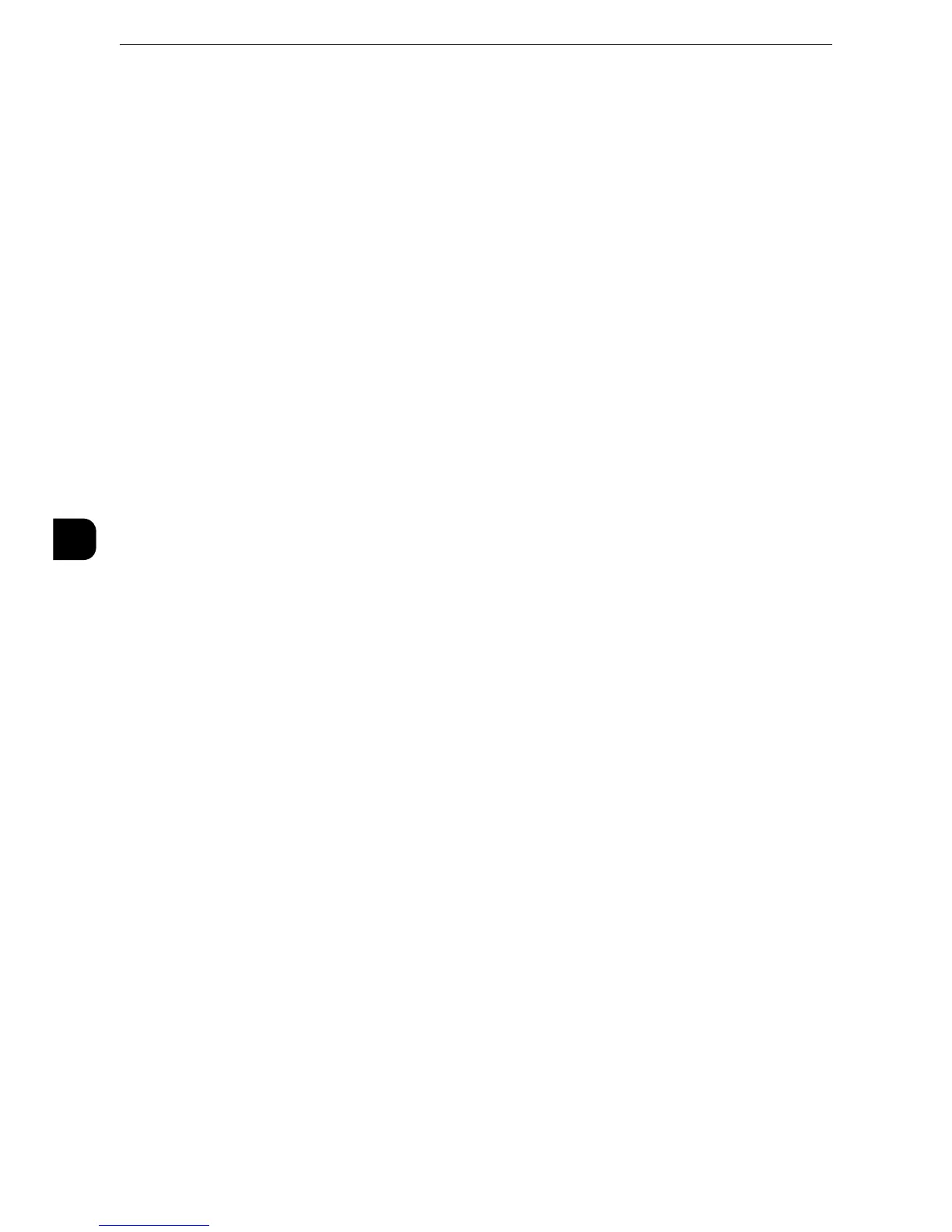Tools
230
Tools
5
Folder Selector by Telephone Number / G3 ID
Set whether or not to use the Folder Selector by Telephone Number / G3 ID feature.
This feature allows you to classify received documents according to sender's telephone
number (Caller ID), G3 ID, or recipient's telephone number (Dial-In) and store them to
specified folders.
z
This screen is displayed as [Folder Selector by G3 ID] when the IP Fax (SIP) Kit is not installed on the machine.
In this case, classifying only by G3 ID is available.
z
When the machine does not send sender's G3 ID to a recipient, the recipient may not send recipient's G3 ID.
In this case, the received documents cannot be classified according to G3 ID.
z
Due to that G3 ID is manually registered by a sender, the telephone number set for G3 ID may be wrong. You
can find G3 ID sent by the sender in a Job History Report.
z
You can find the G3 ID of the sender in "Input Source" column of a Job History Report.
Folder Selector - Service Priority
When using the Folder Selector by Telephone Number / G3 ID feature, specify the priority
for the methods of classifying received documents: by sender's telephone number (Caller
ID), G3 ID, or recipient's number (Dial-in). Select priority from [First Priority], [Second
Priority], or [Third Priority] for each method.
This feature is available only when the IP Fax (SIP) kit is installed on the machine.
Folder Selector Setup
Select whether or not to use the Folder Selector Setup feature.
The Folder Selector Setup feature allows you to classify received faxes by line type and
store them in folders specified.
Filename Format for Store to Folder
Set the format for the filename to be generated when fax is stored to folder.
When [YYYYMMDDHHMMSS] is selected, the files will be named in the order of year,
month, day, hour, minute, and second. When [img-MDDHHMMSS] is selected, the files will
be named in the order of month, day, hour, minute, and second after a fixed string "img-".
z
When you select [YYYYMMDDHHMMSS], the order depends on the setting of [Date Format] in [System
Settings] > [Common Service Settings] > [Machine Clock / Timers] > [Date].
z
When you select [img-MDDHHMMSS], October, November, and December are represented by X, Y, and Z
respectively.
Memory Full Procedure
If there is insufficient hard disk memory while scanning a document, a screen appears
asking you how you want to handle the partially stored data.
Set the process you want the machine to perform for the partially stored data after a
certain time has elapsed in the confirmation screen.
