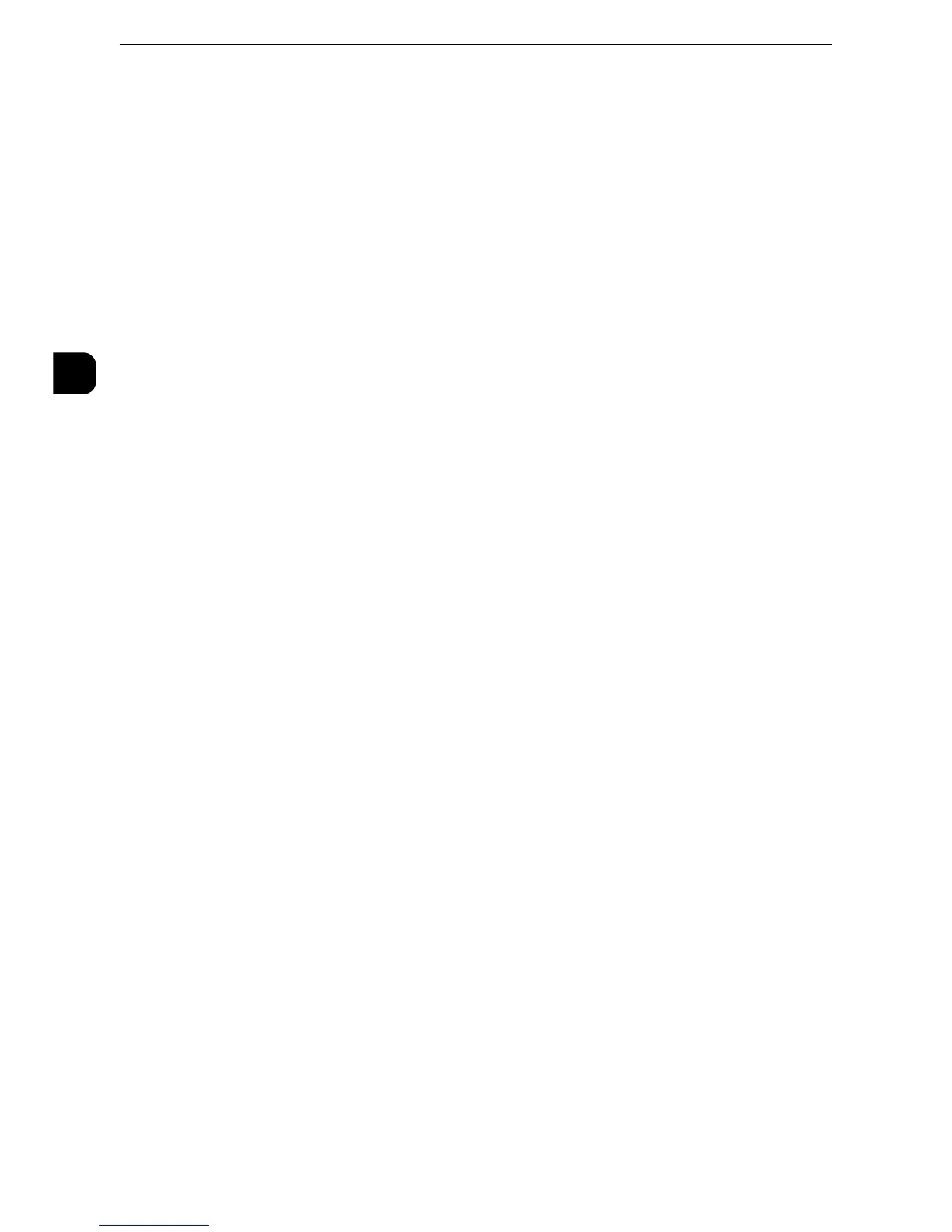Before Using the Machine
18
Before Using the Machine
1
Using This Guide
Organization of This Guide
This guide consists of the following chapters.
Before Using the Machine(P.15)
Describes the organization of this guide and conventions.
Paper and Other Media(P.47)
Describes the types of paper and other media that you can use on the machine and how to
load media in a tray.
Maintenance(P.67)
Describes how to replace consumables and to clean the machine.
Machine Status(P.91)
Describes how to check the faults that occurred on the machine and to print various
reports/lists.
Tools(P.117)
Describes the procedures to set up the system.
CentreWare Internet Services Settings(P.309)
Describes how to use CentreWare Internet Services.
Printer Environment Settings(P.317)
Describes the settings to use the Print feature on the machine.
E-mail Environment Settings(P.331)
Describes the settings to use various services via e-mail on the machine.
Scanner Environment Settings(P.341)
Describes the settings to use the Scan services on the machine.
Using IP Fax (SIP)(P.365)
Describes the settings to use the IP Fax (SIP) feature on the machine.
Using the Internet Fax Service(P.375)
Describes the settings to use the services via the Internet Fax service on the machine.
Using the Server Fax Service(P.383)
Describes how to use the Server Fax service on the machine.
Encryption and Digital Signature Settings(P.389)
Describes how to configure the machine to use the Encryption and the Digital Signature
features with your communications and documents.
