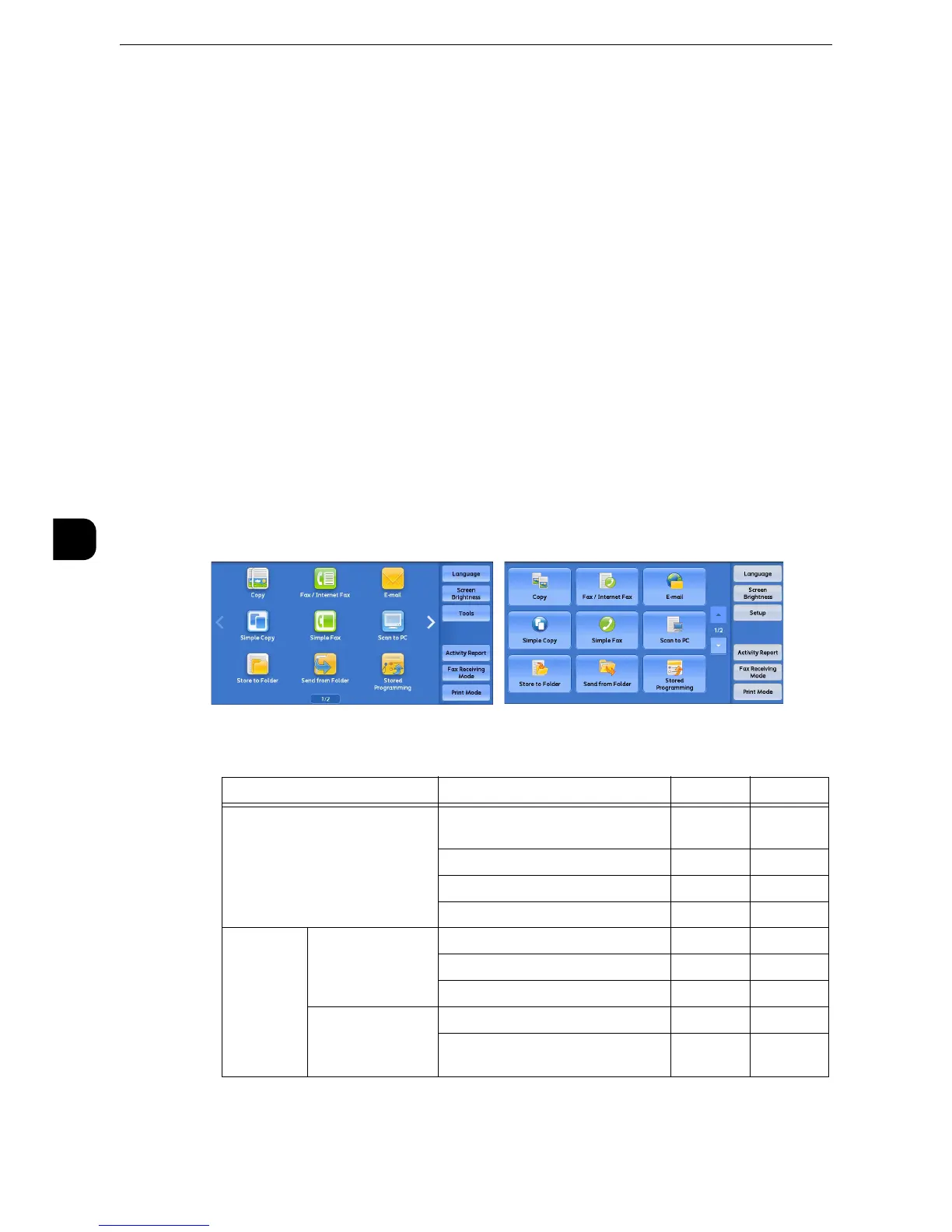Tools
136
Tools
5
When power is switched on
Displays the consumables status screen at startup.
When Auto Clear is activated
Displays the consumables status screen when Auto Clear is executed.
Keyboard Input Restriction
Allows you to select whether or not to restrict the display of the virtual keyboard of the
machine. To prevent characters from being garbled when switching character sets, you can
limit input to ASCII characters. If you select [On (ASCII Only)], the keyboard displayed
shows ASCII characters only.
Operation of Up/Down Buttons
Allows you to whether or not to enable continuous scrolling when pressing the scroll
buttons.
Flick and Double-tap
Set whether or not to operate the machine by flicking and double-tapping. Select from
[Disabled] or [Enabled].
Besides the operation method, the design of Services Home Screen and the display effect
of the screens vary depending on this setting.
Screen Operation /Display Effect Enabled Disabled
Menu Design
Icon Style
Button
Style
Scroll Direction Horizontal Vertical
Flick to switch pages O -
Drag to switch pages O -
Preview Thumbnail View Tap to display the entire view O O
Flick to switch pages O -
Drag to switch pages O O
Entire View Flick to switch pages O -
Tap the previous/next previewed
images to switch pages
OO
O:Available -:Not available
