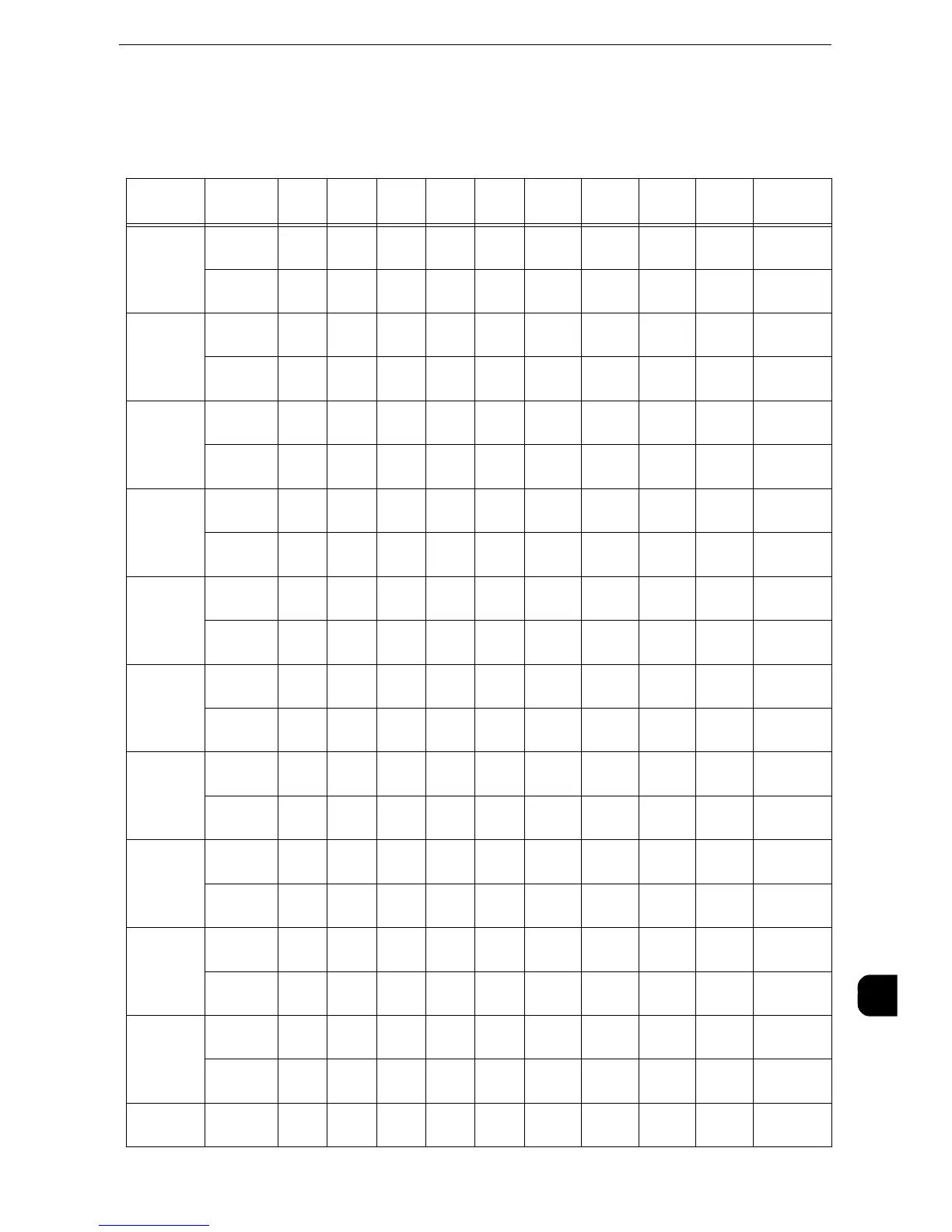ESC/P-K Emulation
647
Appendix
16
Magnification Table
Preset %
Documen
t Size
Paper
Size
A3 A4 A5 B4 B5 11 x
17"
8.5 x
14"
8.5 x
13"
8.5 x
11"
Postcard
A3 Long
edge
100 70 49 86 60 103 84 78 66 100
Short
edge
10070488660 94 72 72 72 100
A4 Long
edge
143 100 70 123 86 147 120 112 94 48
Short
edge
143 100 69 123 86 135 103 103 103 45
A5 Long
edge
204 143 100 177 123 210 172 160 135 69
Short
edge
207 145 100 178 124 195 149 149 149 65
B4 Long
edge
116 81 57 100 70 119 98 90 76 100
Short
edge
116 81 56 100 70 109 83 83 83 100
B5 Long
edge
164 116 81 143 100 171 140 130 109 56
Short
edge
164 116 81 143 100 156 120 120 120 53
11 x 17" Long
edge
97 68 48 84 59 100 82 76 64 100
Short
edge
106 74 51 92 64 100 77 77 77 100
8.5 x 14" Long
edge
119 83 58 102 72 122 100 93 78 100
Short
edge
139 97 67 120 84 131 100 100 100 100
8.5 x 13" Long
edge
128 90 63 111 77 132 108 100 84 100
Short
edge
139 97 67 120 84 131 100 100 100 100
8.5 x 11" Long
edge
152 106 74 131 92 156 128 119 100 100
Short
edge
139 97 67 120 84 131 100 100 100 100
Postcard Long
edge
100 100 145 100 178 100 100 100 100 100
Short
edge
100 100 153 100 190 100 100 100 100 100
15 x 11" Long
edge
119 83 58 103 72 122 100 93 78 100
