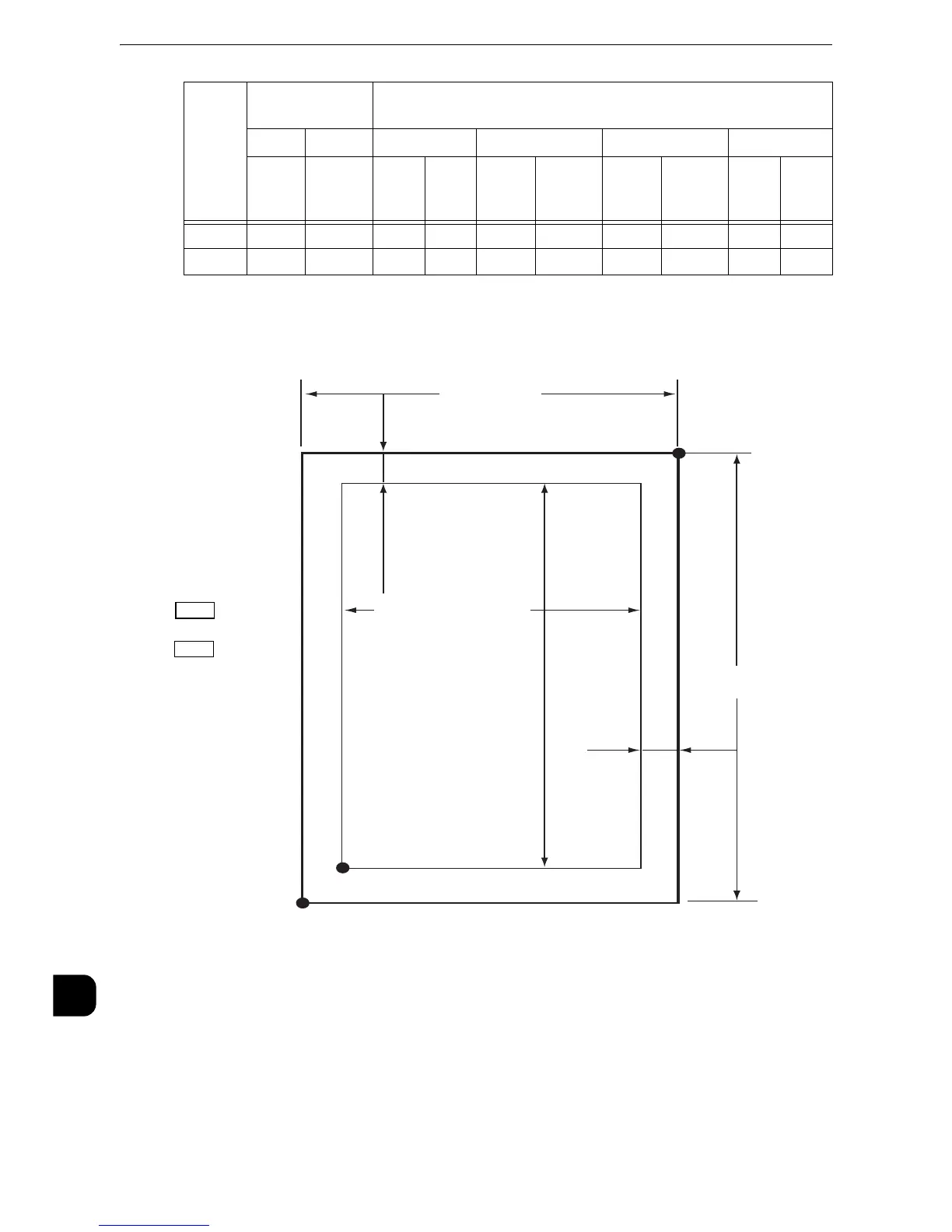z
The HP-GL emulation supports five paper sizes: A3, A5, A4, B4, and B5.
Auto Layout
This section explains Auto Layout.
What is Auto Layout?
Auto Layout is a function that evaluates document size using the HP-GL data entered from
a host system and enlarges or reduces the document size corresponding to the paper size so
that data plotted is placed in the center of the paper. Using the Auto Scaling/Auto Layout
B4 72828 103176 1260 1260 70308 100656 71568 101916 1260 1260
B5 51588 72828 1260 1260 49068 70308 50328 71568 1260 1260
Papers
ize
Paper Length(1/
7200 inch
Coordinate Value (1/7200 inch)
X Axis Y Axis Margin Printable Area Top-right Edge Margin
Width Height Botto
m-
left X
Botto
m-
left Y
LongS
ide
ShortSi
de
Toprig
htX
Toprigh
tY
XR YU
