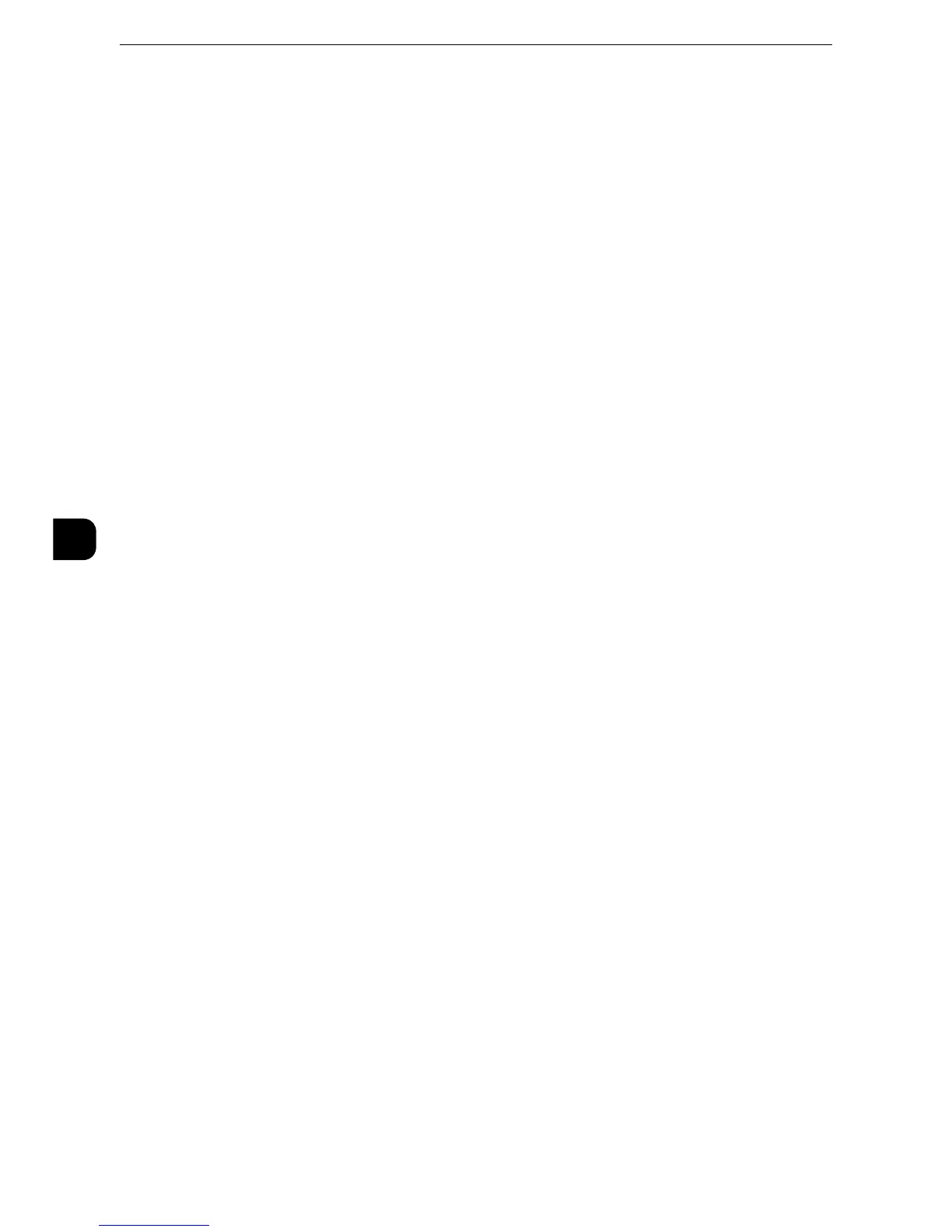Tools
158
Tools
5
Millimeters/Inches
Allows you to select unit of measurement displayed on the screen from [Millimeters] or
[Inches].
Encryption Key for Confidential Data
Allows you to set an encryption key to encrypt confidential information such as the
passcode of the system administrator and a folder. Encrypting confidential information
prevents a network hacking and an unauthorized access to the information.
Enter an encryption key of 4 to 12 single-byte characters using alphanumeric characters.
z
The factory default encryption key is "x-admin".
1
Select [Encryption Key for Confidential Data], and then [Change Settings].
2
Select [New Encryption Key], and enter an encryption key, and then select [Save].
3
Select [Re-enter Encryption Key], enter the same encryption key, and then select [Save].
4
Select [Save] to display a confirmation screen. Select [Yes] on the screen to save the setting.
Service Rep. Restricted Operation
Allows you to select whether or not to restrict the operation by our service representative to
protect the security settings from being altered by someone impersonating our service
representative.
Off
The operation by our service representative is not restricted.
On
Our service representative cannot change the following settings:
z
"Delete All Data" (P.144)
z
"Image Log Control" (P.151)
z
"Print Universal Unique ID" (P.150)
z
"Encryption Key for Confidential Data" (P.158)
z
"Service Rep. Restricted Operation" (P.158)
z
"SSL/TLS Settings" (P.197)
z
S/MIME Settings(P.198)
z
"IPsec Settings" (P.200)
z
"System Administrator Settings" (P.294)
z
"Maximum Login Attempts by System Administrator" (P.302)
z
"Overwrite Hard Disk" (P.306)
z
Creating/Changing Users with System Administrator Rights
