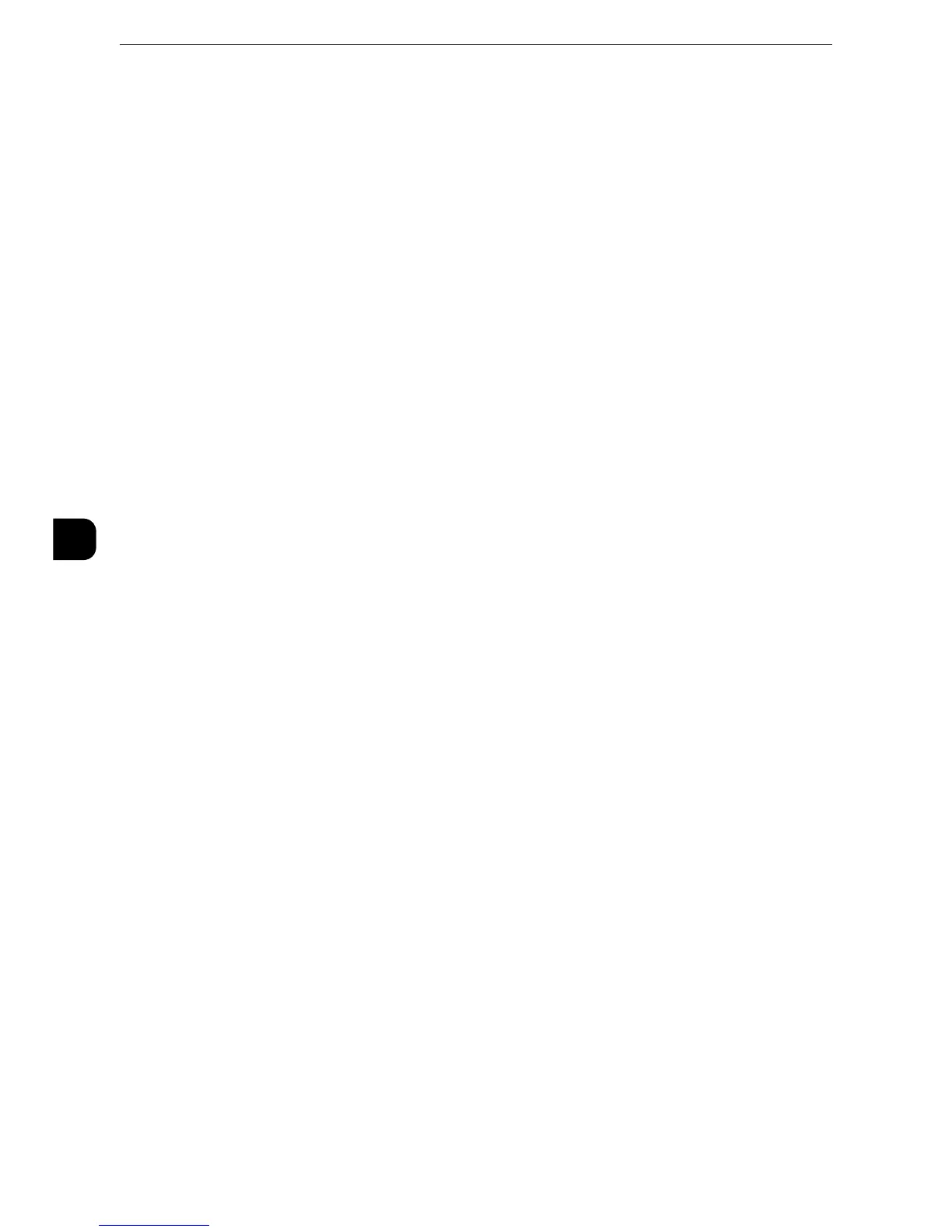Tools
302
Tools
5
Maximum Login Attempts by System Administrator
This feature protects the settings from being changed by someone impersonating your
system administrator. If authentication for a system administrator's ID fails more than
specified times continuously, access is denied.
You can specify a login attempt count from 1 to 10.
z
The failure count is reset when the machine is restarted.
z
To cancel the access rejection state, restart the machine by switching off and on the power.
Passcode Policy
Passcode Entry for Control Panel Login
You can set whether a passcode is required when the system administrator or a user uses
the machine.Selecting [On] enables [System Administrator's Passcode] setting and
[Passcode] setting for [Create/View User Accounts].
Selecting [Off] does not require the passcode, even if a passcode is set in the above
settings.
z
The setting of [Passcode Entry for Control Panel Login] is used for authentication on the machine. A passcode
must always be entered when accessing from remote devices using CentreWare Internet Services or the like,
regardless of the use of passcode setting. Depending on authentication procedures, a passcode may be
required for other processes as well.
z
The system administrator's passcode is also required when you change settings from CentreWare Internet
Services.
Passcode Entry for Smart Card Login
You can set whether a passcode is required for smart card authentication when [Login to
Local Accounts] is selected.
Minimum Passcode Length
Set this item when you specify the minimum number of digits allowed for a passcode.
Set a value from 4 to 12 in 1 digit increments.
z
This is only applicable to login users (not applicable to the system administrator and guests).
z
Registered users can be authenticated with a passcode less than the minimum number of digits.
Charge/Private Print Settings
You can set how received print jobs should be handled.
You can directly print jobs and temporarily store print jobs to Charge Print or Private Charge
Print for stored files.
The Charge Print feature prints the print jobs of authenticated users. But, using this feature,
you can also temporarily store print jobs and print them later by operating the machine. If
[Save as Charge Print Job] is selected, print jobs received are saved by a user ID for storage
set in a print driver.
The Private Charge Print feature stores jobs to the machine, using the login User ID or Sub
User ID at print instruction. You can print the jobs later by operating the machine. Only the
