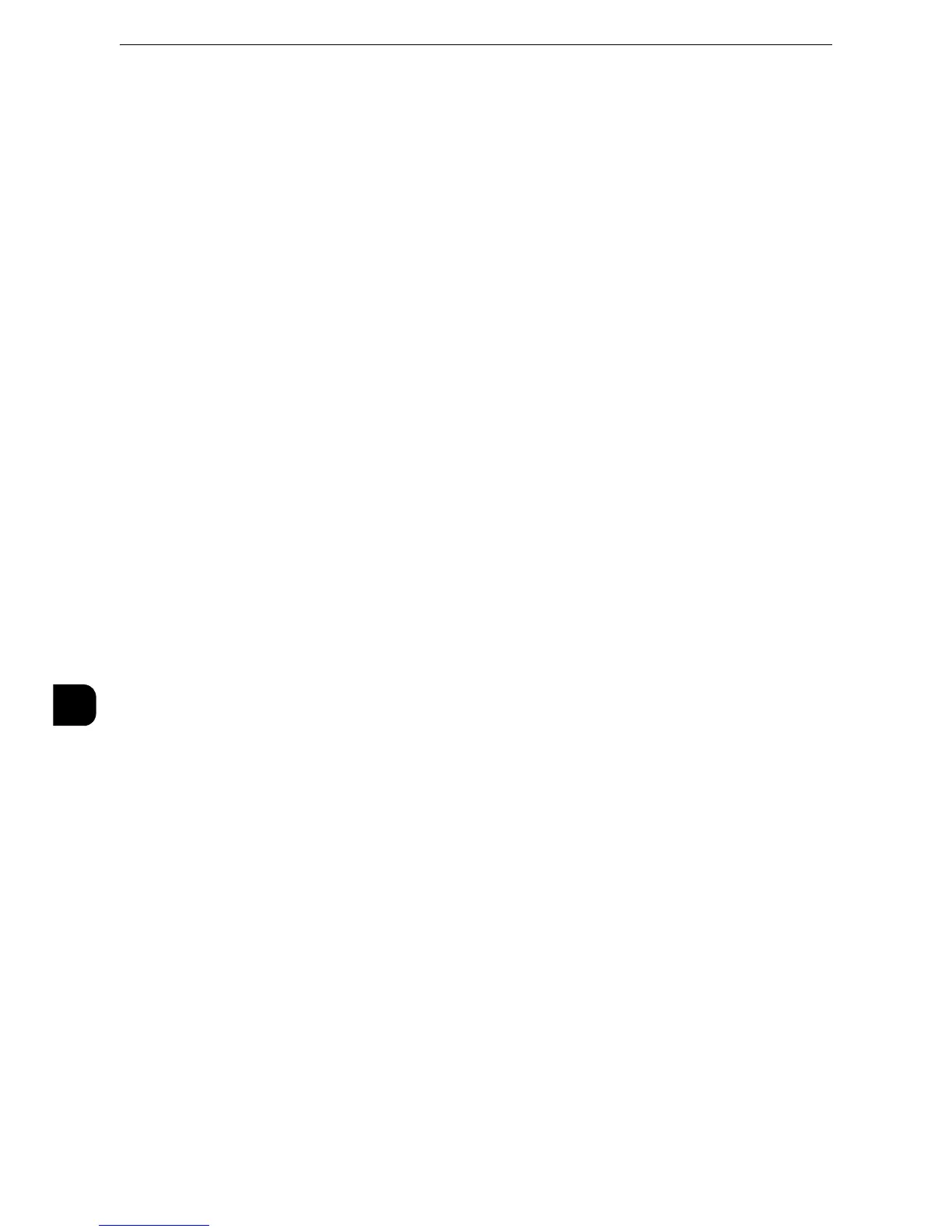Scanner Environment Settings
342
Scanner Environment Settings
9
Scan Service Overview
The machine is equipped with scanning capabilities.
The following scan services are available on the machine:
z
E-mail
z
Store to Folder
z
Scan to PC
z
Network Scanning (Job Template Scanning)
z
Store to USB
z
Job Flow Scanning
z
Scan to My Folder
z
Store & Send Link
z
Store to WSD
z
WSD stands for Web Services on Devices.
z
This feature may not be available depending on the model or your machine configuration. For more
information, contact out Customer Support Center.
E-mail
Scanned documents can be converted into electronic data and sent via e-mail.
z
For information on e-mail environment settings, refer to "E-mail Environment Settings" (P.331)".
Store to Folder
You can scan a document you want to retrieve as electronic data, and store it in a folder.
The document can be accessed later from any computers on the network.
z
For information on the Store to Folder service, refer to "Configuration of Store to Folder" (P.344).
Scan to PC
When the machine is connected to a network, you can store the scanned data on network
computers using the FTP or SMB protocol.
You can scan a document you want to retrieve as electronic data, and store it on a
computer connected to a network.
z
For information on the Scan to PC service, refer to "Configuration of Scan to PC" (P.346).
Network Scanning (Job Template Scanning)
A file defined with scanning conditions is called a job template. You can apply a job
template to a document scanned on the machine. The scanned document is saved on the
machine as a file and sent automatically to the computer (server).
z
For information on how to configure a job template, refer to "Configuration of Network Scanning (Job Template Scanning)"
(P.356).
