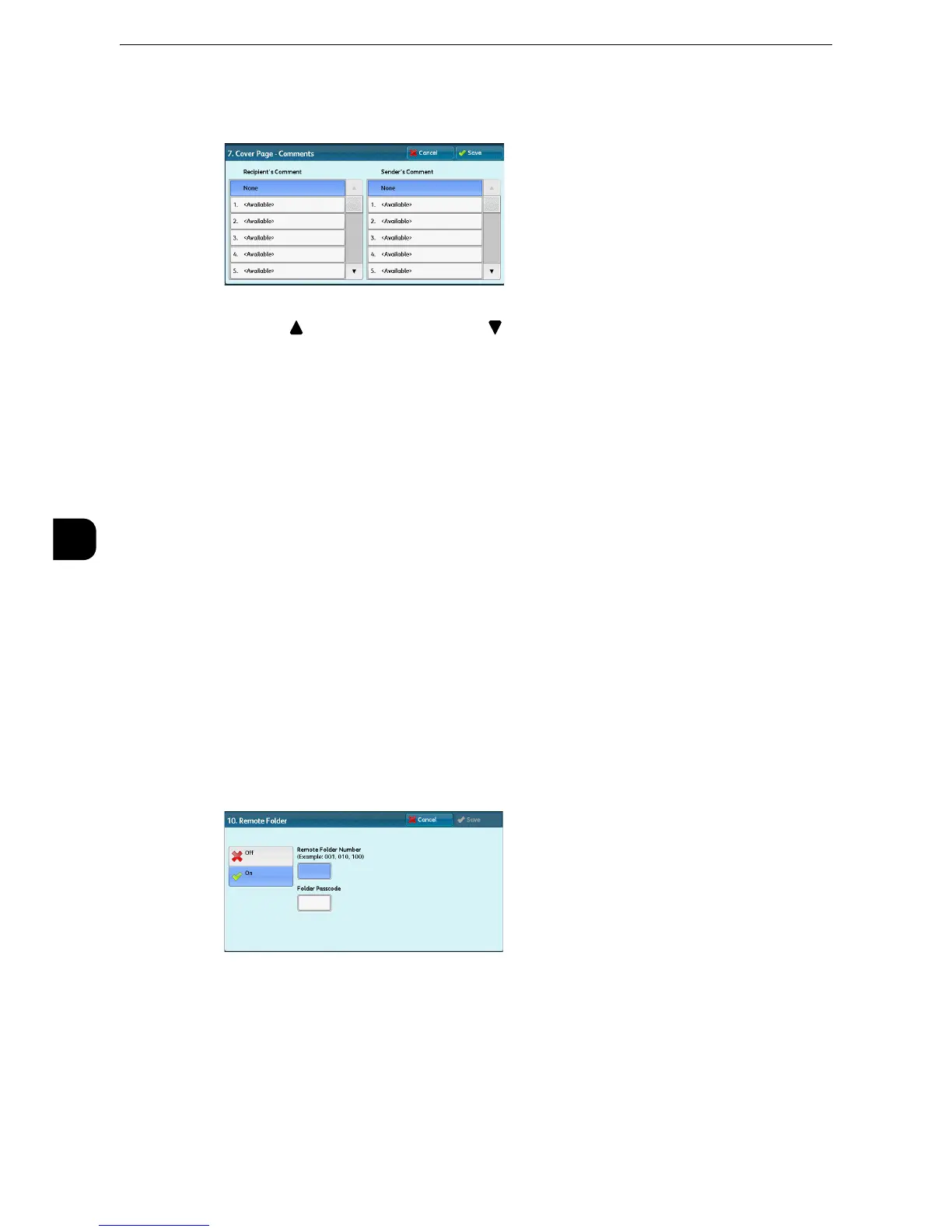Tools
278
Tools
5
3
Select any comment from the list of comments displayed under [Recipient’s Comment] and
[Sender’s Comment].
z
Select[ ]to display the previous screen or[ ]to display the next screen.
4
Select [Save]. The image of the Fax Cover Page is displayed.
5
Select [Save].
Maximum Image Size
Select the maximum image size from [A3], [B4], or [A4] to match the recipient's paper size
or available profile.
Delay Start
Set whether or not to use a delayed start transmission.
z
If the machine’s system clock is set to the 24-hour display, [AM] and [PM] do not appear. For information on the system clock, refer
to "Time" (P.127).
Remote Folder
Select whether or not to send a fax or an Internet fax to a recipient’s folder. To use folder
communications, you must obtain the recipient's folder number and passcode in advance.
1
Select [On].
2
Enter a recipient's folder number with the numeric keypad.
3
If a passcode is set, enter the passcode with the numeric keypad.
z
If no passcode is set, leave the text boxes blank and select [Save].
