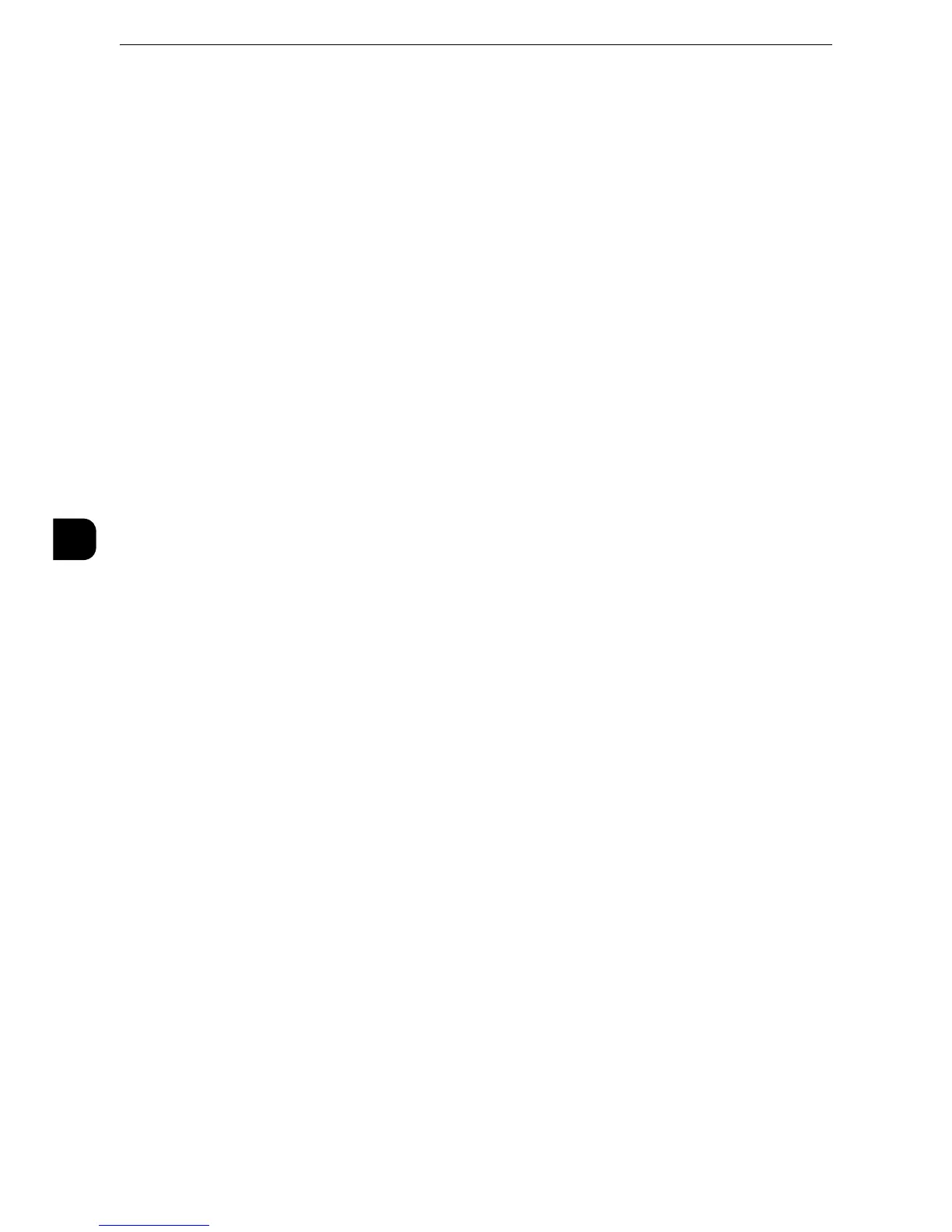Tools
142
Tools
5
Print Reports Button
Set the display method of [Print Reports] under the [Machine Information] screen and
[Error History Report] under the [Faults] screen displayed by pressing the <Machine Status>
button.
If you select [Disabled], the [Print Reports] button under [Machine Information] and the
[Error History Report] button under [Faults] are displayed only in the System Administration
mode.
If you select [Disabled], the [Print Reports] button under [Machine Status] > [Machine
Information] and the [Error History Report] button under [Faults] are displayed only in the
System Administration mode.
z
For information on Print Reports, refer to "Print Reports" (P.95).
z
For information on Error History Reports, refer to "Faults" (P.112).
Job History Report
Select whether or not to automatically print a Job History Report when a total of 50 jobs
have been processed. All jobs are automatically listed on the printed report.
z
For information on how to print a Job History Report manually, refer to "Print Reports" (P.95).
Activity Report
Select whether or not to automatically print an Activity Report when a total of 100
communication results have been accumulated.
z
For information on an Activity Report, refer to "Activity Report" (P.727).
z
For information on how to print an Activity Report manually, refer to "Job Status/Activity Report" (P.95).
Transmission Report - Job Undelivered
Select whether or not to automatically print a Transmission Report - Job Undelivered.
Transmission Report - Job Deleted
Select whether or not to automatically print a Transmission Report - Job Deleted for a
cancelled document.
Folder Report
Select whether or not to automatically print a Folder Report.
Broadcast/Multi-Poll Report
Select whether or not to automatically print a Broadcast Report and a Multi-Poll Report.
Off
Does not print a report regardless of the data transmission result.
On
Automatically prints a report regardless of the data transmission result.
