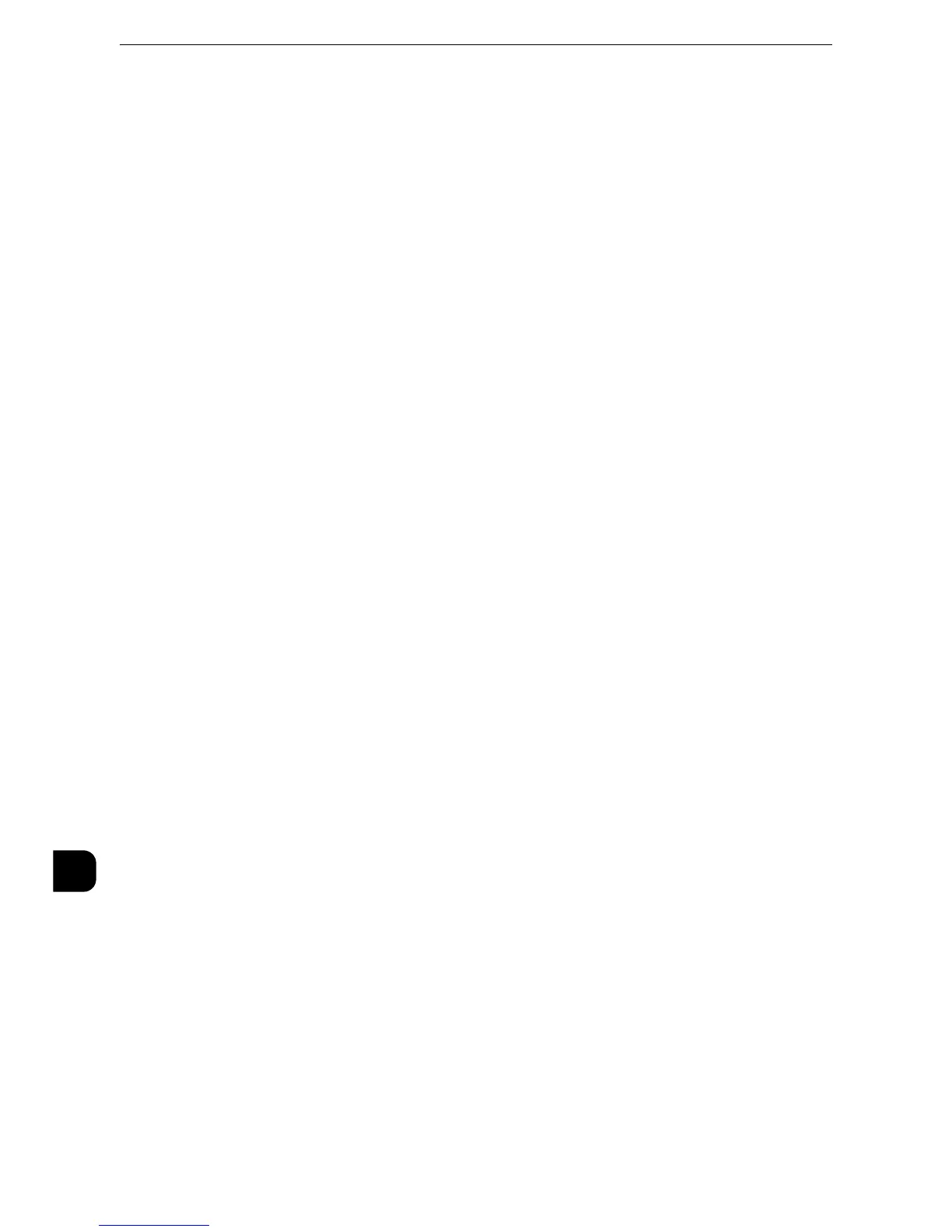Encryption and Digital Signature Settings
400
Encryption and Digital Signature Settings
13
When a passcode is required, select [Next] and enter the system administrator’s passcode,
and select [Enter].
z
The default user ID is "11111".
z
The default passcode is "x-admin".
3
Select [Tools] on the Services Home screen.
4
Select [Connectivity & Network Setup].
5
Select [Security Settings].
6
Select [IPsec Settings].
7
Configure the required settings.
z
For details on the settings, refer to "IPsec Settings" (P.200).
8
Select [Close].
Step3 Configuration on the Computer
The following describes the configuration procedures on the computer.
Configure the following settings on the computer.
z
Create an IP security policy
z
Assign the IP security policy
z
For details on the settings, refer to the help of the computer.
