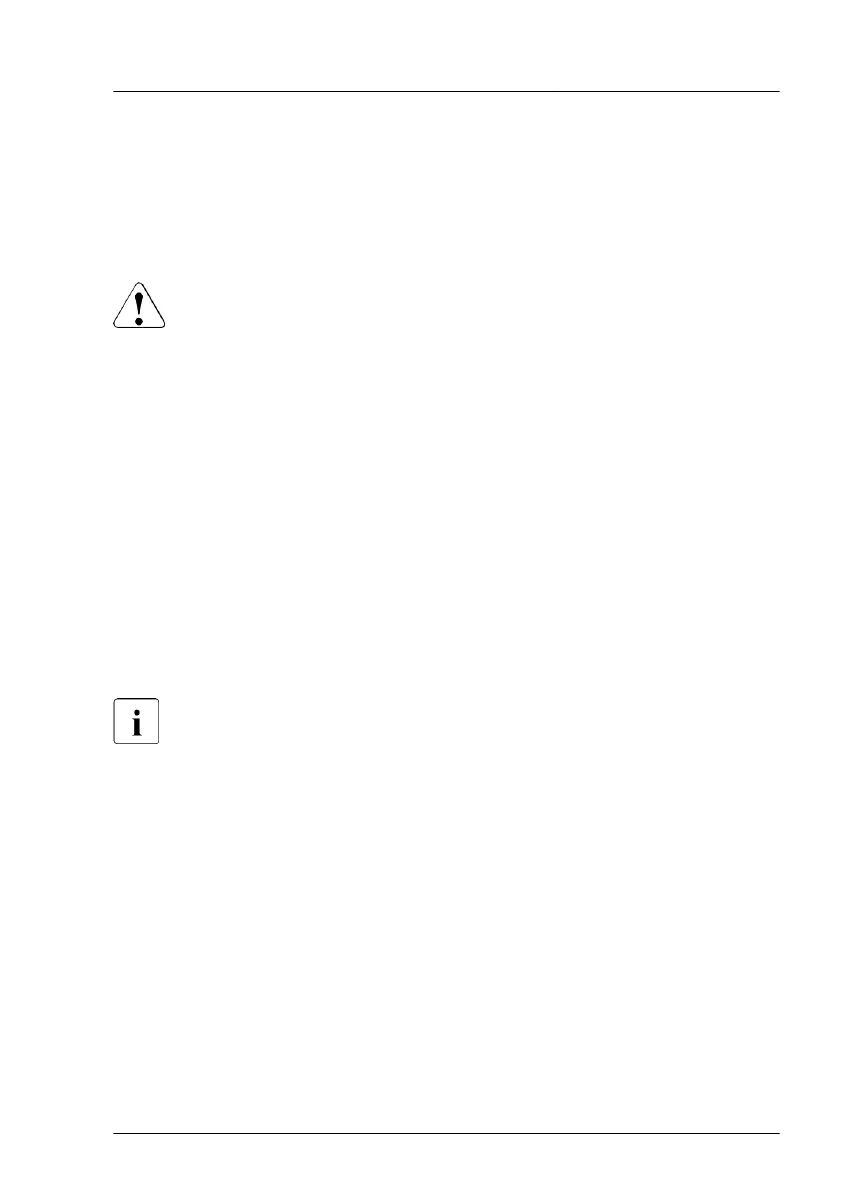6 Power supply unit (PSU)
6.1 Safety notes
CAUTION
▶
Do not disassemble the PSU. Doing so may cause electric shock.
▶
Areas around the PSU may remain extremely hot after shutdown.
After shutting down the server
, wait for hot components to cool
down before removing the PSU.
▶
When installing a PSU, ensure that the connector of the PSU is not
damaged or bent.
▶
The PSU is heavy
, so handle it carefully
. If you drop it by mistake,
injuries may result.
▶
For more information, see "Important information" on page 31.
6.2 Basic information
The server can be equipped with up to two hot-plug AC PSUs or DC PSUs.
The connectors for the PSUs are integrated on the system board,
therefore, the PSUs are connected directly to the system board.
Server equipped with up to two hot-plug AC PSUs
In its basic configuration, the server has one PSU that adjusts automatically to
any mains voltage in the range of 100 V - 240 V (AC PSU Platinum) or 200 V -
240 V (AC PSU Titanium). Besides the PSU, a second PSU can be installed
optionally to serve as a redundant power supply
. If one PSU fails, the second
PSU in the redundant configuration ensures that operation can continue
uninterrupted and the defective PSU can be replaced during operation (hot-
plug). The second PSU can be installed during operation.
RX2530 M6 Upgrade and Maintenance Manual 105