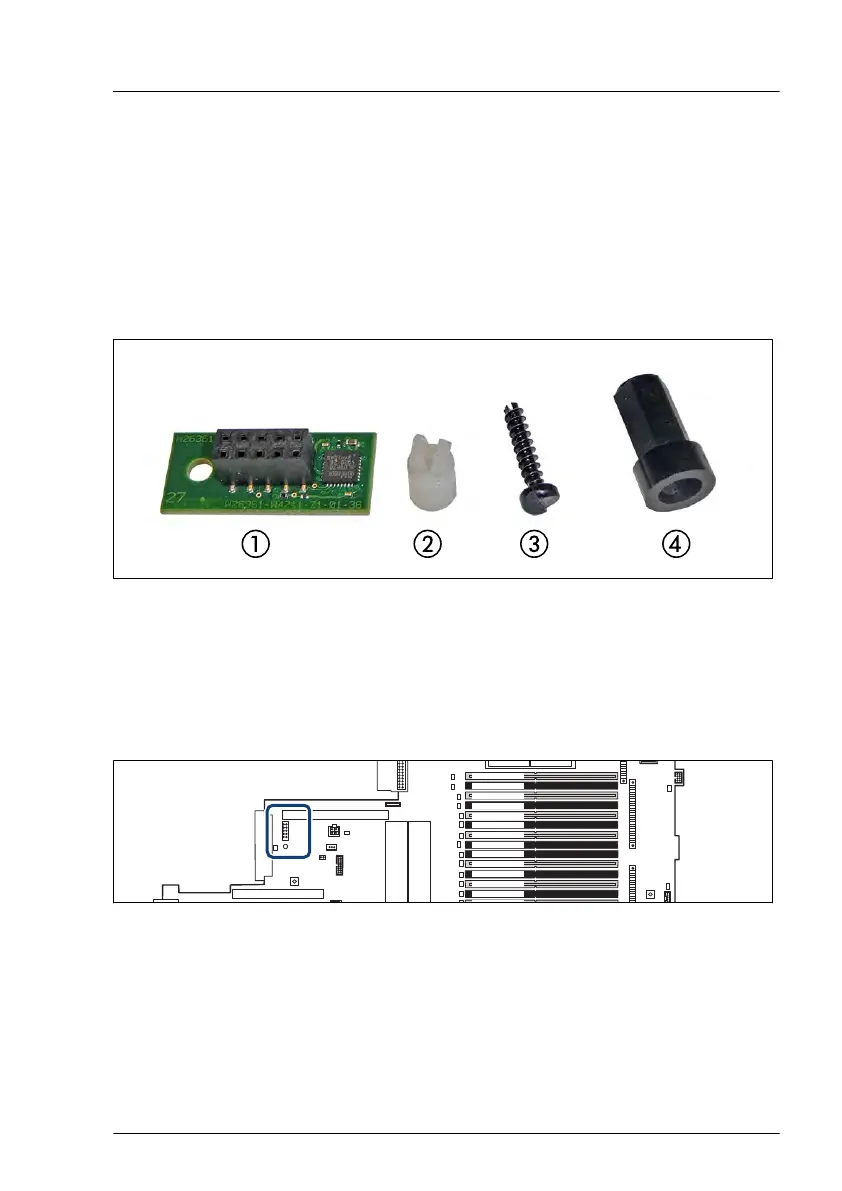▶
BIOS settings are automatically reloaded. Time and date must be set
manually, see "V
erifying the system time settings" on page 88.
16.4 Trusted Platform Module (TPM)
16.4.1 TPM kit
Figure 253: TPM installation kit
1 TPM
2 TPM spacer
3 Special screw for TPM
4
TPM bit insert for TPM special screw
16.4.2 Position of the TPM
INDICATE
CSS
TPM
Slot riser card / slot 2 (CPU 1)
Slot riser card / slot 3 (CPU 2)
SMB 3
Front
Panel
JP3
1
JP2 JP1
CPU 1 DIMM 2A
CPU 1 DIMM 1D
CPU 1 DIMM 1A
CPU 1 DIMM 2B
CPU 1 DIMM 1B
CPU 2 DIMM 1R
CPU 2 DIMM 2N
CPU 2 DIMM 2P
CPU 2 DIMM 1P
CPU 2 DIMM 2R
CPU 2 DIMM 1N
CPU 2 DIMM 1Q
CPU 2 DIMM 2Q
FAN 5
_SYS
SLIMLINE 3
(CPU 2)
OCP 3.0 Slot 2 (CPU2)
USB 3.0
Figure 254: Position on the system board
System board and components
RX2530 M6 Upgrade and Maintenance Manual 349
