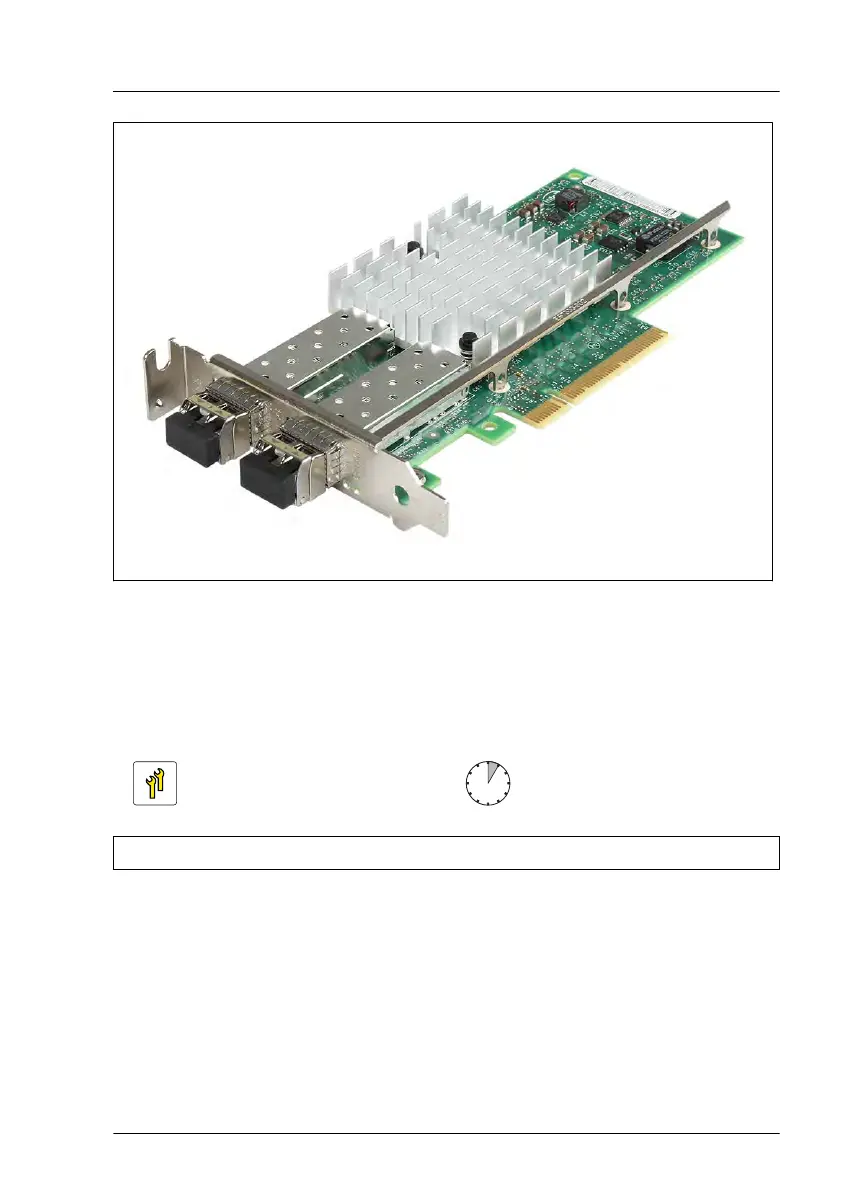Figure 125: Installing the secondary SFP+ transceiver module
▶
If applicable, install the secondary SFP+ transceiver module accordingly.
9.4.2 Removing SFP+ transceiver modules
Upgrade and Repair Unit
(URU)
Hardware: 5 minutes
Tools: tool-less
The SFP+ transceiver modules are hot-pluggable.
The activation replacement depends on the system configuration. Check it with
the customer who is managing the system or the system engineer.
In addition, if the SFP+ transceiver module is independently registered as a
spare part, the SFP+ transceiver module can be replaced independently. If the
spare part unit consists of an SFP+ transceiver module and an expansion card,
replace them in the set.
Expansion cards and backup units
RX2530 M6 Upgrade and Maintenance Manual 207