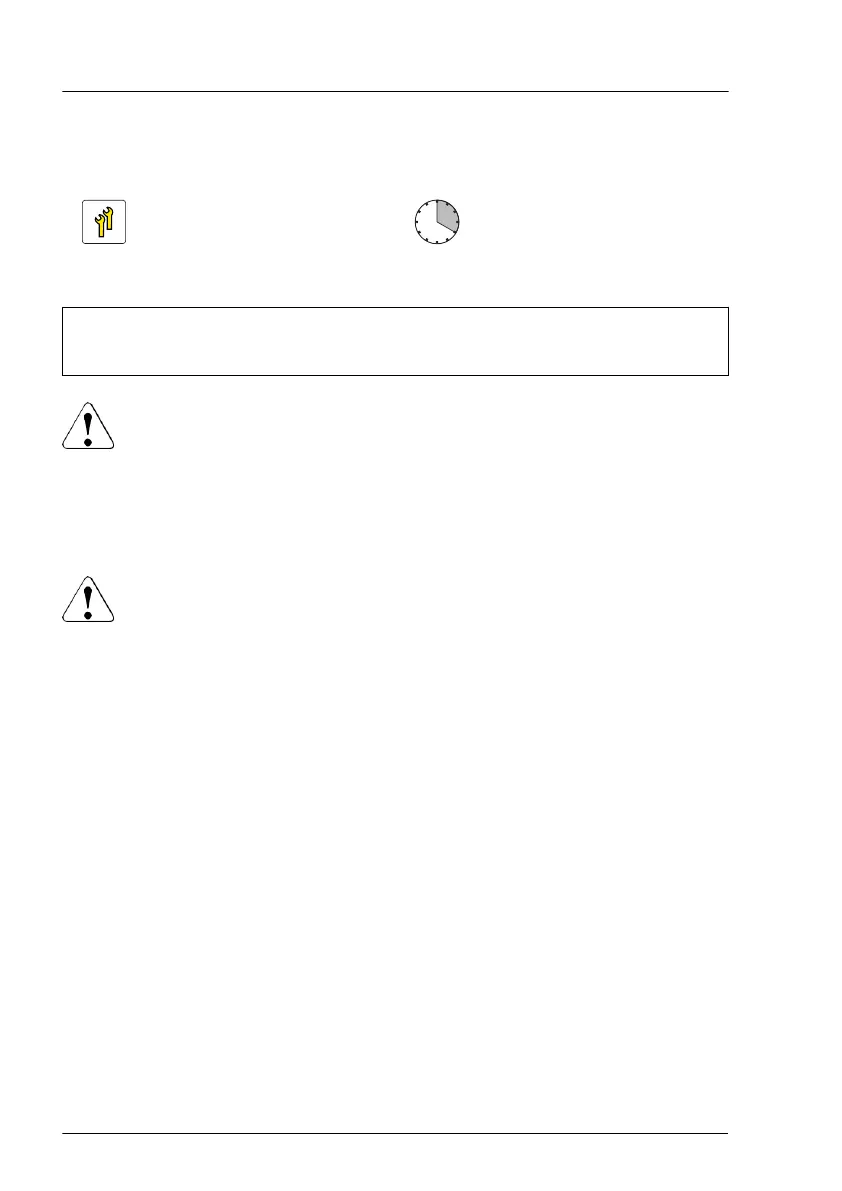11.3 Upgrading to 2 CPU configuration
Upgrade and Repair Unit
(URU)
Hardware: 15 minutes
Software: 5 minutes
Tools: – Phillips PH2 / (+) No. 2 screw driver (for cover 2)
– Torx 30 screw driver (for CPU heat sink)
CAUTION
CPUs are extremely sensitive to electrostatic discharge and therefore
must always be handled with care.
▶
After a CPU has been removed from its protective sleeve or from its
socket, place it upside down on a nonconducting, antistatic surface.
▶
Never push a CPU over a surface.
CAUTION
▶
Only CPUs of the same type may be used on the system board.
That means the number of the internal CPU cores as well as the
primary clock and the QPI frequency have to be the same.
▶
For dual operation, use a suitable multiprocessor OS.
Preliminary steps
▶
"Suspending BitLocker functionality" on page
75.
▶
If applicable, "Removing the front cover with lock" on page
48.
▶
"Shutting down the server" on page 48.
▶
"Disconnecting the power cord" on page 49.
▶
"Getting access to the component" on page 52.
▶
"Removing the air duct" on page 73.
Processor (CPU)
282 Upgrade and Maintenance Manual RX2530 M6