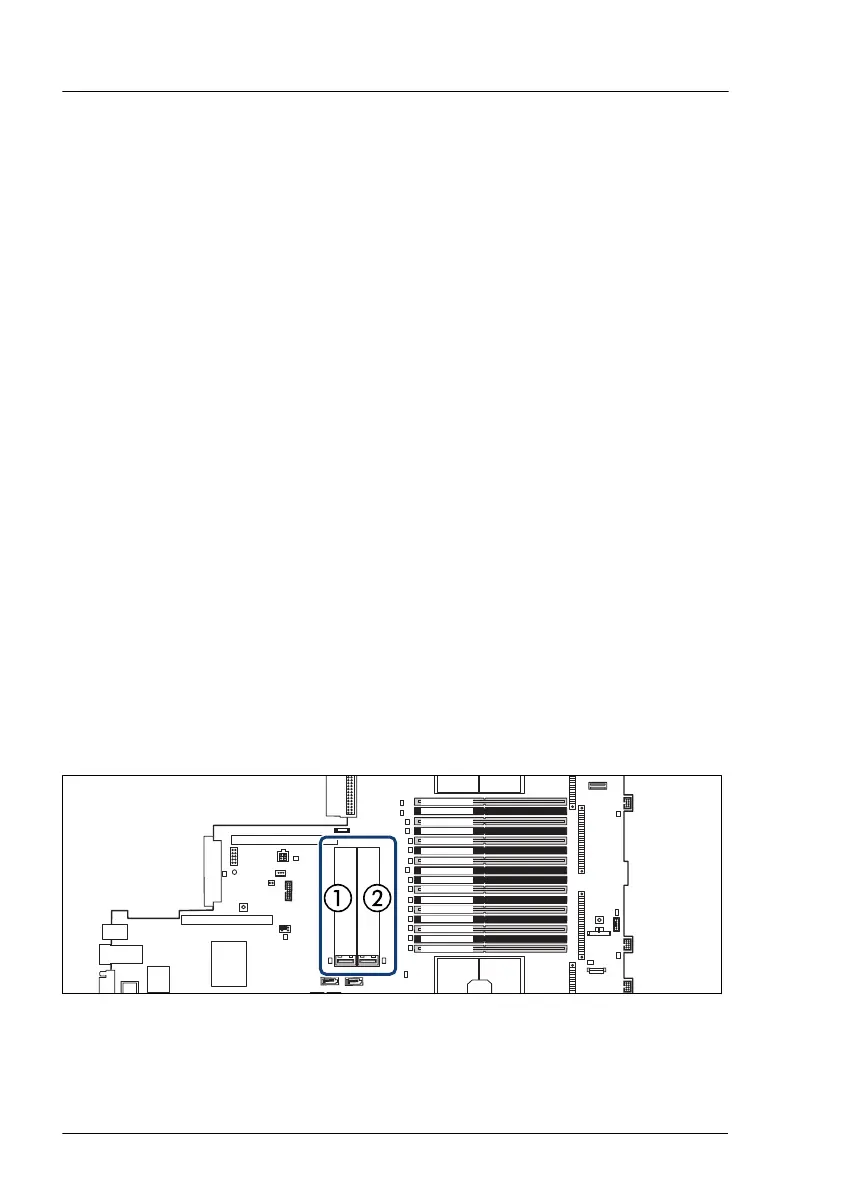Replacing the iRMC microSD card
▶
Remove the defective iRMC microSD card, see "Removing the iRMC
microSD card" on page 362.
▶
Install the new iRMC microSD card, see "Installing the iRMC microSD card"
on page 361.
Concluding steps
▶
Install the riser module 2, see "Installing a riser module" on page
69.
▶
"Reassembling" on page 57.
▶
"Connecting the power cord" on page 62.
▶
"Switching on the server" on page 66.
▶
If applicable, "Installing the front cover with lock" on page 66.
16.6 M.2 SSD
16.6.1 Slots and bolts for M.2 SSDs
The system board offers two M.2 slots (Key M) with support for 80 mm and 110
mm long M.2 SSDs. With the M.2 SSD an internal SSD is offered. This SSD
can be configured as a boot device or data storage device.
nal connectors
INDICATE
CSS
TPM
Battery
Slot riser card / slot 2 (CPU 1)
Slot riser card / slot 3 (CPU 2)
SMB 3
Front
Panel
Micro
JP3
1
JP2 JP1
1
2
SD
LAN
M.2
SSD1
M.2
SSD2
CPU 1 DIMM 2A
CPU 1 DIMM 1D
CPU 1 DIMM 1C
CPU 1 DIMM 2C
CPU 1 DIMM 1A
CPU 1 DIMM 2D
CPU 1 DIMM 2B
CPU 1 DIMM 1B
CPU 2 DIMM 1R
CPU 2 DIMM 2N
CPU 2 DIMM 2P
CPU 2 DIMM 1P
CPU 2 DIMM 2R
CPU 2 DIMM 1N
CPU 2 DIMM 1Q
CPU 2 DIMM 2Q
PCH
FAN 5
_SYS
FAN 4
_SYS
FAN 3
_SYS
SLIMLINE 4
(CPU 2)
SLIMLINE 3
(CPU 2)
SMB 1
LC1
PWR 5
Front VGA
SATA
ODD/8
SATA 9
Clear RTC
OCP 3.0 Slot 2 (CPU2)
USB 3.0
Management
VGA
Figure 264: Slots for M.2 SSDs
1 M.2 slot 1 2 M.2 slot 2
System board and components
364 Upgrade and Maintenance Manual RX2530 M6