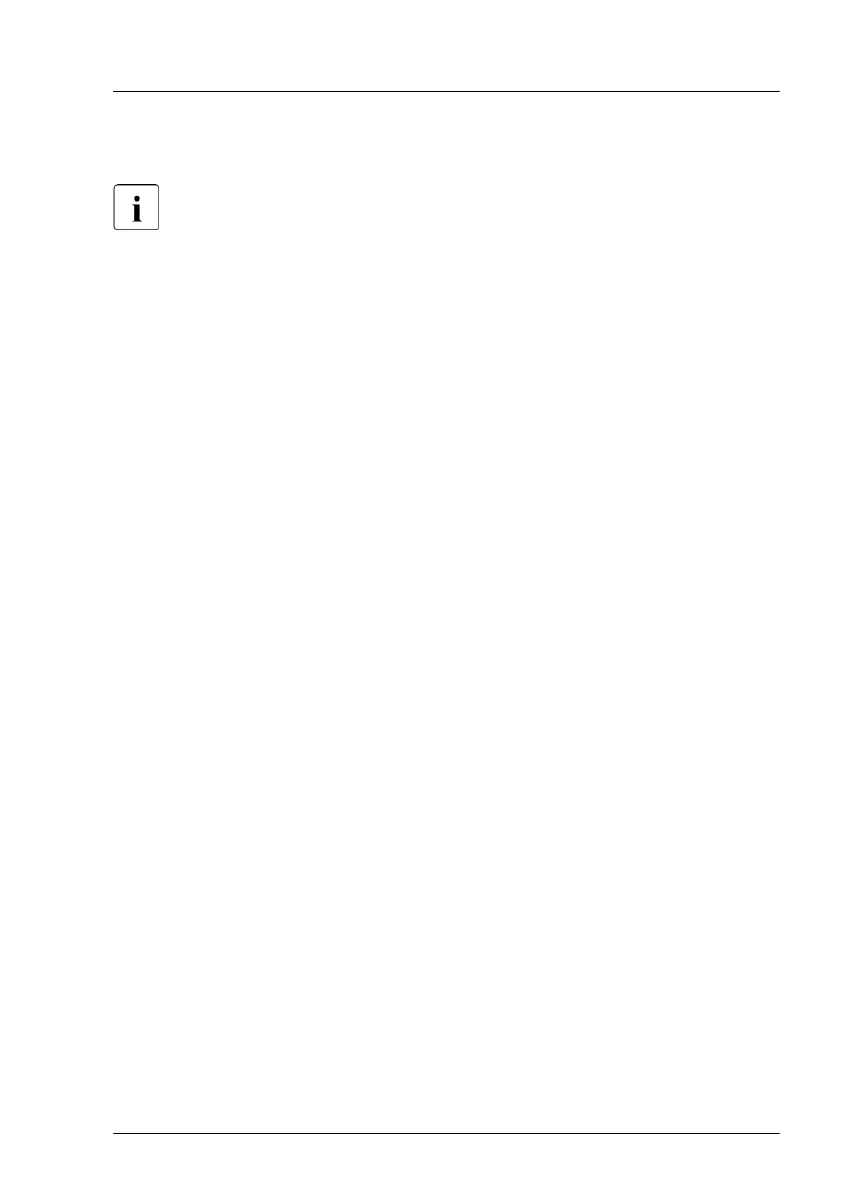The notation of the CPUs, memory channels and DIMM sockets correspond to
the silk print on the system board.
For system relevant information, see the hardware configurator of your
server available online at the following address:
https://ts.fujitsu.com/products/standard_servers/index.htm
For Japan:
https://www.fujitsu.com/jp/products/computing/servers/primergy/
Optane PMem features
–
The Optane PMem modules are displayed as “NVM/LRDIMM”, according to
the JEDEC specification. This occurs for example with the iRMC S5 web
interface, when SPD data are retrieved.
–
Supports Optane PMem sizes of 128GB, 256GB, and 512 GB
–
Supports Double Device Data Correction (DDDC)
–
Supports DDR4 speeds of 2400/2666 MT/s
For Optane PMem, the following two memory modes are available:
●
App Direct mode
●
DDR4 DIMM operates as main memory
● Optane PMem modules operates as non-volatile memory or storage
device
●
Memory mode
●
DDR4 DIMM operates as cache
● Optane PMem modules operates as main memory
10.2.2 General memory population rules
–
Non-ECC DIMMs are not supported on this platform.
–
All DIMMs must be either all DDR4 DIMMs and/or DDR4 DIMMs and
Optane PMem modules.
–
Mixing of LRDIMM with RDIMM type is not allowed per platform (i.e. the
same channel, across different channels, and across different sockets).
Main memory
RX2530 M6 Upgrade and Maintenance Manual 265