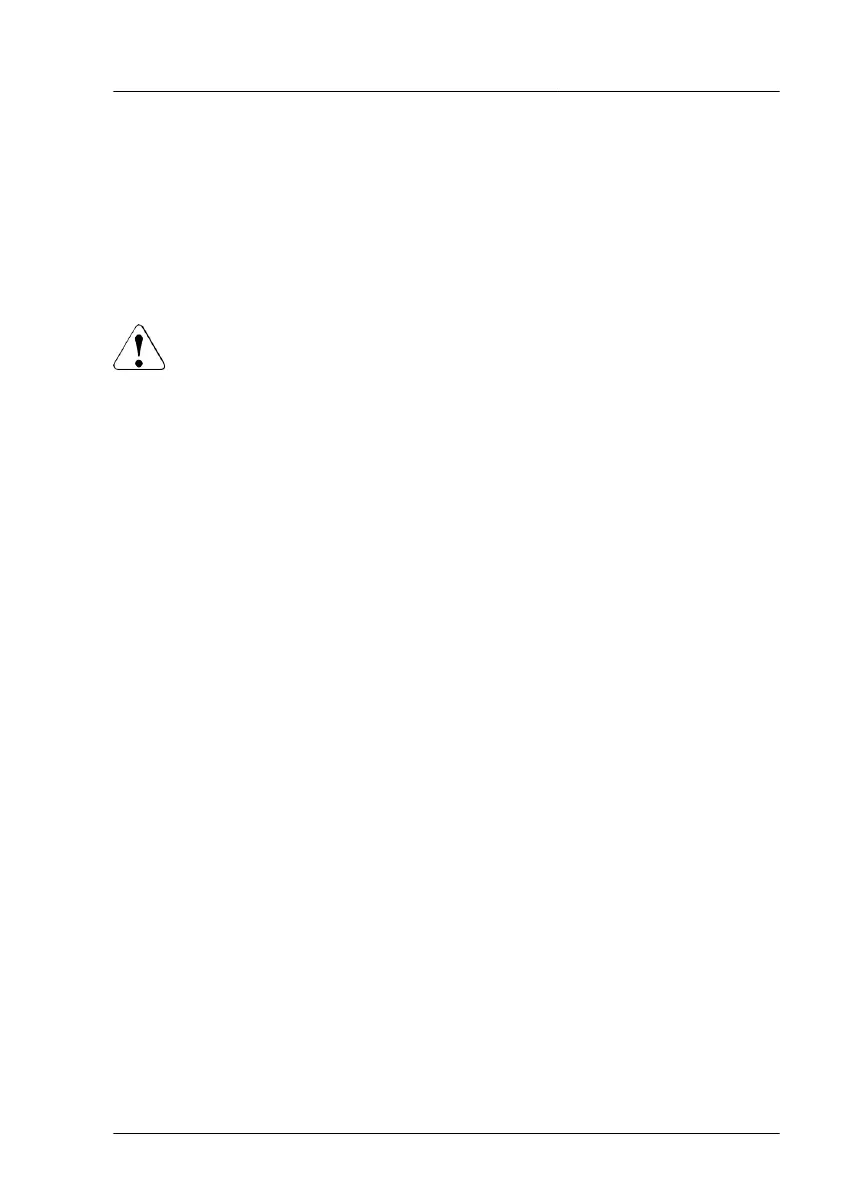9 Expansion cards and backup
units
9.1 Safety notes
CAUTION
▶
Do not damage or modify internal cables or devices. Doing so may
cause a device failure, fire, or electric shock.
▶
Devices and components inside the server remain hot after
shutdown. After shutting down the server, wait for hot components
to cool down before installing or removing internal options.
▶
Circuit boards and soldered parts of internal options are exposed
and can be damaged by static electricity. Always discharge static
build-up (e.g. by touching a grounded object) before handling
electrostatic-sensitive devices (ESDs).
▶
Do not touch the circuitry on boards or soldered parts. Hold circuit
boards by their metallic areas or edges.
▶
If devices are installed or disassembled using methods other than
those outlined in this chapter, the warranty will be invalidated.
▶
For more information, see "Important information" on page
31.
RX2530 M6 Upgrade and Maintenance Manual 195