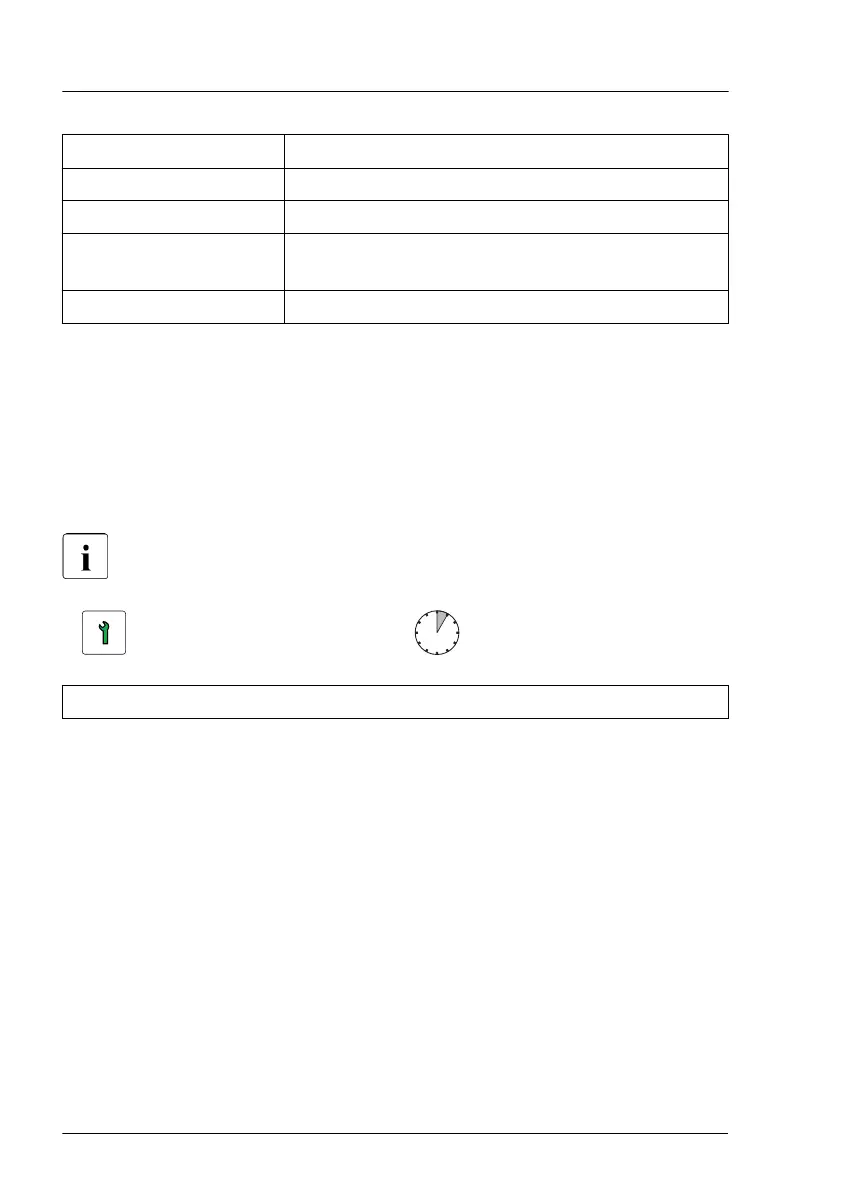Base unit Description
Type 1 Base unit with up to 4x 3.5-inch HDDs
Type 2 Base unit for up to 8x 2.5-inch HDDs/SSDs
Type 3 Base unit for up to 10x 2.5-inch HDDs / SSDs /
PCIe SSDs
Type 4 Base unit for up to 32x EDSFF SSDs
7.3 Handling HDDs or SSDs without
installation frame
7.3.1 3.5-inch HDD and 3.5-inch installation frame
Installing or removing the installation frame is only necessary for Japan.
Customer Replaceable
Unit (CRU)
Hardware: 5 minutes
Tools: Phillips PH1 / (+) No. 1 screw driver
Preliminary steps
No steps needed.
Hard disk drive (HDD) / solid state disk (SSD)
120 Upgrade and Maintenance Manual RX2530 M6