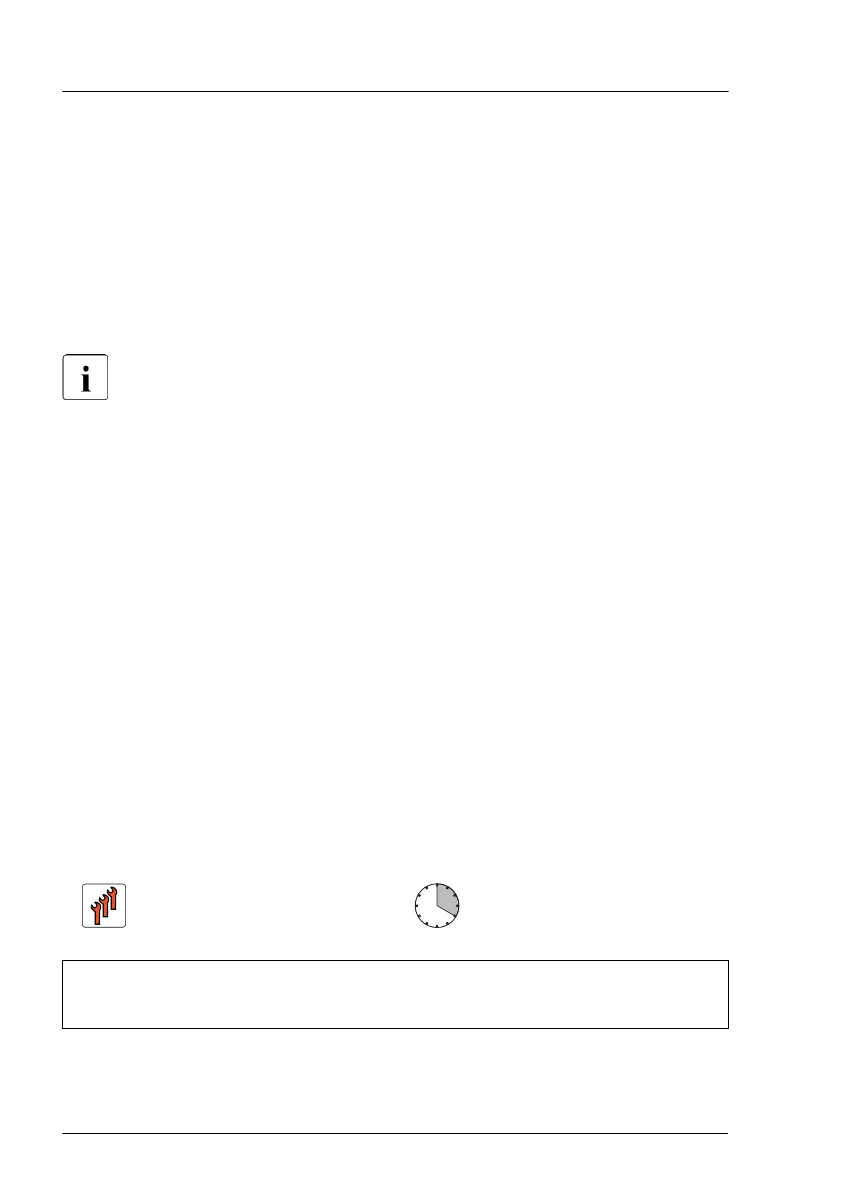Concluding steps
▶
"Installing the air duct" on page 74.
▶
"Reassembling" on page 57
.
▶
"Connecting the power cord" on page 62.
▶
"Switching on the server" on page 66.
▶
If applicable, "Installing the front cover with lock" on page 66.
When the system is powered on after a CPU has been replaced or
upgraded, the Global Error indicator will start flashing with the message
CPU has been changed.
This only indicates that the CPU configuration has been altered. There
is no technical problem.
Proceed as follows:
●
Restart your server
.
●
As soon as the startup screen appears, press the
[F2] function key to
enter the BIOS.
●
If a password is assigned, enter the password and press
[Enter].
●
Select the Exit menu.
●
Select Commit settings and Exit.
●
Verify that the Global Error indicator stops flashing.
11.4 Replacing a CPU or heat sink
Field Replaceable Unit
(FRU)
Hardware: 15 minutes
Software: 5 minutes
Tools: – Phillips PH2 / (+) No. 2 screw driver (for cover 2)
–
Torx 30 screw driver (for CPU heat sink)
Processor (CPU)
290 Upgrade and Maintenance Manual RX2530 M6