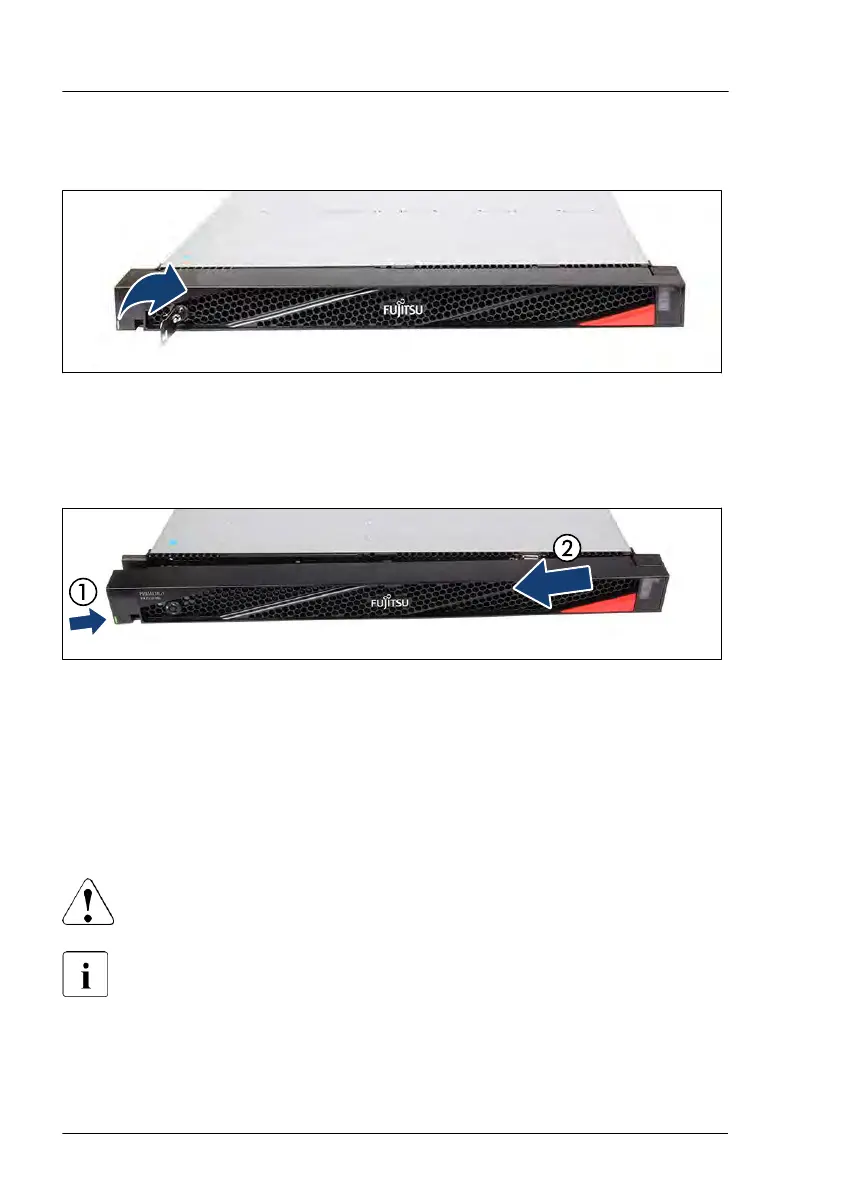4.2 Removing the front cover with lock
Figure 2: Removing the front cover with lock (A)
▶
Insert the key.
▶
Turn the key in open position.
Figure 3: Removing the front cover with lock (B)
▶
Push in the lock on the left side (1) and remove the front cover in a slight
angle from the front (2).
4.3 Shutting down the server
CAUTION
▶
For more information, see "Important information" on page 31.
This step is only required when upgrading or replacing non-hot-plug
components.
▶
Inform the system administrator that the server will be shut down and put
offline.
▶
Terminate all applications.
Basic hardware procedures
48 Upgrade and Maintenance Manual RX2530 M6