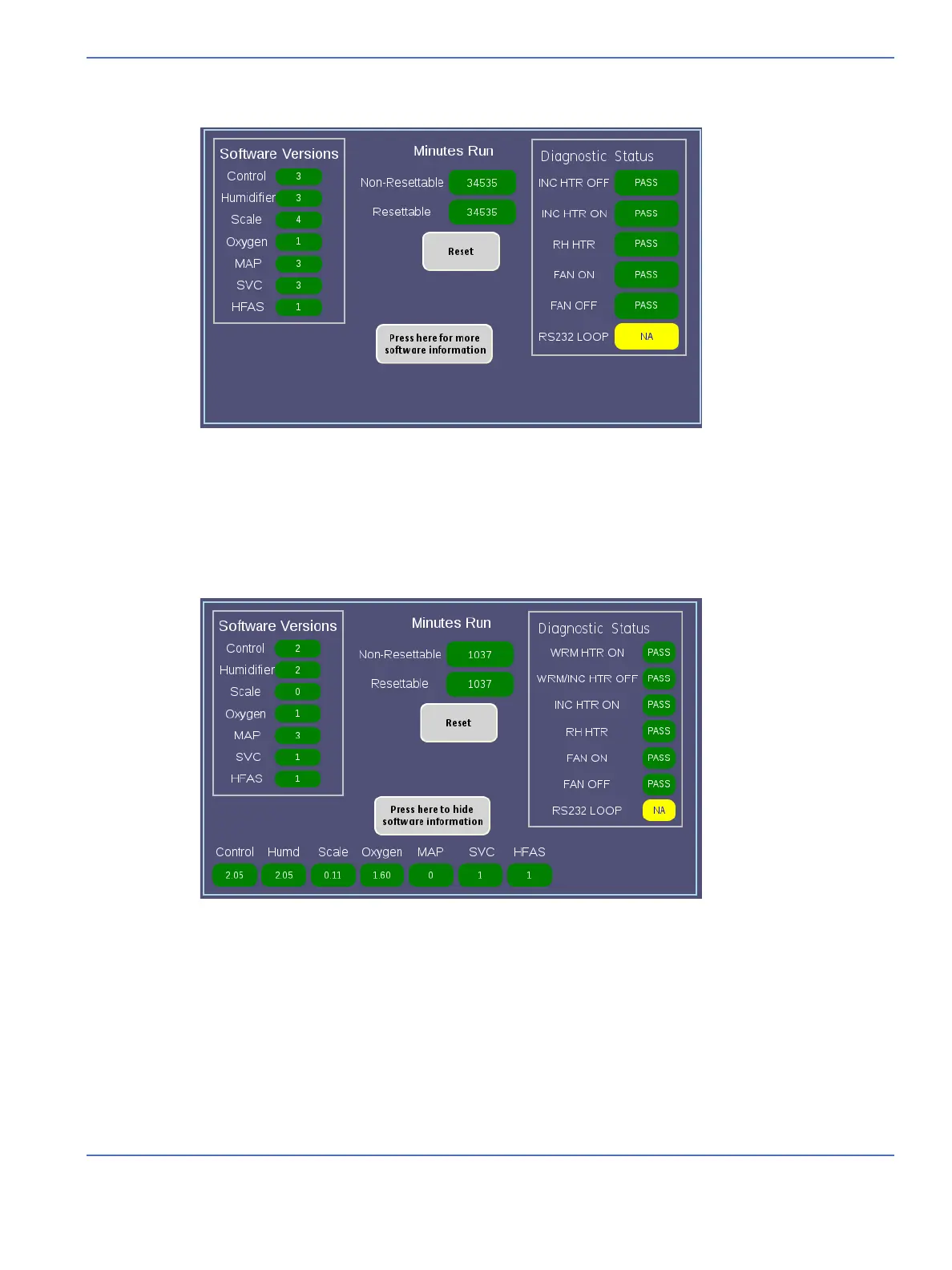Chapter 5: Troubleshooting
Switches
Service Manual 5-23
The Minutes Run area shows 2 minute parameters; one that is resettable and one that is not. To reset the
resettable minute parameter, touch Reset.
To see additional software status information, touch Press here for more software information.
5.6 Switches
Access the Status screen from the main service menu. See “Accessing Service Mode” on page 4-1.
The Switches screen shows status of all the switches. If the circle next to the switch is filled in, the switch is
closed; if it is not filled in, the switch is open.
FIGURE 5-3. Status Screen
FIGURE 5-4. Status Screen
