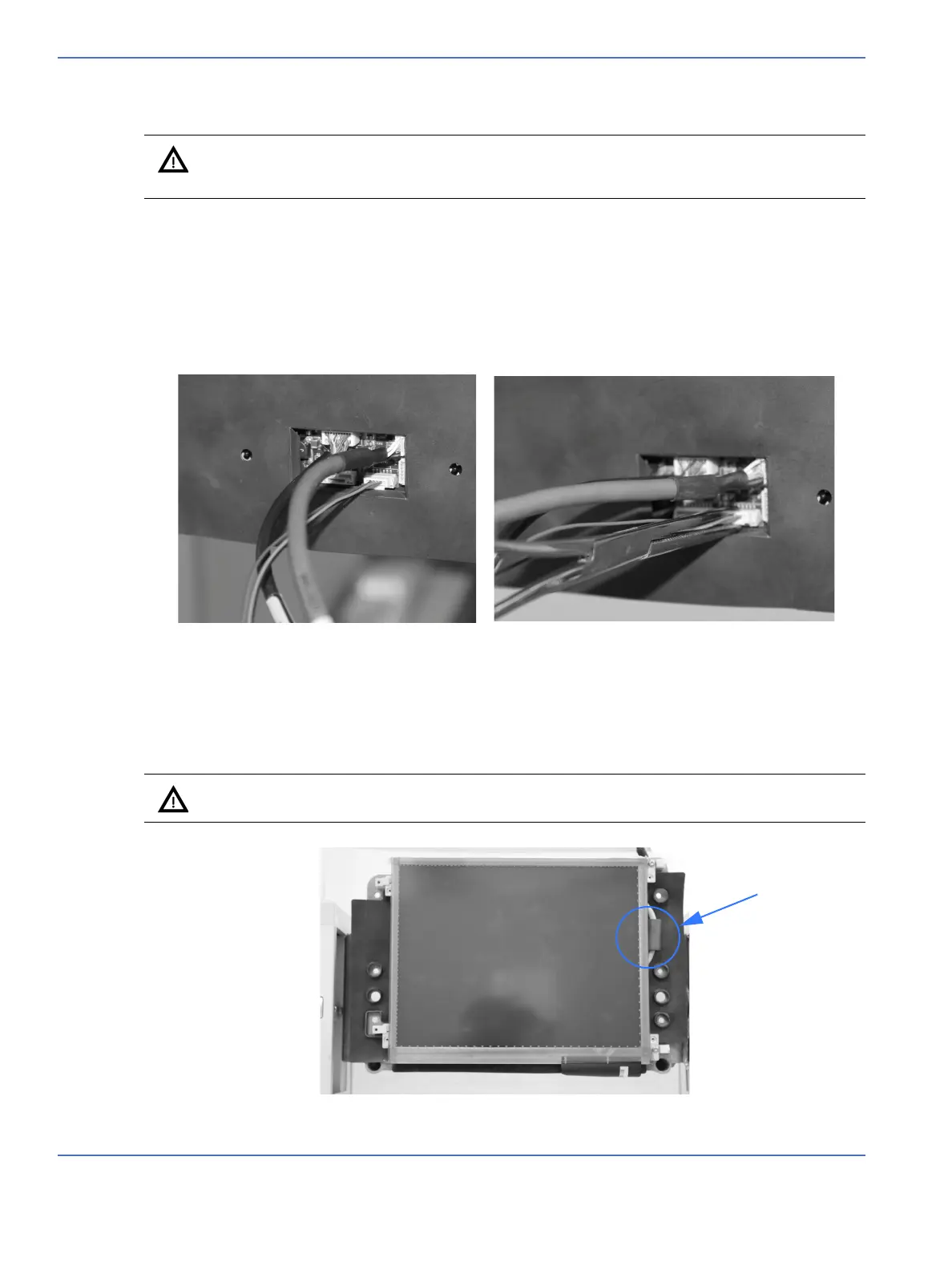Chapter 7: Repair Procedures
Display Module Repairs
7-70 Service Manual
Note: If you are replacing the display, new factory installed harnesses are included in the Display
Assembly.
8. Unlatch and remove each of the three connectors from the SBC PCA as follows:
a. Unlatch and remove the larger LVDS harness, (upper left center) using your thumb and index finger.
b. Similarly unlatch and remove the two remaining Display Harness Connectors (lower and upper right).
Note: the release tabs on these are hidden behind the Insulating Shield (black paper) and may require a
tool like forceps or small needle nose plier to unlatch them.
7.19.4.2 LCD Display Assembly
1. Reassemble the Display Assembly following “LCD Display Disassembly” on page 7-68, steps 1 through 8
in reverse order.
Caution: The leads on the Display Harnesses are fragile. Care when connecting/
disconnecting the connectors is warranted. Do not disconnect the harnesses from the
Display as reinstalling them may cause permanent damage to the Display.
Caution: Ensure Ferrites are positioned outside the LCD as shown. Failure to do so may result
in damage to the display assembly.
FIGURE 7-68. Harness Connectors
FIGURE 7-69. Ferrite Position
Ferrite
