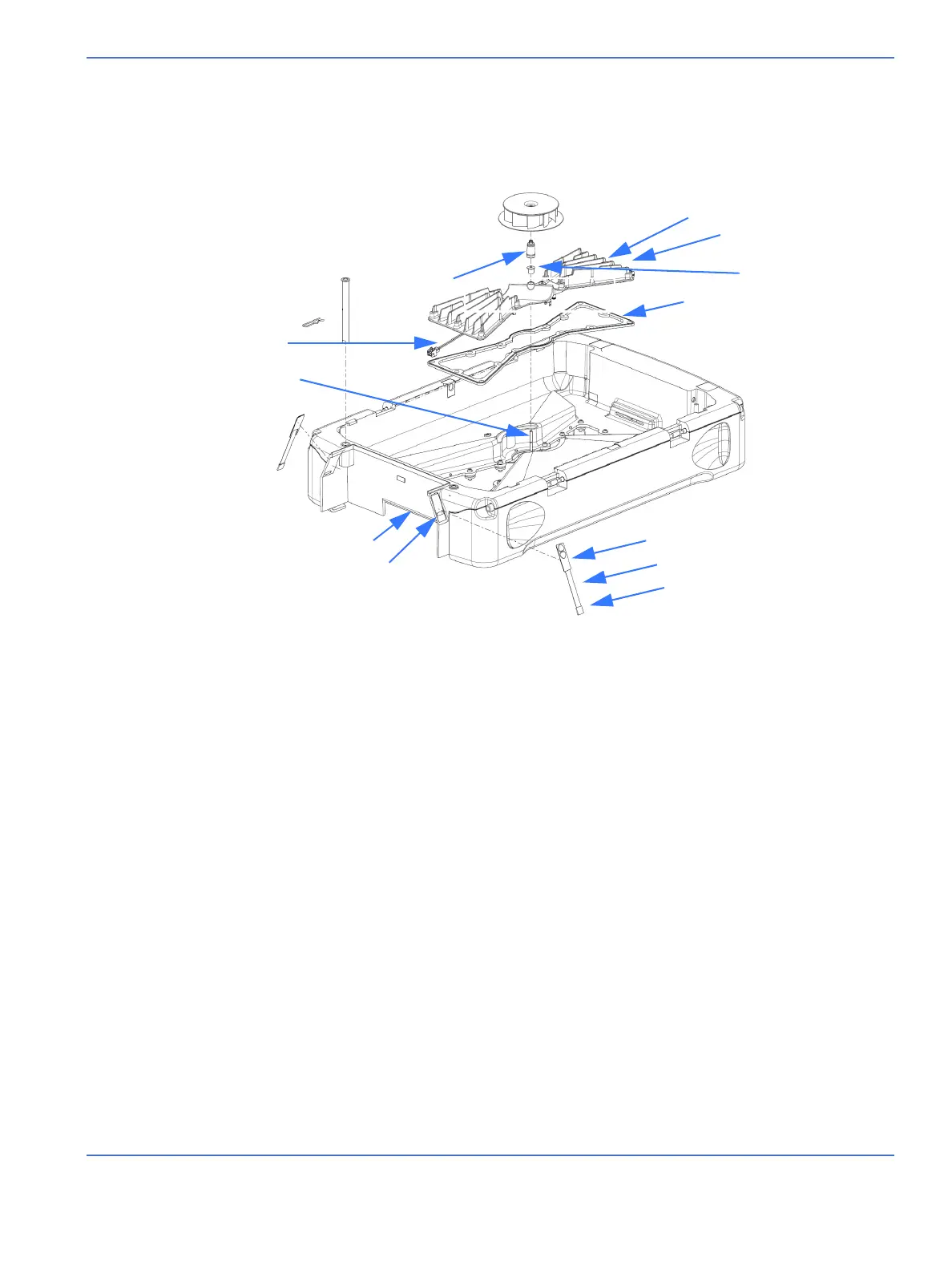Chapter 7: Repair Procedures
Lower Device Repairs
Service Manual 7-47
7.9.3 Incubator Heater Replacement
Refer to “Figure 7-47 Heat Sink and Fan”, and “Figure 8-14 Upper Chassis”.
Before disconnecting the power, raise the bed to a comfortable working height.
7.9.3.1 Removing the Incubator Heater Closest to the Humidifier End of the Bed
1. Remove the chassis cover. (Refer to “Removing the Chassis Cover with the Storage Drawer in Place” on
page 7-45.)
2. Remove the screw (4 mm hex key) in the heatsink directly in front of the heater cartridge.
3. Disconnect the heater’s electrical connector.
4. Remove the retaining clip and slide the heater out of the heat sink.
7.9.3.2 Removing the Incubator Heater Closest to the Control Panel End of the Bed
1. Remove the rotating bed, translation deck, tilt platform, and pan.
2. Remove the fan, fan hub, and fan seal from the top of the fan motor shaft.
3. Remove the chassis cover. (Refer to “Removing the Chassis Cover with the Storage Drawer in Place” on
page 7-45.)
4. Disconnect the heater’s electrical connector, the thermostat connections and the heat sink sensor
connector.
5. Remove the upper shroud.
FIGURE 7-47. Heat Sink and Fan
Fan
Heat sink
Incubator heater
(not shown)
Fan seal
Heat sink gasket
Fan hub
Incubator heater
Motor shaft
Chassis
Slot
Canopy finger switch
Flexible membrane
Blue connector
