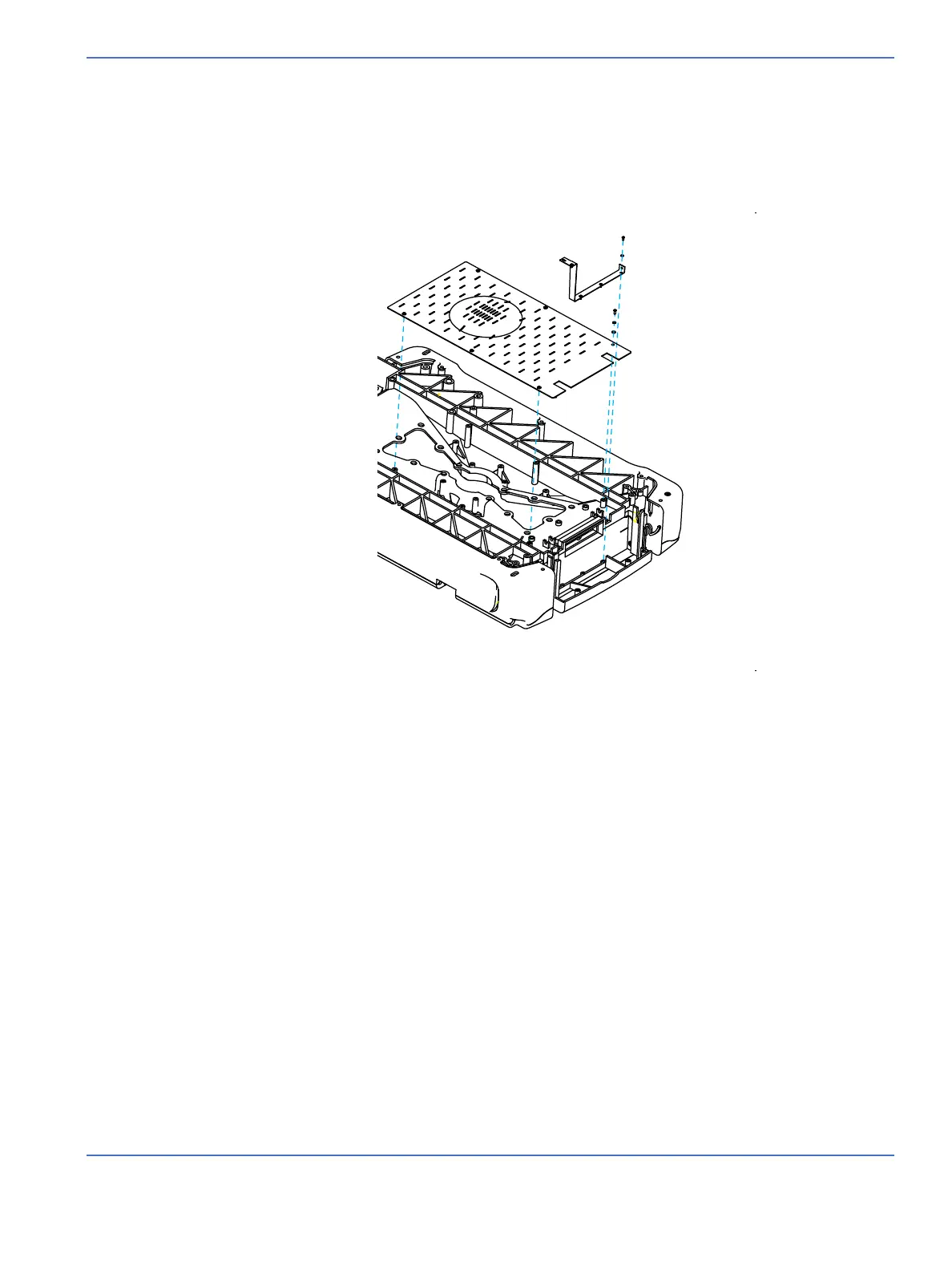Chapter 7: Repair Procedures
Lower Device Repairs
Service Manual 7-45
7.9 Lower Device Repairs
7.9.1 Removing the Chassis Cover with the Storage Drawer in Place
Refer to “Figure 7-45 Chassis Bottom Cover”.
Note: It is not necessary to remove the storage drawer before removing the chassis cover, but you may
wish to remove it to provide easier access to the chassis cover.
1. Remove the humidifier reservoir.
2. Slide the drawer all the way over in one direction, and use a 2.5 mm hex key to remove the 3 chassis
cover screws on one side.
3. Slide the drawer to the other side and remove the 3 remaining screws from the cover.
4. Remove the bottom 2 screws (2 mm hex key) that secure the right end of the humidifier wire raceway
cover.
5. Flex the raceway cover and carefully slide the cover panel forward until it drops off the back drawer
slide.
6. Rotate the cover slightly and push it out the right side of the device.
7. Remove the ground wire.
FIGURE 7-45. Chassis Bottom Cover
Wire raceway cover
Chassis cover
Chassis
