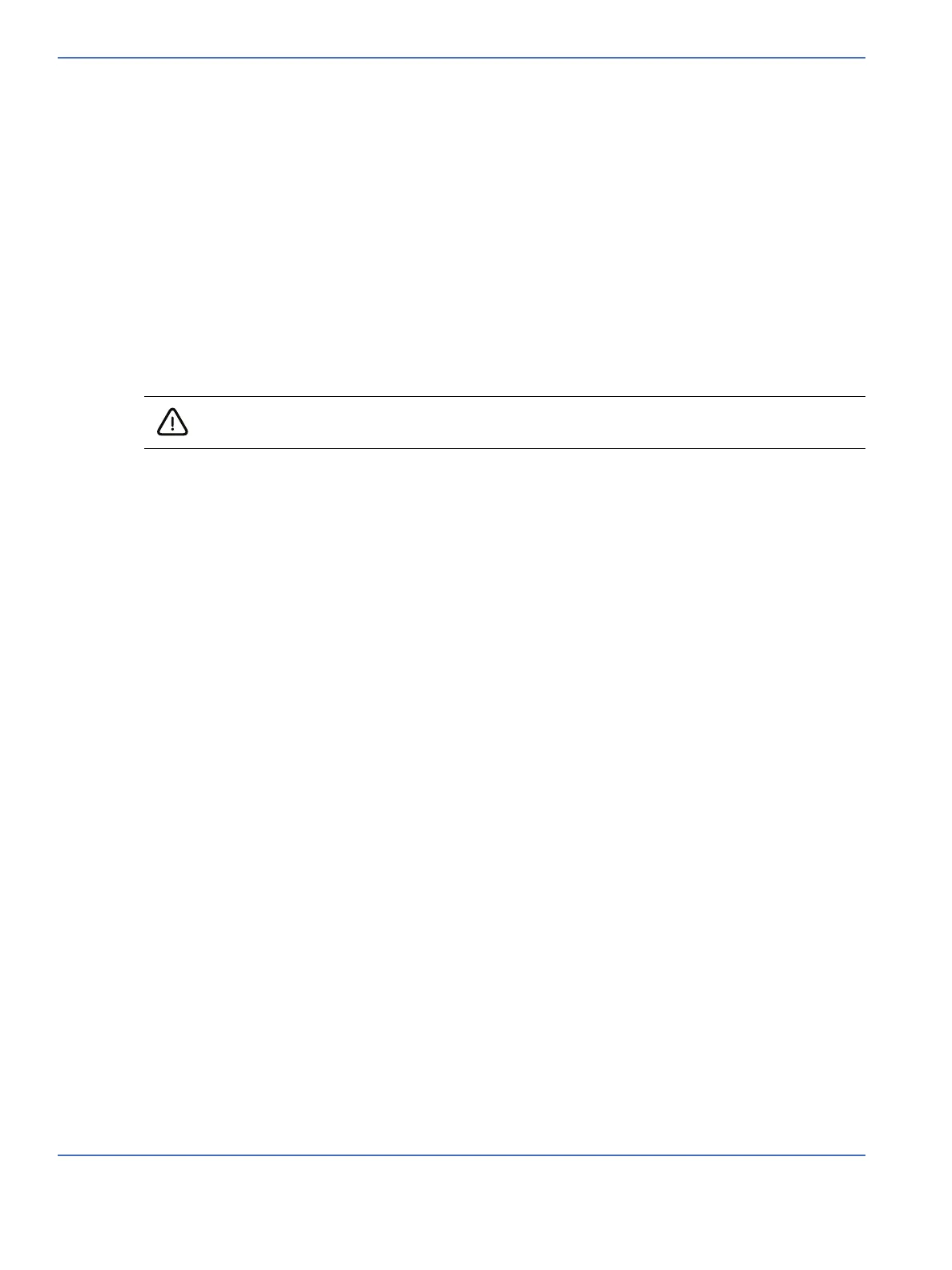Chapter 7: Repair Procedures
Relay Board
7-58 Service Manual
Slide the control board out about an inch and disconnect all the electrical connectors along its outside
edge, then remove the board.
Dipswitch configuration on replacement control boards. (Refer to Figure 8-39.)
•Switch 1 must be ON.
•Switch 2 must be ON.
•Switch 3 must be ON.
• Switches 4, 5, 6 and 7 are unused and should be OFF.
• Switch 8 must be OFF. (If switch 8 is on, device will power up in Service Mode.)
Note: Always perform System Calibration and Humidifier calibration after replacing the control board.
7.15 Relay Board
Remove the two M3 hex nuts that secure the relay board retainer bracket with a 5.5 mm socket, then pull
the board out a little and disconnect the electrical connectors on the outer edge. Then pull it out a little
more and disconnect the connectors at the bottom end of the board. Now the board can be pulled out the
rest of the way so the back connectors can be disconnected. You can now access the 2 fuses on the board.
Note: Always perform Line Voltage Calibration after replacing the relay board.
7.16 Solid State Relays
To replace either of the 2 solid state relays (the relays are identical and carry the same part number),
disconnect their electrical connections, and using a 7 mm wrench remove the 2 nuts that secure them to
the enclosure.
7.17 Power Supply
To replace the Power Supply:
1. Disconnect the following cables:
• The 50 pin ribbon cable that crosses in front of the Power Supply at either end.
• The Power Supply AC Input Cable (2093759-001) and Ground (2075836-001) at the Power Supply
end only.
• The Power Supply DC Output Cable (2075837-001) at the Power Supply end only.
2. Using a 5.5 mm nut driver, remove the 4 nuts that secure the Power Supply to the bracket.
Installation steps for the replacement Power Supply are the reverse of removal.
After installing the Power Supply perform the following tests:
Caution: To avoid damaging a harness, make sure you do not pull the harness by the cable
wires. Instead, use the connector body to disengage or to engage the connectors.
