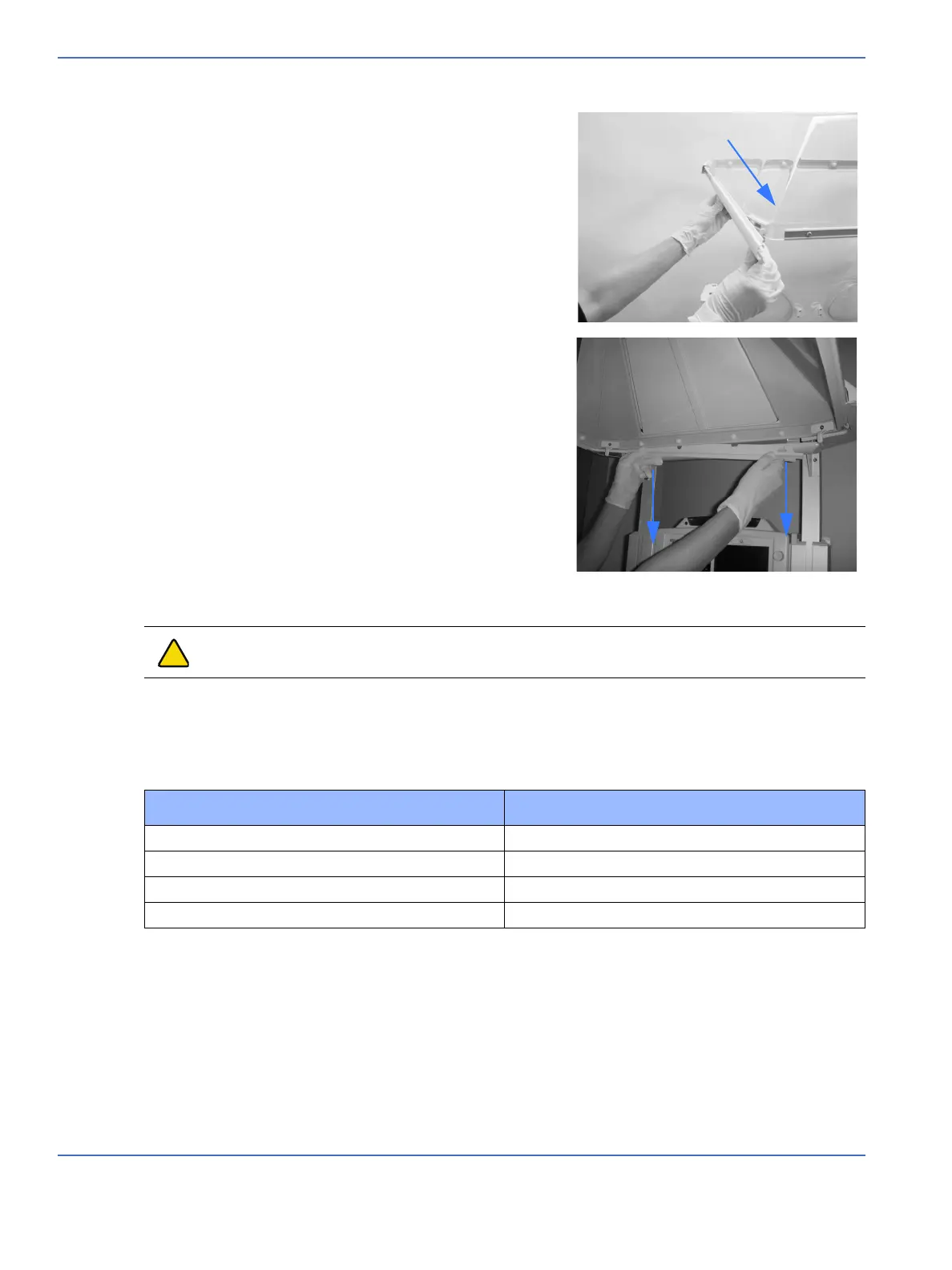Chapter 7: Repair Procedures
Porthole Door Replacement
7-16 Service Manual
21. Repeat step 10 to reinstall the seals.
22. Perform the checkout procedures in Chapter “Repair Procedures” on page 7-1.
7.1.1 Canopy Seals Replacement Parts
Use the following kits to service canopy seals:
7.2 Porthole Door Replacement
Refer to “Figure 8-8 Side Panel (East/West)”.
1. Use a flat edge screwdriver to pry off the hinge cover.
2. Open the door to unload the springs.
3. Slide the hinge pin down, out the hole at the bottom of the hinge.
c. Slide the short south seal to the side.
d. Unsnap the notched north seal by pulling down the
ends.
Warning: After performing any repair or calibration, always perform service checkout
procedures before putting the device back into service.
Kit Part Number
Corner Cover Replacement M1208283
Seal Replacement M1208284
Hardware Replacement M1208285
Small Parts Replacement Kit M1224510
