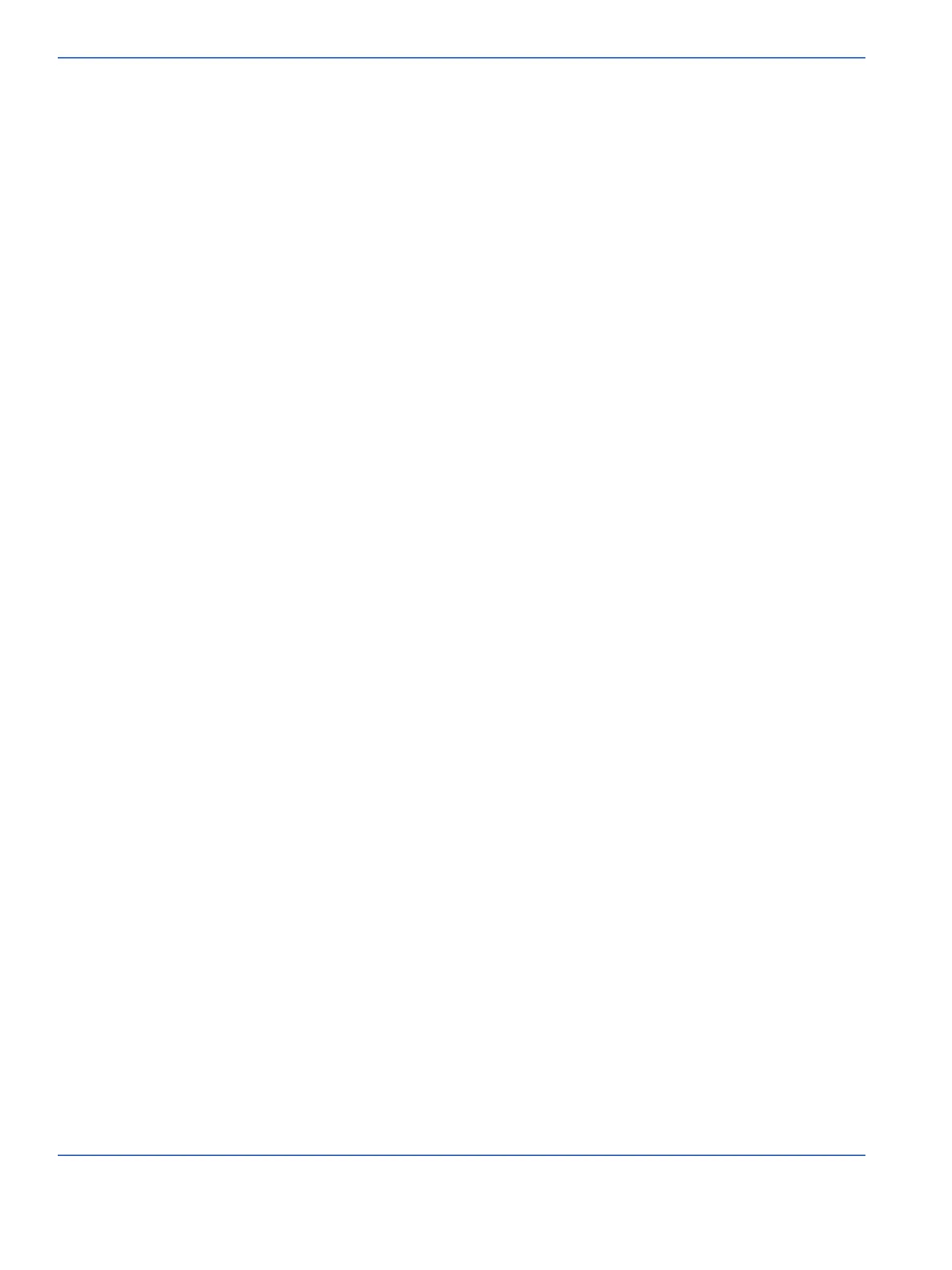Chapter 2: Installation and Service Checkout
Service Checkout
2-4 Service Manual
2.2.1.6 Nurse Call Checks
See Nurse Call and remote Monitoring in the User Manual for more information.
Note: This procedure is required only for customers who have or are installing a Nurse Call system. The
Nurse call system must be installed and operational prior to executing this procedure.
To verify Nurse call system operation:
1. Connect the Nurse call (RS-232) connector (male) to the device (female socket) and the female
connector to the appropriate male connection in the room (such as a head wall connection).
2. Plug in the device and turn the mains and Standby switches On.
3. Plug in the skin temperature probe.
4. Touch the BABY TEMP area and then Baby Mode.
5. Unplug the skin temperature probe to trigger an alarm.
6. Verify that an alarm has been received at the nurse call station.
2.2.2 Control Panel Checks
To check Control Panel operation:
1. Power on the device as described in “Powering the Device” on page 4-1.
2. Verify the following during the startup sequence:
• All the displays and indicators light.
• The software revision appears.
• The prompt tone begins.
Once these have been verified, the system is operational.
Note: If the device has been used in the last 2 hours, the patient history query also appears.
3. Connect the skin temperature probe to probe panel connector 1 on the probe panel at the Control
Panel end of the bed.
4. Adjust the set temperature to silence the prompt tone.
5. Check the patient skin temperature probe. Warm it by placing it between your fingers, and verify that
the patient temperature reading increases.
Note: If the skin temperature probe temperature is below 30°C, the display will show -L-. If the device is in
the Baby Mode, there will also be a Baby Cold alarm.
6. Unplug the patient skin temperature probe, and check that both visual and audio alarms trigger in the
Baby Mode.
7. Make note of the current control mode and temperature settings, and wait one minute. Then unplug the
device from the wall outlet.
An alarm sounds and the power failure indicator lights.
8. Wait 1 to 2 minutes, and plug the device back in.
9. Verify that the alarm cancels, and that the device returns to the same control mode and temperature
settings it displayed before the power interruption.
Note: A fully charged battery supplies the power failure alarm for approximately 10 minutes. Total
recharge time is 10 hours.
