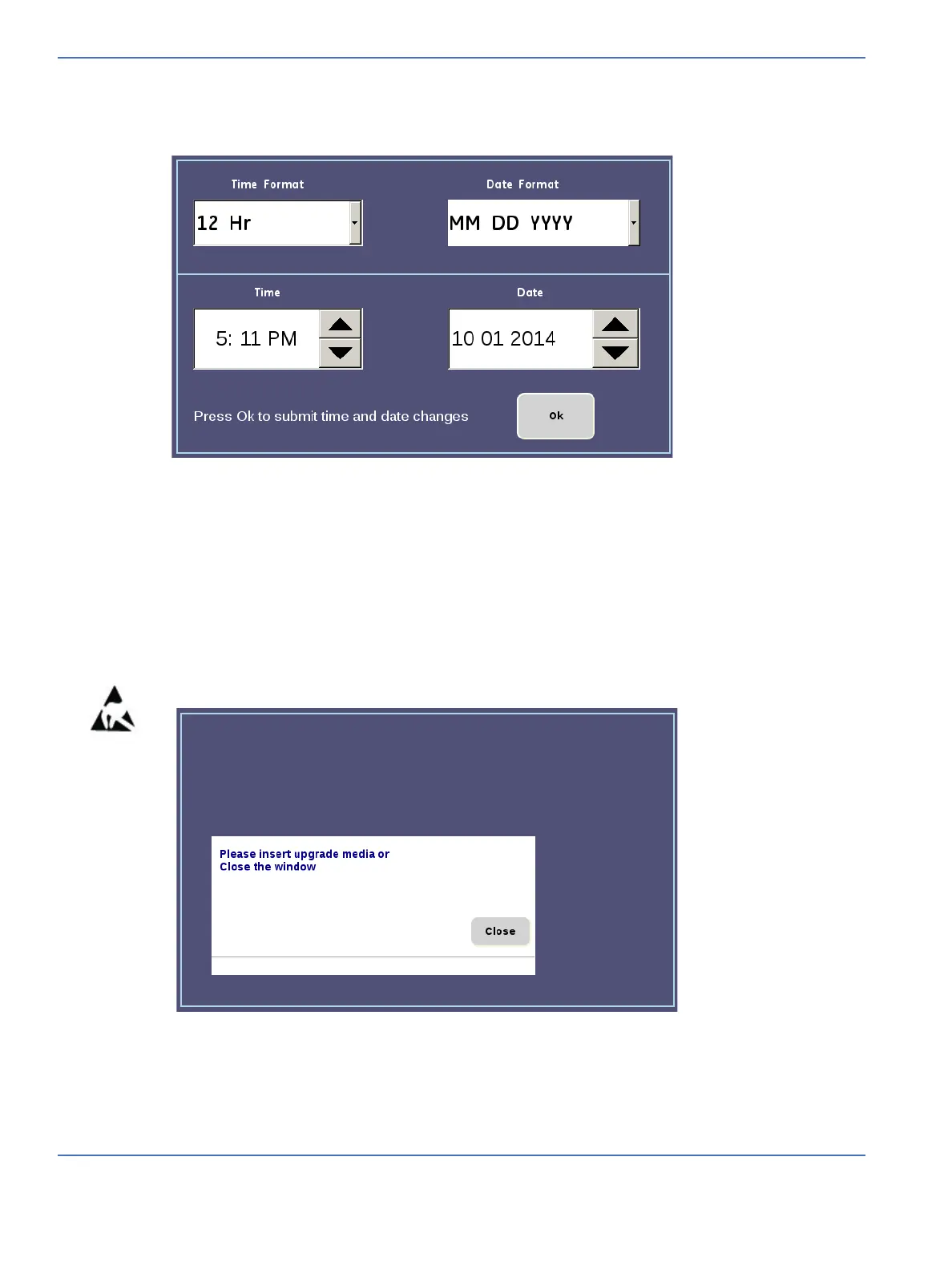Chapter 4: Understanding the Service Interface
Upgrade
4-6 Service Manual
To set time and date formats:
1. In service mode, touch Set Time in the left-navigation area.
2. Select the desired value from the pulldowns.
You can select the date format and time format (12 hour (AM/PM) or 24 hour).
3. Touch OK to accept any changes made to the time and date (not needed for the formats).
4.8 Upgrade
To upgrade current software:
1. In service mode, touch Upgrade in the left-navigation area.
FIGURE 4-4. Set Time Screen
FIGURE 4-5. Upgrade Screen
