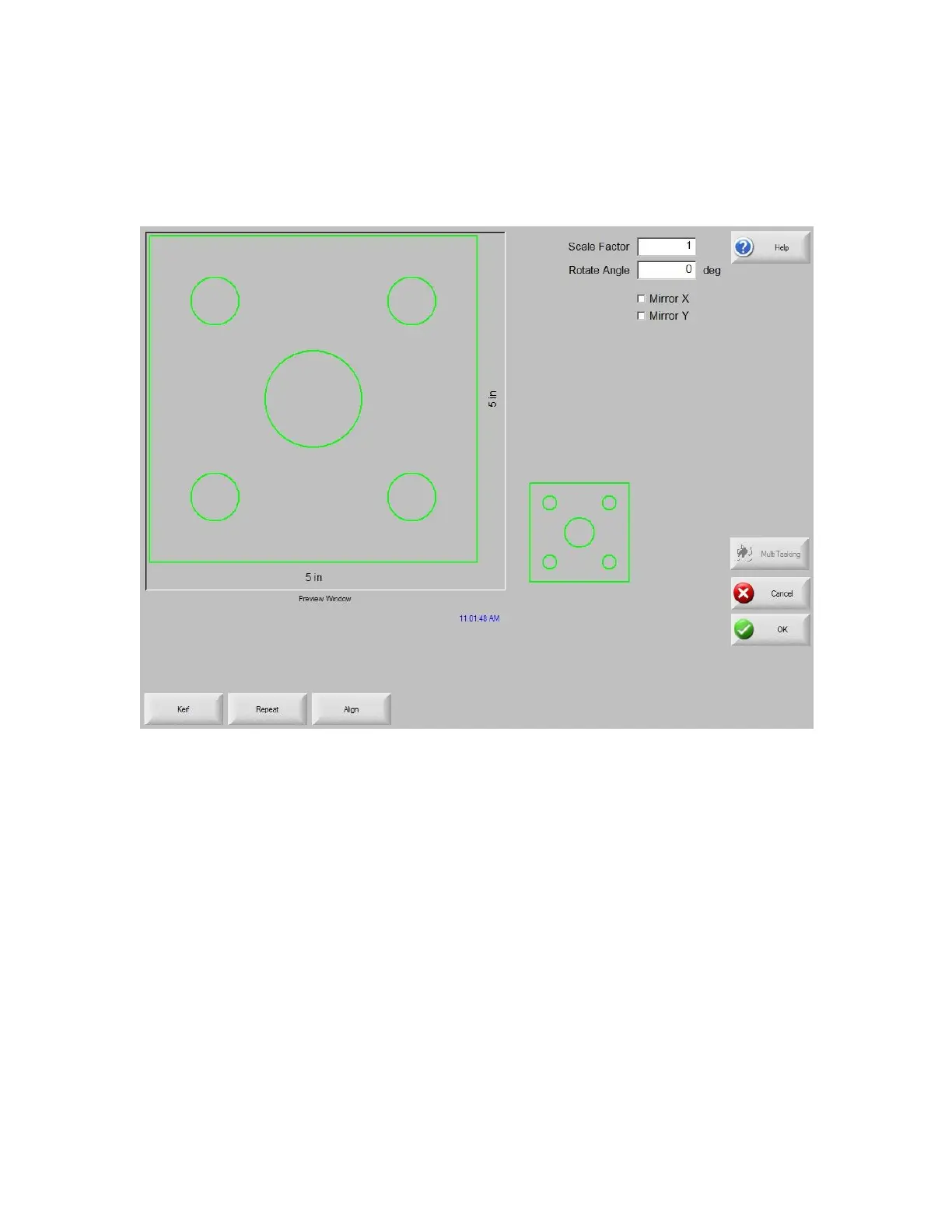Part Options 243
Part Options
There are a number of options available under the Part Options soft key. These options can be used
to customize the current part loaded into working memory. All options will display the effects of the
changes in the Preview Window.
Scale Factor
Allows the operator to scale the current part in memory by a programmed factor. After a new scale
factor has been entered, the part will be redrawn and its overall dimensions shown. Scale factor must
be greater than zero.
Rotate Angle
Allows the operator to rotate the current part in memory by a programmed value. After a new rotate
angle has been entered, the new part will be displayed in the Preview window. Rotate angle can be
any positive or negative angle.
Mirror X/Mirror Y
These checkboxes allow the X and/ or Y dimensions to be negated. The result will be a mirror image
of the current part in memory.
Keypad operation: Press the NEXT or ENTER key to toggle to the X or Y field. Once on the field, the
SPACE key will place a checkmark in the current highlighted field.
